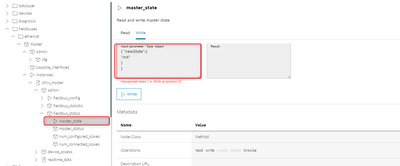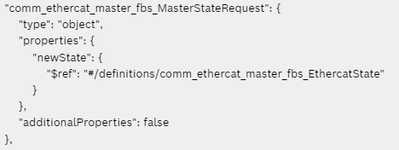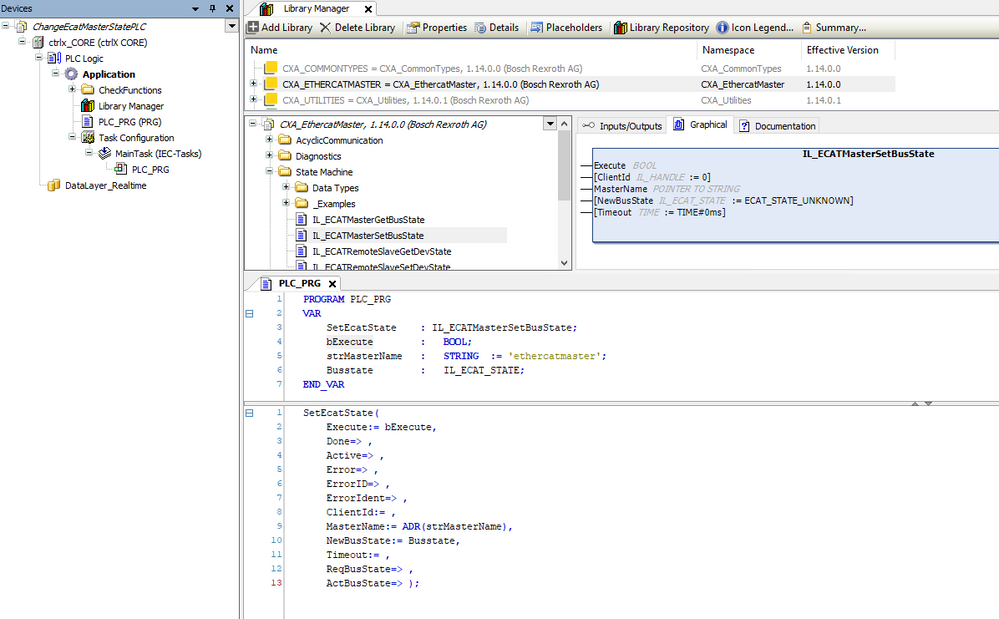FORUM CTRLX AUTOMATION
ctrlX World Partner Apps for ctrlX AUTOMATION
Dear Community User! We have started the migration process.
This community is now in READ ONLY mode.
Read more: Important
information on the platform change.
- ctrlX AUTOMATION Community
- Forum ctrlX AUTOMATION
- Communication
- Re: Ethercat : Control mode ("init", "OP"...) via JSON/Node red or PLC
Ethercat : Control mode ("init", "OP"...) via JSON/Node red or PLC
- Subscribe to RSS Feed
- Mark Topic as New
- Mark Topic as Read
- Float this Topic for Current User
- Bookmark
- Subscribe
- Mute
- Printer Friendly Page
- Mark as New
- Bookmark
- Subscribe
- Mute
- Subscribe to RSS Feed
- Permalink
- Report Inappropriate Content
05-03-2022 05:25 PM - edited 05-03-2022 05:26 PM
One example why we need to control the Ethercat's modes :
Configuration EFC5610 + CtrlX CORE (Ethercat)
When we power the devices on, The EFC stays in Pre-OP, so we need to set "init" state and then "op" state to make it work.
So we need to make it automaticaly with PLC or JSON code when we start the devices.
Firstly I try to do it directly from the datalayer (JSON) but I don't find the right syntaxe.
Do you have tips to do it from Node Red or PLC ?
Thank's in advance,
Solved! Go to Solution.
- Mark as New
- Bookmark
- Subscribe
- Mute
- Subscribe to RSS Feed
- Permalink
- Report Inappropriate Content
05-04-2022 07:57 AM
- Mark as New
- Bookmark
- Subscribe
- Mute
- Subscribe to RSS Feed
- Permalink
- Report Inappropriate Content
05-04-2022 08:34 AM
- Mark as New
- Bookmark
- Subscribe
- Mute
- Subscribe to RSS Feed
- Permalink
- Report Inappropriate Content
05-05-2022 11:47 AM
Thank's, both ways work well 😃
- Mark as New
- Bookmark
- Subscribe
- Mute
- Subscribe to RSS Feed
- Permalink
- Report Inappropriate Content
05-25-2022 11:19 AM