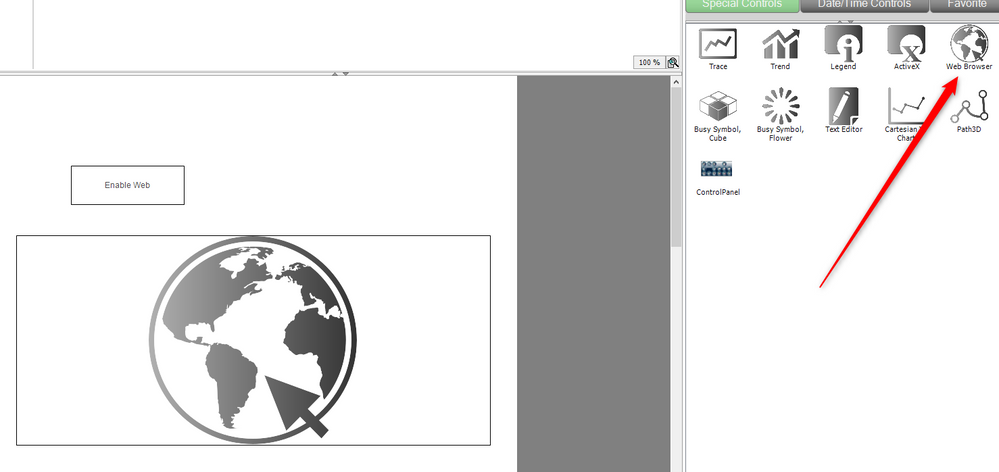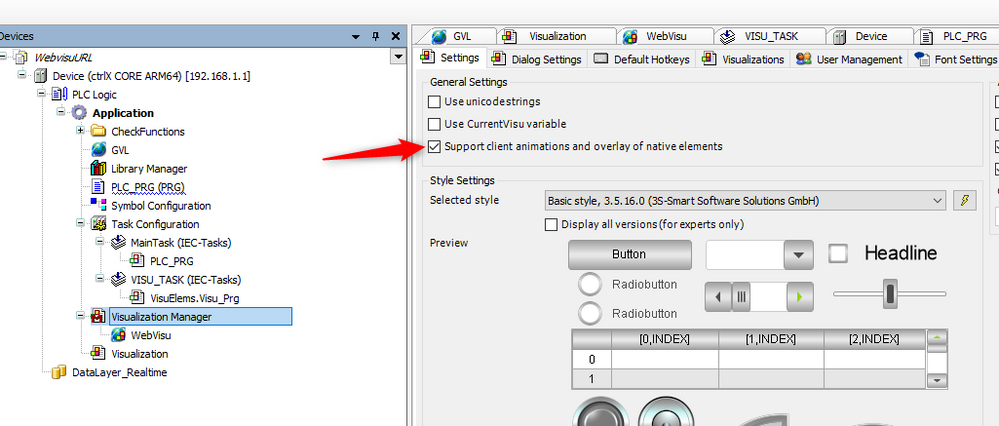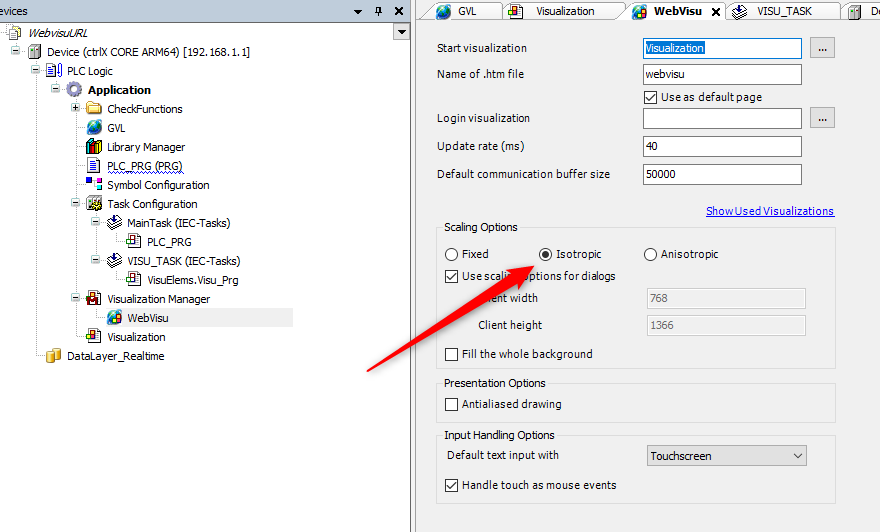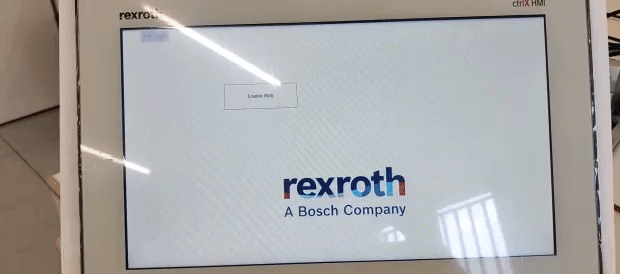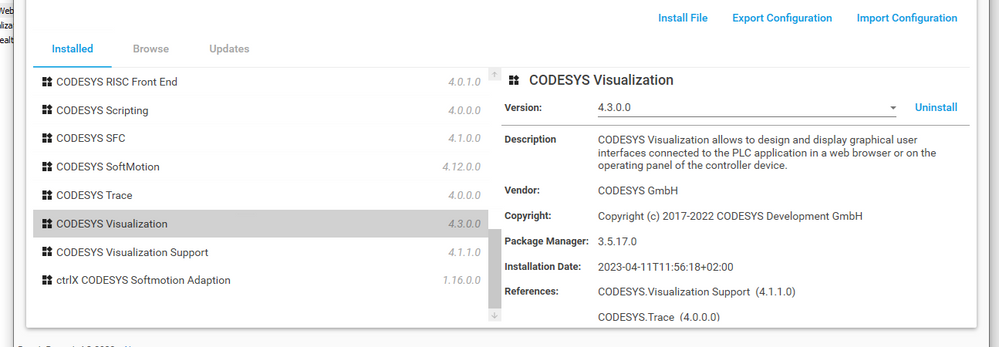FORUM CTRLX AUTOMATION
ctrlX World Partner Apps for ctrlX AUTOMATION
Dear Community User! We are updating our platform to a new
system.
Read more: Important
information on the platform change.
- ctrlX AUTOMATION Community
- ctrlX World Partner Apps for ctrlX AUTOMATION
- CODESYS - PLC Add-ons
- Trying to access WebServer of the Core with Webvisu in a WR21
Trying to access WebServer of the Core with Webvisu in a WR21
- Subscribe to RSS Feed
- Mark Topic as New
- Mark Topic as Read
- Float this Topic for Current User
- Bookmark
- Subscribe
- Mute
- Printer Friendly Page
- Mark as New
- Bookmark
- Subscribe
- Mute
- Subscribe to RSS Feed
- Permalink
- Report Inappropriate Content
04-26-2023 02:31 PM
Hello,
A customer is trying to access to the WebServer of the Core through Codesys WebVisu using the object “Web Browser”:
In this object we just type the string of the URL which is the IP of the Core and a Boolean variable that enables the web visualization,
The customer wants to have an Isotropic scaling configuration as it would build some machines with different HMI screens so the content needs to adapt depending on the hardware,
Furthermore the option from below needs to be activated as they have screens with animations:
I attach a video of the outcome but it seems that when I enable the URL and when I am trying to use the keyboard of the Android of the WR21 I lose the connection and I cannot recover it,
If I change the scaling to “fixed” it works but the customer wants to use the automatic scaling and also if I deactivate the “Support client animations” works but then the animations of the screen do not work anymore,
Is there a way to solve this?
Many thanks,
Solved! Go to Solution.
- Mark as New
- Bookmark
- Subscribe
- Mute
- Subscribe to RSS Feed
- Permalink
- Report Inappropriate Content
05-08-2023 04:14 PM
Dear ericvergara
Which Codesys IDE and Visu add on version are you using in the project?
- have you already tested the project under the latest versions, especially the current visu add on version?
Does the problem also exist when you try to open webvisu with the project and open the visu-webbroserelement with the desired url?
- If so, please share the example as a project archive with all the libraries it contains and the versions used.
With kind regards - Codesys Support
- Mark as New
- Bookmark
- Subscribe
- Mute
- Subscribe to RSS Feed
- Permalink
- Report Inappropriate Content
05-09-2023 09:15 AM
Hello CDSAddons,
I am using Codesys 3.5.19.0 and Codesys WebVisu AddOn 4.3, the last version of the ctrlX PLC Engineering is 1.20
This only happened to me in the Android tablet,
Every time that the Android Keyboard slides in I guess that the content is scaled and that is the reason why I lose the web browser,
The project archive has a size of 70 MB so I cannot post it here, if you provide me an email adress I can send it to you,
Many thanks,
- Mark as New
- Bookmark
- Subscribe
- Mute
- Subscribe to RSS Feed
- Permalink
- Report Inappropriate Content
06-26-2023 10:54 AM - edited 06-26-2023 03:35 PM
Please provide the archive to >LinkClosed<
With kind regards - Codesys Support
- Mark as New
- Bookmark
- Subscribe
- Mute
- Subscribe to RSS Feed
- Permalink
- Report Inappropriate Content
06-26-2023 11:35 AM
Hello,
Already uploaded,
Thanks,
- Mark as New
- Bookmark
- Subscribe
- Mute
- Subscribe to RSS Feed
- Permalink
- Report Inappropriate Content
06-26-2023 04:01 PM
The ip address you are calling, is this connection stable when you open the webvisu via a different device or browser?
- Mark as New
- Bookmark
- Subscribe
- Mute
- Subscribe to RSS Feed
- Permalink
- Report Inappropriate Content
06-26-2023 04:14 PM
Yes it is,
In fact if I open the Webvisu in my PC it works ok,
As I was saying I think this only happens in Android Devices, when the keyboard slides in the content is scaled and then I lose the conexion,
- Mark as New
- Bookmark
- Subscribe
- Mute
- Subscribe to RSS Feed
- Permalink
- Report Inappropriate Content
06-28-2023 02:32 PM
Codesys has fixed such a bug in the Visu Add-on version 4.4.0.0. ("Keyboard goes away quickly")
Jira VIS-1882 - WebVisu Smartphone: When "support client animation" is activated, the smartphone keyboard is only displayed for a few seconds
Basically concludes:
Whether the URL works in the browser element depends on the page, whether it can be displayed in an iFrame.