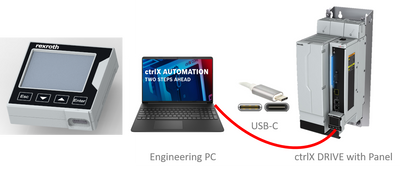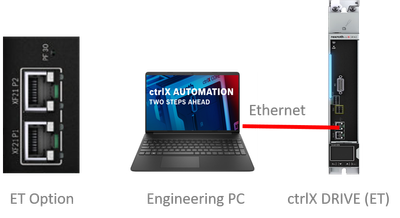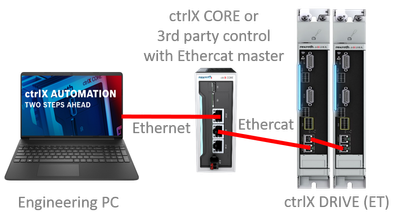- Subscribe to RSS Feed
- Mark as New
- Mark as Read
- Bookmark
- Subscribe
- Printer Friendly Page
- Report Inappropriate Content
General
For commissioning of ctrlX DRIVE our tool ctrlX DRIVE Engineering (formerly known as Indraworks Ds) is available. To use this tool a connection via Ethernet between engineering PC and ctrlX DRIVE is necessary.
The number of available Ethernet ports and opportunities depends on selected control section (hardware options), drive settings (i. e. master communication protocol) and used ethernet/EtherCAT components.
Connectivity options
1. USB ethernet interface of operating panel (optional but always possible)
For closer description see:
How-to establish connection to ctrlX DRIVE (operating panel)
2. Multi ethernet interface XF21/XF22 (when master communication ET configured and EtherCAT not active)
3. Engineering port of 3rd party control or external ctrlX CORE (when master communication option ET configured and EtherCAT active)
For closer description see:
How-to establish connection to ctrlX DRIVE (via ctrlX CORE)
How-to establish connection to ctrlX DRIVE (via TwinCAT)
4. Engineering port of integrated ctrlX CORE (when master communication option X3 is configured)
For closer description see:
How-to establish connection to ctrlX DRIVE (via EtherCAT master)
5. EtherCAT switch port terminal
Note: For options 3 - 5 a configured and running EtherCAT master is required. (min. EtherCAT state = PREOP)
Related Links
You must be a registered user to add a comment. If you've already registered, sign in. Otherwise, register and sign in.