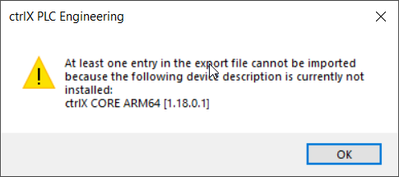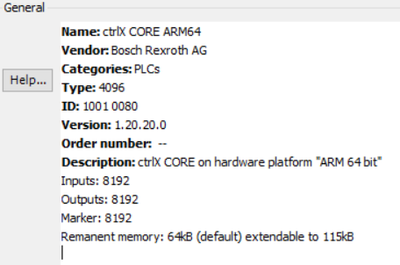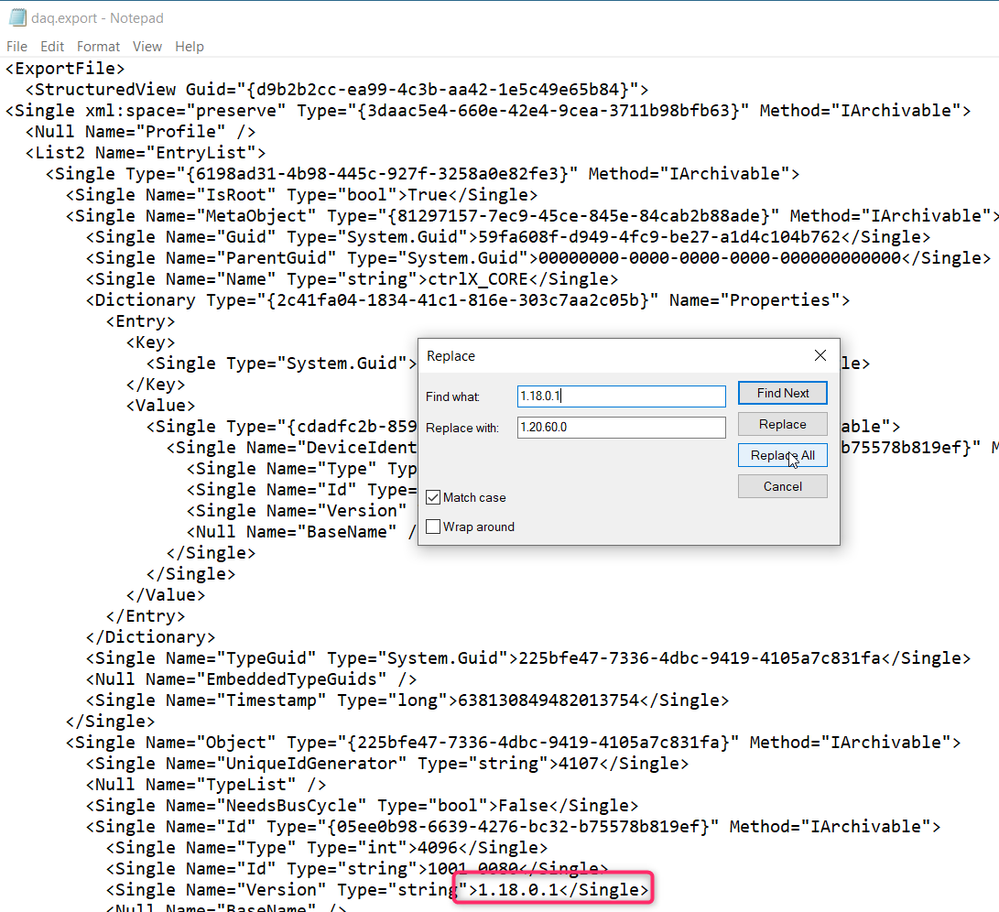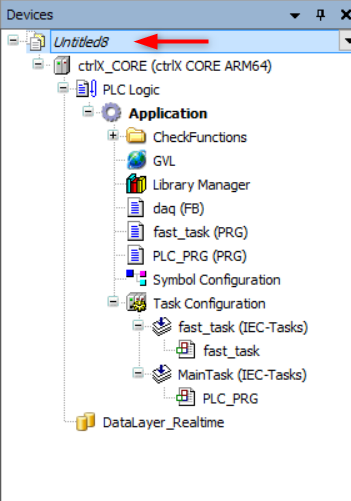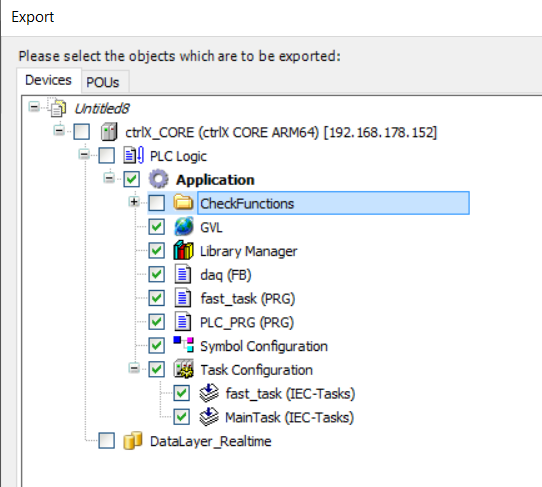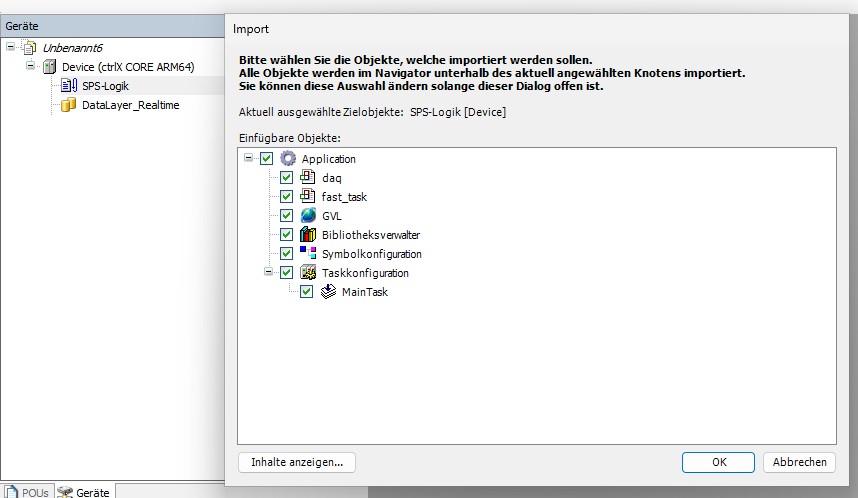FORUM CTRLX AUTOMATION
ctrlX World Partner Apps for ctrlX AUTOMATION
- ctrlX AUTOMATION Community
- Forum ctrlX AUTOMATION
- ctrlX PLC
- Re: How do I import *.export file?
How do I import *.export file?
- Subscribe to RSS Feed
- Mark Topic as New
- Mark Topic as Read
- Float this Topic for Current User
- Bookmark
- Subscribe
- Mute
- Printer Friendly Page
How do I import *.export file?
- Mark as New
- Bookmark
- Subscribe
- Mute
- Subscribe to RSS Feed
- Permalink
- Report Inappropriate Content
01-29-2024 07:20 AM
Hello
I'm trying "Fast time series data from ctrlX PLC to local InfluxDB",
download "daq.zip" file,
import this "daq.export" file to CtrlX PLC engineering.
But it can not be imported such like following message.
My current CtrlX PLC engineering information is here.
How do I import "daq.export" file?
- Mark as New
- Bookmark
- Subscribe
- Mute
- Subscribe to RSS Feed
- Permalink
- Report Inappropriate Content
01-29-2024 12:44 PM - edited 01-29-2024 12:51 PM
It's possible to edit the *.export file using a text editor, replacing the existing CORE version information with the currently installed target version.
(In my case I have target version 1.20.60.0 installed.)
Since in this case the export file includes the device information, remember to import the resulting export file into the root node of the project.
@jacaré: It might be helpful to include only the Application in the export file:
- Mark as New
- Bookmark
- Subscribe
- Mute
- Subscribe to RSS Feed
- Permalink
- Report Inappropriate Content
01-29-2024 02:32 PM
I changed the *.zip-file according to @bostroemc comment. Please download again and try to import.
You need to first select "SPS-Logic" in your project and then "Project" -> "import".
- Mark as New
- Bookmark
- Subscribe
- Mute
- Subscribe to RSS Feed
- Permalink
- Report Inappropriate Content
01-30-2024 02:02 AM
Thanks for your information. I did it!
- Mark as New
- Bookmark
- Subscribe
- Mute
- Subscribe to RSS Feed
- Permalink
- Report Inappropriate Content
01-30-2024 09:23 AM
Please mark the solution