FORUM CTRLX AUTOMATION
ctrlX World Partner Apps for ctrlX AUTOMATION
- ctrlX AUTOMATION Community
- Forum ctrlX AUTOMATION
- ctrlX IOT
- Node-Red: get token for file download
Node-Red: get token for file download
- Subscribe to RSS Feed
- Mark Topic as New
- Mark Topic as Read
- Float this Topic for Current User
- Bookmark
- Subscribe
- Mute
- Printer Friendly Page
- Mark as New
- Bookmark
- Subscribe
- Mute
- Subscribe to RSS Feed
- Permalink
- Report Inappropriate Content
06-02-2022 03:30 PM
Hi.
In my node-red application I create a pdf-file and save it to Core. Then I'm using link in ui_template to download it to my laptop.
For the download I have to use token, otherwise the downloaded file doesn't work. I got the token when I first time downloaded the file manually from Cores web management.
After that I just copy pasted the token to my download link.
Can I somehow get this token that is used for file transfer from the Core (for example with http request or datalayer request) in the node-red program so that I wouldn't need to manually download the file first?
Solved! Go to Solution.
- Mark as New
- Bookmark
- Subscribe
- Mute
- Subscribe to RSS Feed
- Permalink
- Report Inappropriate Content
06-03-2022 07:07 AM
You can do a http post to the license manager to get the token, just like your brower does. See the Swagger UI of the "Bosch Rexroth Identity Manager Service" for further information:
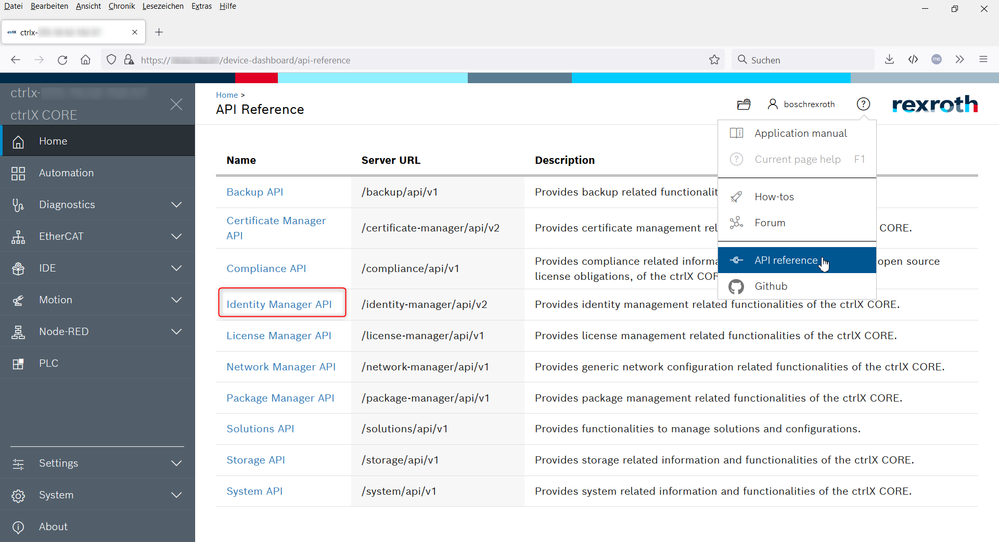
See example below:
POST
https://<IP of your control>/identity-manager/api/v2/auth/token
content-type : application/json
Payload:
{
"password": "<your password>",
"name": "<your user name>"
}As a response you will get a token:
{
"access_token": "eyJhbGciOiJIUzI1NiIsInR5cCI6IkpXVCJ9.xxx.xxx",
"token_type": "Bearer"
}


