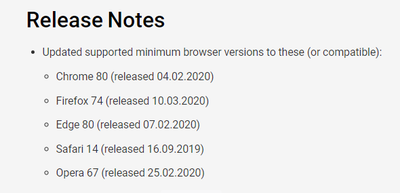FORUM CTRLX AUTOMATION
ctrlX World Partner Apps for ctrlX AUTOMATION
- ctrlX AUTOMATION Community
- Forum ctrlX AUTOMATION
- ctrlX HMI
- Re: WebIQ not working in CtrlX HMI WR2107
WebIQ not working in CtrlX HMI WR2107
- Subscribe to RSS Feed
- Mark Topic as New
- Mark Topic as Read
- Float this Topic for Current User
- Bookmark
- Subscribe
- Mute
- Printer Friendly Page
- Mark as New
- Bookmark
- Subscribe
- Mute
- Subscribe to RSS Feed
- Permalink
- Report Inappropriate Content
12-04-2023 04:34 AM - edited 12-04-2023 04:35 AM
Helo, i have facing issue with CtrlX HMI WR2107 and WebIQ HMI. I create a WebIQ HMI and upload it to WebIQ Runtime in CtrlX, when i try to access the HMI using tablet, smartphone, and laptop everthing is fine. But when i try to access the HMI using CtrlX HMI WR2107 it's appear like this


is
there anyone here who have same issue?
Solved! Go to Solution.
- Mark as New
- Bookmark
- Subscribe
- Mute
- Subscribe to RSS Feed
- Permalink
- Report Inappropriate Content
12-04-2023 07:34 AM - edited 12-04-2023 07:35 AM
I currently only encountered the behaviour on the first picture when addblocker were used in the HMIs or other browser settings were blocking the loading process.
- Mark as New
- Bookmark
- Subscribe
- Mute
- Subscribe to RSS Feed
- Permalink
- Report Inappropriate Content
12-04-2023 08:12 AM
Please show a screenshot of the browser's developer tool's console - this can usually be done by pressing F12 and selecting the "console" tab.
Please also note the minimum browser requirements for WebIQ (last updated with version 2.14.0):
Looks like the CSS has not been loaded.
- Mark as New
- Bookmark
- Subscribe
- Mute
- Subscribe to RSS Feed
- Permalink
- Report Inappropriate Content
12-04-2023 09:49 AM
https://developer.community.boschrexroth.com/t5/ctrlX-HMI/WR21-Firmeware-update/m-p/85437#M340
here is written how to get a firmeware update / updated webiq version.
- Mark as New
- Bookmark
- Subscribe
- Mute
- Subscribe to RSS Feed
- Permalink
- Report Inappropriate Content
12-04-2023 10:51 AM
Always when you have problems with any web page, load it in a private session to verify if you have the same behaviour or not. The experiance is, that web browser caching creates often problems.