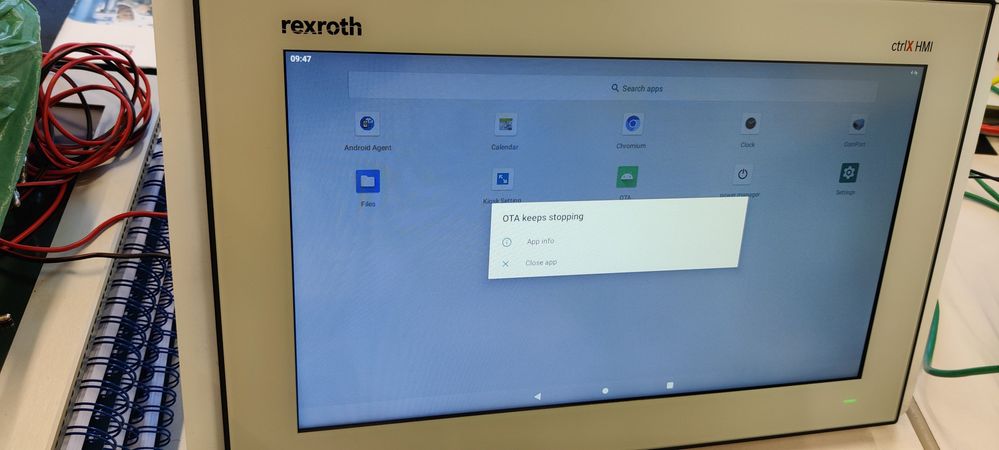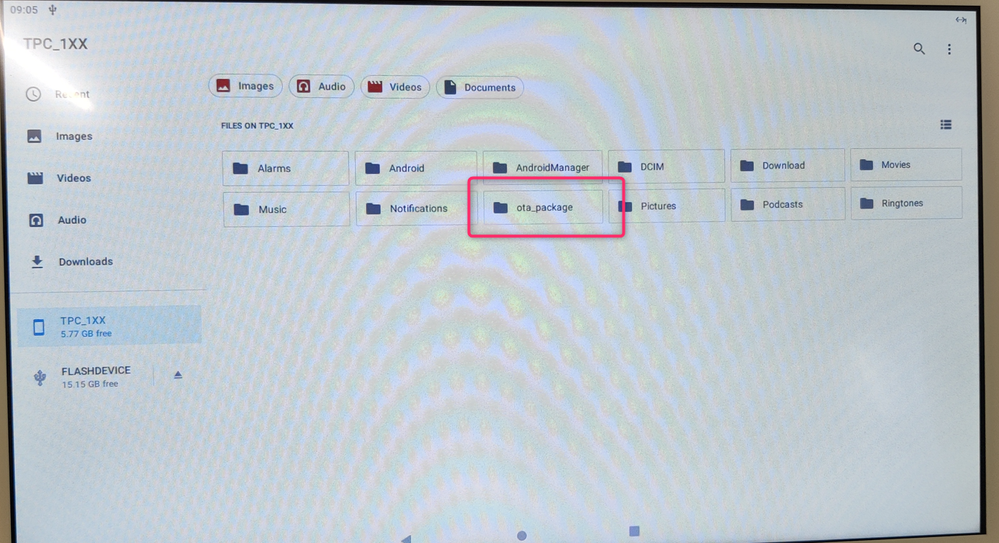FORUM CTRLX AUTOMATION
ctrlX World Partner Apps for ctrlX AUTOMATION
- ctrlX AUTOMATION Community
- Forum ctrlX AUTOMATION
- ctrlX HMI
- WR21 cannot update to RC7
WR21 cannot update to RC7
- Subscribe to RSS Feed
- Mark Topic as New
- Mark Topic as Read
- Float this Topic for Current User
- Bookmark
- Subscribe
- Mute
- Printer Friendly Page
- Mark as New
- Bookmark
- Subscribe
- Mute
- Subscribe to RSS Feed
- Permalink
- Report Inappropriate Content
12-20-2023 10:56 AM
Hello,
I have a WR2115 that I had succesfully upgraded from the RC2 to the RC4,
However now I have downloaded the RC7 from the website and using the same procedure as before it is not working,
If i enter the OTA.apk and I press on "Update" it shows us like a progress bar that stops at 1% or 5% and then automatically the OTA.apk and this progress bar pop-up fade away and I go back to the starting menu
Sometimes it returns this error,
I have also tried to power off and power on the screen and same result,
I have also tried to upgrade the OTA.apk application, because maybe it was different between the RC4 and the RC7, but same happens,
Does anyone have experienced this? How can I solve it?
Many thanks,
Solved! Go to Solution.
- Mark as New
- Bookmark
- Subscribe
- Mute
- Subscribe to RSS Feed
- Permalink
- Report Inappropriate Content
01-18-2024 11:25 AM
IT seems like the copying process was not completely finished. The progress bar seems to disappear quite fast and probably to early. You should at least wait for one more minute to make sure copying was really finished.
- Mark as New
- Bookmark
- Subscribe
- Mute
- Subscribe to RSS Feed
- Permalink
- Report Inappropriate Content
01-18-2024 12:03 PM
Hello CodeSheperd,
I have waited for more than 5 minutes just to be sure that the file has succesfully copied but it still happens the same to me,
I have also tried to upgrade another screen from the RC2 to the RC4 but then same happens, I do not know what I am doing wrong, the process looks very simple and I have succesfull upgraded one screen from the RC2 to RC4,
Maybe it depends on the HW version?
Thanks,
- Mark as New
- Bookmark
- Subscribe
- Mute
- Subscribe to RSS Feed
- Permalink
- Report Inappropriate Content
01-18-2024 02:09 PM
Hello ericvergara
I have a really old WR2107 and up to now i had no problem with updating the panel. As CodeSheperd told before, you have to wait some time. The system had to copy a big file (>500MB) to the internal flash. I assume that you put this file into the special folder (ota_package) and i assume there is no other zip file in this folder.
so give the system more time to copy the file
- Mark as New
- Bookmark
- Subscribe
- Mute
- Subscribe to RSS Feed
- Permalink
- Report Inappropriate Content
01-19-2024 09:16 AM
I do not know maybe I am doing something wrong,
As I pointed out the process is very simple and i have already upgraded one WR, I am following this procedure:
- Download the update.zip and the .apk to a dongle USB
- Plug the USB to the WR
- Install the .apk
- Create the folder ota_package
- Copy the update.zip file to the ota_package
- Wait
- Access the OTA.apk and press the Update button
Can you check this?
Thanks,
- Mark as New
- Bookmark
- Subscribe
- Mute
- Subscribe to RSS Feed
- Permalink
- Report Inappropriate Content
01-22-2024 08:05 AM
Hello,
Just FYI, I changed the dongle USB that I was using and I followed the same steps and then.. it worked!
So I guess that there was a problem with my dongle USB... 😅
Thanks!