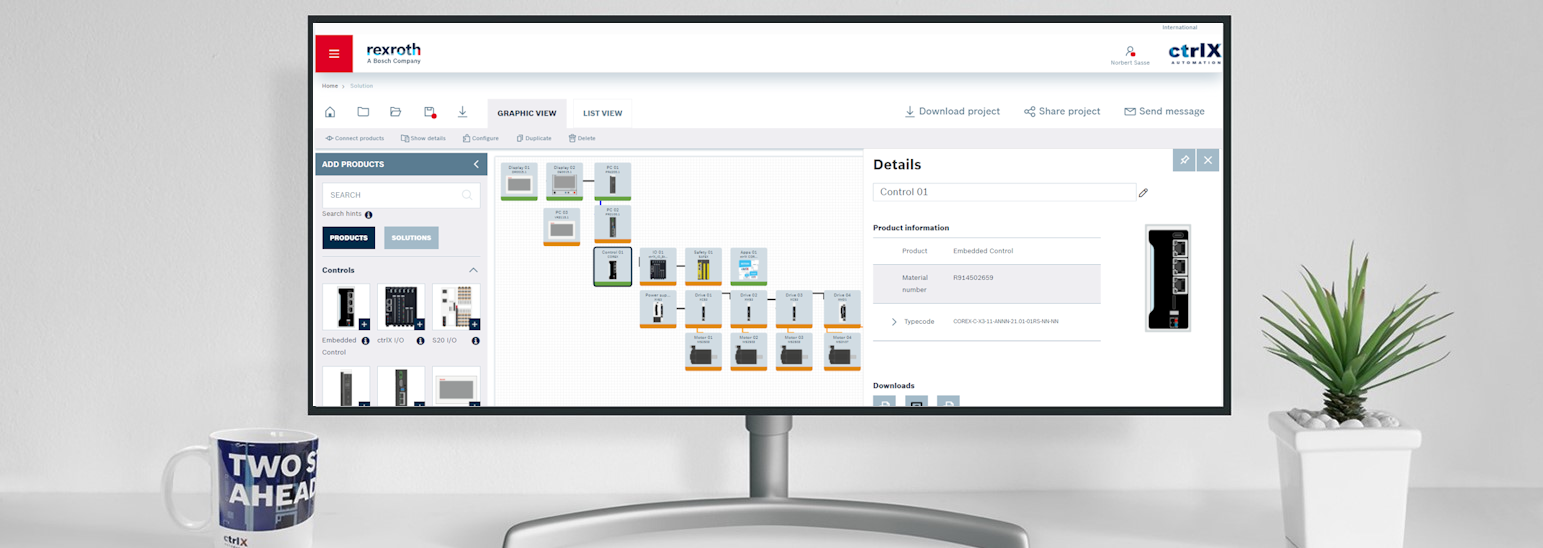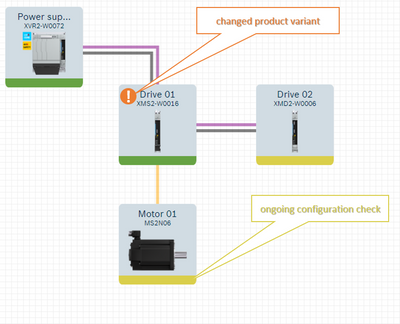- Subscribe to RSS Feed
- Mark as New
- Mark as Read
- Bookmark
- Subscribe
- Printer Friendly Page
- Report Inappropriate Content
Overview
Starting with release 1.2211.17 the behavior when loading projects is changed. The check of all product configurations towards the valid product configuration models within a project takes place in a sequential manner. The running check is notified to the user in the application header with the banner "Due to data update the product configurations of your project are checked. You can continue working during this time." Moreover, user-configured product properties can lead to modified product variants in older configuration projects due to changed default settings.
Extended status information
The changed behavour of ctrlX Configurator is shown to the user with a new yellow product status, which indicates a not yet completed check of the corresponding product. A possible change of a product variant based on product defaults is indicated with a orange exclamation mark, see example below.
Overview on product status
- Initial product configuration
- Product configuration has been changed
- Product configuration not checked
- Product configuration not valid - configuration settings have to be checked by user
Information on changed product variant
In case of modified product variants based on new default settings within product configuration, the previous product variants are shown with material number and type code in the corresponding details dialogue of the product marked with orange exclamation symbol.

You must be a registered user to add a comment. If you've already registered, sign in. Otherwise, register and sign in.