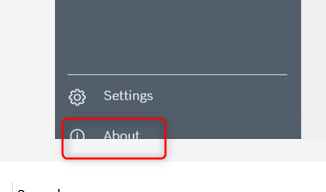FORUM CTRLX AUTOMATION
ctrlX World Partner Apps for ctrlX AUTOMATION
Dear Community User! We have started the migration process.
This community is now in READ ONLY mode.
Read more: Important
information on the platform change.
- ctrlX AUTOMATION Community
- Forum ctrlX AUTOMATION
- ctrlX WORKS
- Re: ctrlX core interface issue
ctrlX core interface issue
- Subscribe to RSS Feed
- Mark Topic as New
- Mark Topic as Read
- Float this Topic for Current User
- Bookmark
- Subscribe
- Mute
- Printer Friendly Page
- Mark as New
- Bookmark
- Subscribe
- Mute
- Subscribe to RSS Feed
- Permalink
- Report Inappropriate Content
03-09-2023 09:02 AM
Managed to connect to the CtrlX core device, but i couldnt access to the PLC and ethercat configuration(as shown in the image), not only that, the "operation" tab is also gone. Then when i try to refresh the browser, i couldnt access back to this CoreX device. I can only connect to the device when i restart the CoreX device, but still getting the same Interface error(as shown in the same image).
Solved! Go to Solution.
- Mark as New
- Bookmark
- Subscribe
- Mute
- Subscribe to RSS Feed
- Permalink
- Report Inappropriate Content
03-09-2023 10:49 AM - edited 04-20-2023 11:24 AM
Could you please try to empty your browser chache (Ctrl + Shift + Del) and reload page then?
If this does not work please add a system report that can be created via the "About" or in newer versions the "?" symbol on the right top in your crlX CORE web UI.
- Mark as New
- Bookmark
- Subscribe
- Mute
- Subscribe to RSS Feed
- Permalink
- Report Inappropriate Content
03-15-2023 01:28 AM
- Mark as New
- Bookmark
- Subscribe
- Mute
- Subscribe to RSS Feed
- Permalink
- Report Inappropriate Content
04-06-2023 07:50 AM
Hello Wonder_Why
It seems you are using an older version. There the system report was found if you open the "About" screen.
Regards
Jochen
- Mark as New
- Bookmark
- Subscribe
- Mute
- Subscribe to RSS Feed
- Permalink
- Report Inappropriate Content
04-24-2023 09:05 AM
Is there still an issue or can this topic be closed?