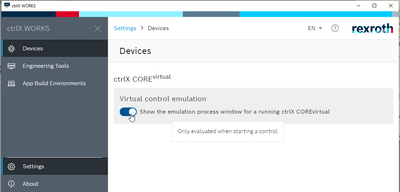FORUM CTRLX AUTOMATION
ctrlX World Partner Apps for ctrlX AUTOMATION
- ctrlX AUTOMATION Community
- Forum ctrlX AUTOMATION
- ctrlX WORKS
- Re: Running WORKS in Parallels virtual Windows in Mac OS
Running WORKS in Parallels virtual Windows in Mac OS
- Subscribe to RSS Feed
- Mark Topic as New
- Mark Topic as Read
- Float this Topic for Current User
- Bookmark
- Subscribe
- Mute
- Printer Friendly Page
- Mark as New
- Bookmark
- Subscribe
- Mute
- Subscribe to RSS Feed
- Permalink
- Report Inappropriate Content
12-20-2022 01:59 PM
I'm trying to run WORKS in MacOS running Windows in Parallels virtual environment. WORKS itself runs, but when trying to Start Ctrlx COREvirtual, it silently fails reverts back to Offline state without any error message.
My wild guess is the problem is related to access to network interface, but without any error message is very hard to debug. Thus, I have two question:
a) Has anyone played with such a setup WORKS + Parallels?
b) Are there any log files available for debugging?
I found some log, but unfortunately it was all in german language...
My Mac has Apple Silicon M1 with ARM-architecture. The Windows support native ARM64, but WORKS is purely for x86-architecture and runs a top of translation layer. If that is the reason of failure, then WORKS fails also in such PC that run native Windows-ARM64 directly in ARM-based hardware without virtualization of any kind.
Solved! Go to Solution.
- Mark as New
- Bookmark
- Subscribe
- Mute
- Subscribe to RSS Feed
- Permalink
- Report Inappropriate Content
12-21-2022 05:40 AM - edited 12-21-2022 05:41 AM
Hi,
I've tested with similar configruation macOS 11 and 12, Parrallels and later switched to VMWare, only Mac Pro x86 Intel, ctrlX WORKS 1.12 and was able to test successfully with ctrlX COREvirtual REST API functionality and few examples from SDK.
Best regards
- Mark as New
- Bookmark
- Subscribe
- Mute
- Subscribe to RSS Feed
- Permalink
- Report Inappropriate Content
01-03-2023 09:11 AM
Hello japikas
I have no experience with WORKS in MacOS/Parallels envirement.
But to have more informations about the start of the virtual control you can activate in the WORKS settings (/Device) a emulation process window. Here you will get more informaitons. Maybe it helps to find the problem.
Regards
Jochen
- Mark as New
- Bookmark
- Subscribe
- Mute
- Subscribe to RSS Feed
- Permalink
- Report Inappropriate Content
01-04-2023 02:44 PM
I believe I have figured out the root cause, but not verified yet.
As Core Virtual is running in QEMU, which expects physical x86 hardware, running in Arm-architecture is not possible. Running in Virtual-Windows in Parallels in x86 hardware works, as stated by Igor_K.
My workaround was to get another PC with native Windows for WORKS development only. Good thing is that as I'm not using that machine for any other purposes and not installing any other software, thus it's clean install and assumed to behave like in documentation. I can also refer to "clean install" if any future help needed.
Thanks. Case closed.