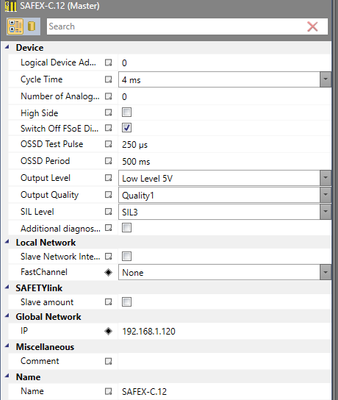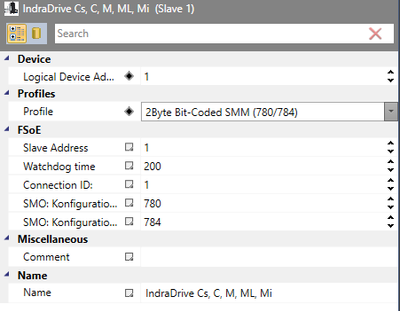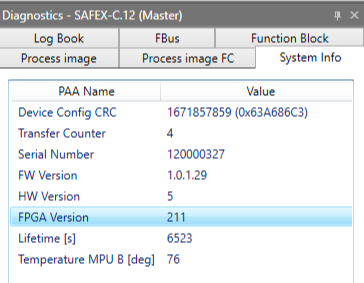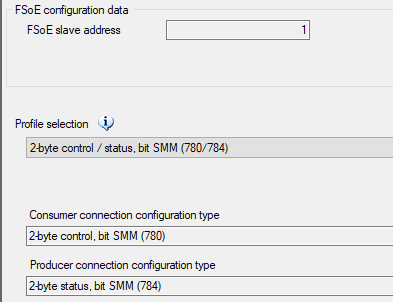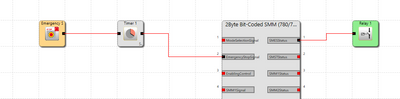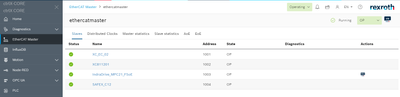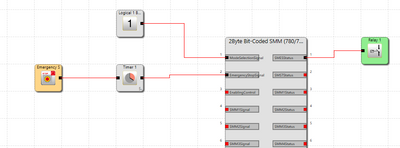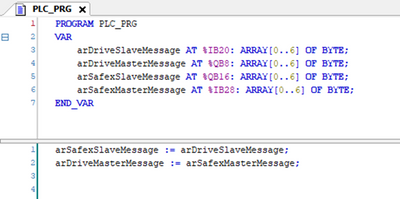FORUM CTRLX AUTOMATION
ctrlX World Partner Apps for ctrlX AUTOMATION
Dear Community User! We have started the migration process.
This community is now in READ ONLY mode.
Read more: Important
information on the platform change.
- ctrlX AUTOMATION Community
- Forum ctrlX AUTOMATION
- ctrlX SAFETY
- Re: SAFEX and IndraDrive - FSoE
SAFEX and IndraDrive - FSoE
- Subscribe to RSS Feed
- Mark Topic as New
- Mark Topic as Read
- Float this Topic for Current User
- Bookmark
- Subscribe
- Mute
- Printer Friendly Page
- Mark as New
- Bookmark
- Subscribe
- Mute
- Subscribe to RSS Feed
- Permalink
- Report Inappropriate Content
02-28-2023 09:31 AM - edited 02-28-2023 09:36 AM
Hello,
I am facing problems with the following safety architecture:
- SAFEX-C.12 as FSoE master
- IndraDrive SafeMotion with MPC21 as FSoE slave
Being the configuration:
- SAFEX
- IndraDrive FSoE
- Safety program
- ctrlX Safety Engineering version is 1.7
There is no safety communication between them. The SAFEX stays in RunIntern and IndraDrive in SMES state.
I don't see where else to look.
If you need further information let me know.
Thank you!
Solved! Go to Solution.
- Mark as New
- Bookmark
- Subscribe
- Mute
- Subscribe to RSS Feed
- Permalink
- Report Inappropriate Content
03-01-2023 10:30 AM
Additionally to the SAFEX control you need an EtherCAT master like the ctrlX CORE. Is such an EtherCAT master present?
As well I see that you have to force the ModeSelectionSignal to "1" for the FB to the drive.
- Mark as New
- Bookmark
- Subscribe
- Mute
- Subscribe to RSS Feed
- Permalink
- Report Inappropriate Content
03-01-2023 11:44 AM
Yes, EtherCAT master is present:
I forced ModeSelectionSignal but same result:
- Mark as New
- Bookmark
- Subscribe
- Mute
- Subscribe to RSS Feed
- Permalink
- Report Inappropriate Content
03-02-2023 07:10 PM
Hello @dhg ,
FSoE-Connections are no direct cross communication connections as with Sercos or EtherNet/IP. The EtherCAT-Master manages these connections as part of the transport layer EtherCAT.
Currently we support/recommend to copy the data within a (recommended) fieldbus-synchronous or short-time cyclic task (possible in case of low timing requirements: 10-20ms). If you do not implement this copy action, the FSoE-Connections are not closed and the FSoE-Master remains in RUNintern, since there is no feedback from the FSoE-Slaves.
Annotation: We will provide a Cross Communication Configurator as part of ctrlX CORE's IO Engineering that closes some gaps and avoids the need to create application code for the FSoE-Connections.
@Dias : I did not find the sample program for the FSoE-Connection. Can you please add that sample code as an solution (HowTo, Example) to help users in general?
The core functionality is shown in this sample code snippet:
// Deklaration
FSoE_MasterSN15000204Input AT %IB0: ARRAY[0..27] OF BYTE;
FSoE_MasterSN15000204Output AT %QB0: ARRAY[0..27] OF BYTE;
FSoE_SlaveSN15000214Input AT %IB74: ARRAY[0..27] OF BYTE;
FSoE_SlaveSN15000214Output AT %QB94: ARRAY[0..27] OF BYTE;
bClearErrorSN15000204 AT %QX76.0: BOOL;
bClearErrorSN15000214 AT %QX170.0: BOOL;
bClearError: BOOL;
// Programm
// Mapping FSoE-Data from FSoE-Master to FSoE-Slave
FSoE_SlaveSN15000214Output:= FSoE_MasterSN15000204Input;
// Mapping FSoE-Data from FSoE-Slave to FSoE-Master
FSoE_MasterSN15000204Output:= FSoE_SlaveSN15000214Input;
// Example for functional exchange
bClearErrorSN15000204:= bClearError;
bClearErrorSN15000214:= bClearError;
The whole context is part of the attached extract of the 2022 WebSeminar for Application Engineers.
HTH
Your ctrlX SAFETY team
- Mark as New
- Bookmark
- Subscribe
- Mute
- Subscribe to RSS Feed
- Permalink
- Report Inappropriate Content
03-06-2023 12:35 PM
Hello,
After adding the following code in the PLC (ctrlX CORE), it is working.
Thank you for the support!
- Mark as New
- Bookmark
- Subscribe
- Mute
- Subscribe to RSS Feed
- Permalink
- Report Inappropriate Content
10-16-2024 12:16 PM
My drive keep at SMES. What's the matter.
and I want to know how to set the configuration via IO engineering? Is selection for ' FSOE_Connection_1' correct?
- Mark as New
- Bookmark
- Subscribe
- Mute
- Subscribe to RSS Feed
- Permalink
- Report Inappropriate Content
10-17-2024 04:32 PM - edited 10-17-2024 04:49 PM
Hello @Xiaoyin,
Yes, the selection for FSoE_Connection_1 is correct for ctrlX DRIVE (2 bytes in/2 bytes out).
I believe this is related to the following post and working now. If not, please let us know. https://developer.community.boschrexroth.com/t5/ctrlX-SAFETY/How-to-deal-with-F3452/m-p/102356#M480