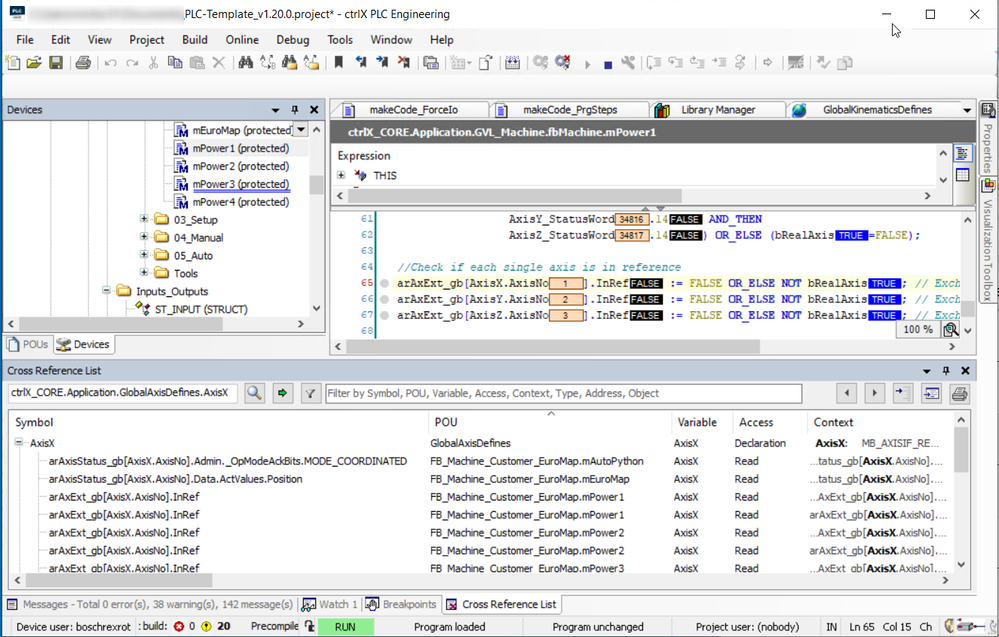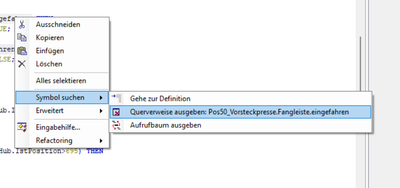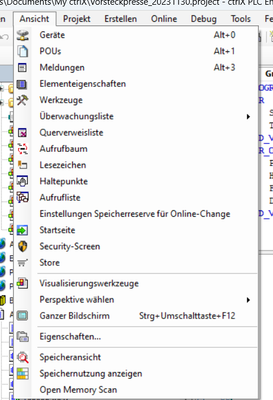FORUM CTRLX AUTOMATION
ctrlX World Partner Apps for ctrlX AUTOMATION
- ctrlX AUTOMATION Community
- Forum ctrlX AUTOMATION
- ctrlX PLC
- Re: QuerverweisListe nur Online möglich ???
QuerverweisListe nur Online möglich ???
- Subscribe to RSS Feed
- Mark Topic as New
- Mark Topic as Read
- Float this Topic for Current User
- Bookmark
- Subscribe
- Mute
- Printer Friendly Page
- Mark as New
- Bookmark
- Subscribe
- Mute
- Subscribe to RSS Feed
- Permalink
- Report Inappropriate Content
12-14-2023 01:47 PM
Kann es sein, das ich nach Querverweisen nur suchen kann, wenn ich Online mit dem Projekt verbunden bin?
Zumindest werden mir keine Querverweise angezeigt, solange ich Offline bin. Auch wenn ich den Reiter "Querverweisliste" anklicke, passiert nix.
Sobald ich online bin, kann ich problemlos suchen.
Ist natürlich Grütze, wenn ich eine Variable im Projekt suche um diese zu editieren und jedesmal mich verbinden muss zum suchen, dann wieder offline gehen zum anpassen und dann wieder online zum weitersuchen.
Oder liegt das an meiner Version (1.20.0)
Wenn ich normales Codesys verwende(nicht von BoschRexroth gebrandet), kann ich problemlos offline und online suchen.
Solved! Go to Solution.
- Mark as New
- Bookmark
- Subscribe
- Mute
- Subscribe to RSS Feed
- Permalink
- Report Inappropriate Content
12-20-2023 02:13 PM
I switch to English language as more people can understand.
The cross reference list in ctrlX PLC Engineering can be used when project is just open:
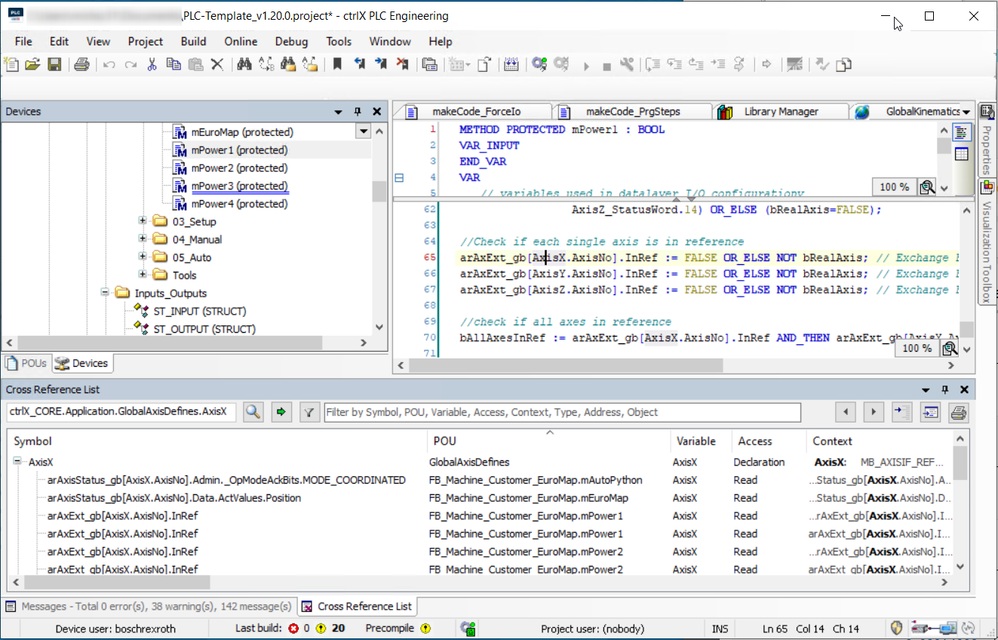
and also when logged in a device:
- Mark as New
- Bookmark
- Subscribe
- Mute
- Subscribe to RSS Feed
- Permalink
- Report Inappropriate Content
12-20-2023 02:25 PM
dann weiss ich nicht was ich falsch mache,
aber bei mir kann ich wie oben beschrieben nur nach Querverweisen suchen, solange wie ich online bin. Sobald ich Offline gehe, gibt es keine Querverweise.
Gibt es evtl. irgendwo nen Haken der dafür gesetzt werden muss?
Und hier nochmal in english:
There is no cross-reference-search possible when logged off.
It is only possible, as long as i am logged on to my plc.
Maybe there is some "hidden setting" to switch this feature off ???
- Mark as New
- Bookmark
- Subscribe
- Mute
- Subscribe to RSS Feed
- Permalink
- Report Inappropriate Content
12-20-2023 03:02 PM
If the cross reference list was closed in online or offline view (settings of shown windows and sizes are stored separately) it can be activated again by using right click or view menu:
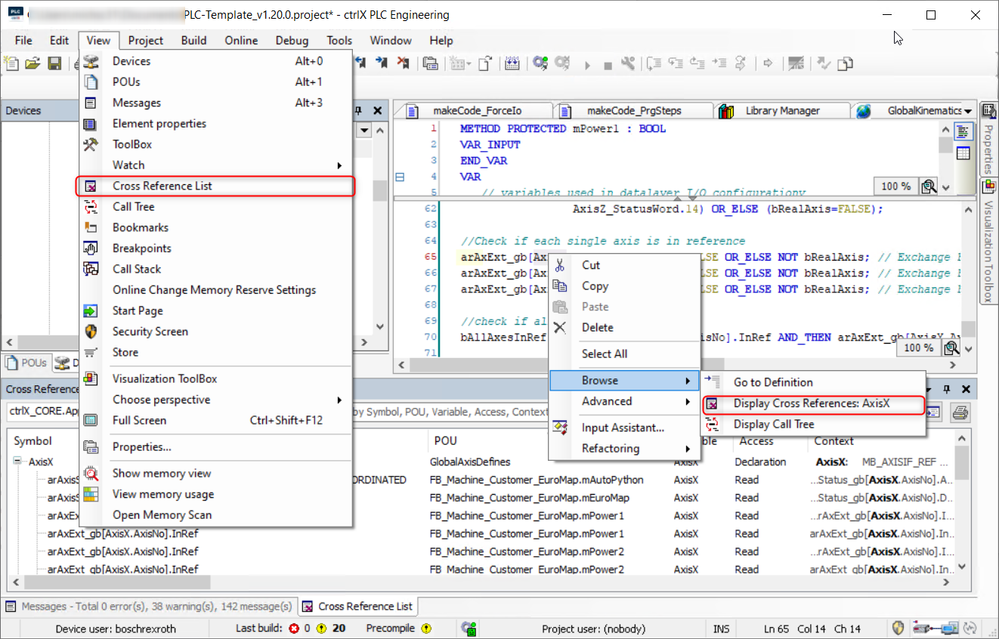
Please also check if it is just unpinned and so minimized to a small tab.
Do you have a screenshot how it looks like on your side?
- Mark as New
- Bookmark
- Subscribe
- Mute
- Subscribe to RSS Feed
- Permalink
- Report Inappropriate Content
12-20-2023 03:22 PM
das sieht bei mir genauso aus, aber es öffnet sich kein Fenster mit Querverweisen
it looks the same here, but i doesn´t open the cross-reference-list
sobald ich Online verbunden bin mit der Steuerung funktionier das tadellos
if i´m connected to the plc, the crossreference-list opens without any problems
- Mark as New
- Bookmark
- Subscribe
- Mute
- Subscribe to RSS Feed
- Permalink
- Report Inappropriate Content
01-08-2024 08:49 AM
Could you add a screenshot of your complete engineering screen? It could be that screen is unpinned and minimized.
Also a reset of the window layout could be a try:
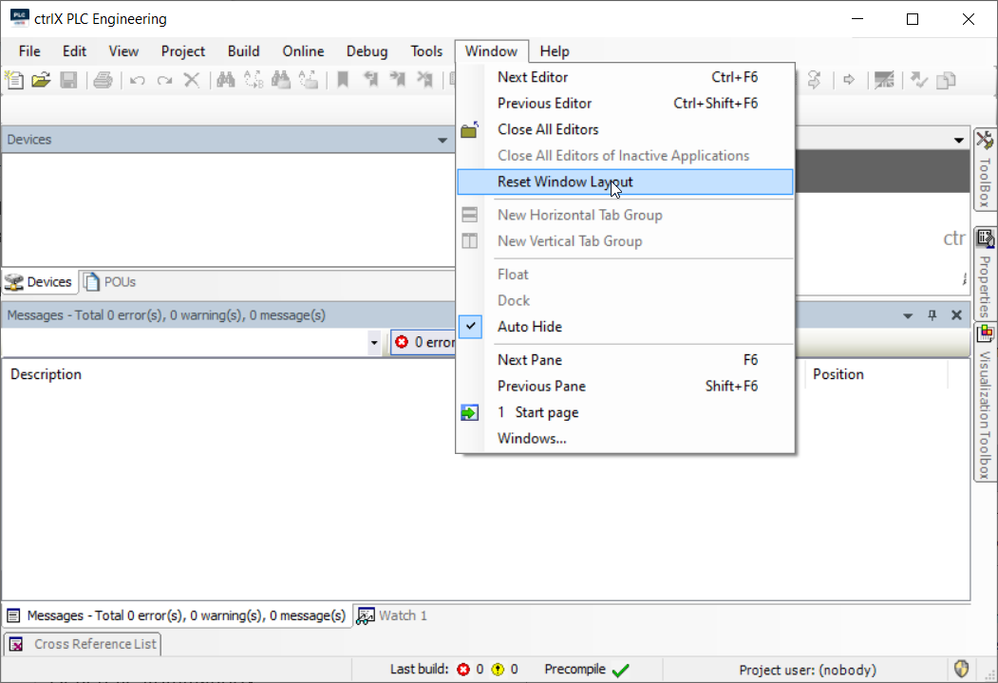
- Mark as New
- Bookmark
- Subscribe
- Mute
- Subscribe to RSS Feed
- Permalink
- Report Inappropriate Content
01-09-2024 01:58 PM
Das Rücksetzen des Fenster-Layouts hat geholfen, wobei ich immer noch nicht verstehe, warum das im Online-Zustand funktioniert, und sobald ich Offline gegangen bin dann nicht mehr. 🤔
Resetting the window-Layout did the trick.
- Mark as New
- Bookmark
- Subscribe
- Mute
- Subscribe to RSS Feed
- Permalink
- Report Inappropriate Content
01-09-2024 02:06 PM
Good to hear its working now.
Like I tried to point out above, the window settings are stored separately for offline and online mode and activated accordingly. So user can have an own view for programming and one for debugging, as different information are useful in each case.