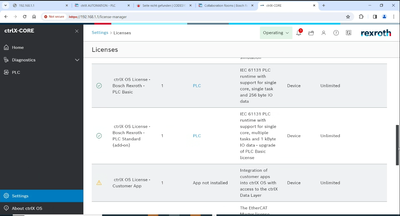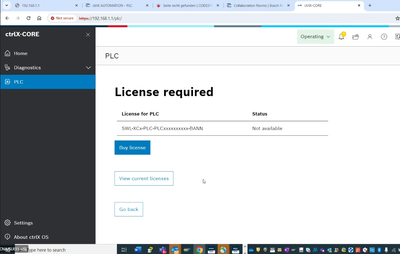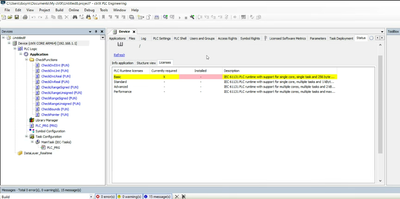FORUM CTRLX AUTOMATION
ctrlX World Partner Apps for ctrlX AUTOMATION
Dear Community User! We have started the migration process.
This community is now in READ ONLY mode.
Read more: Important
information on the platform change.
- ctrlX AUTOMATION Community
- Forum ctrlX AUTOMATION
- ctrlX PLC
- Re: PLC 2.4.0 not recognizing licenses
PLC 2.4.0 not recognizing licenses
- Subscribe to RSS Feed
- Mark Topic as New
- Mark Topic as Read
- Float this Topic for Current User
- Bookmark
- Subscribe
- Mute
- Printer Friendly Page
- Mark as New
- Bookmark
- Subscribe
- Mute
- Subscribe to RSS Feed
- Permalink
- Report Inappropriate Content
01-09-2024 08:02 PM
Hello,
I have a CtrlX Core X3 that we have updated from 1.20 to 2.04 using the system image file via SD Card. We have also loaded updated PLC licenses to support PLC App 2.04. When I load the licenses on the Core, the Licenses page shows the app is installed and the licenses are good.
However, when I try to load the PLC page on the web interface, the page shows I don't have licenses installed.
I try to load PLC Engineering 2.4.1, connect to the PLC app and download a default project, but I still get an error that no licenses are available.
We have tried the following:
- Power cycle the Core
- Delete the PLC app and power cycle, then reinstall the app
- Done a 'Clean All' from PLC Engineering
- Reset the active configuration
- Do a factory reset of the Core using the Reset Device Data option with a mounted SD Card
Under each case, the same result is had and the PLC app will not work. Can anyone give any tips or ideas on how to correct this issue? I have updated other Cores in a similar way but haven't had this problem.
Solved! Go to Solution.
- Mark as New
- Bookmark
- Subscribe
- Mute
- Subscribe to RSS Feed
- Permalink
- Report Inappropriate Content
01-10-2024 07:24 AM
Hi @stephenOtis
The license you had in ctrlX v1.20 is only usable in ctrlX v1.XX, you cant use v1.XX license in v2.XX you need to get the v2.XX license.
- Mark as New
- Bookmark
- Subscribe
- Mute
- Subscribe to RSS Feed
- Permalink
- Report Inappropriate Content
01-10-2024 06:04 PM
Hello and thank you for the response. However as stated above, I have already installed v2.xx licenses on the Core.
I can see both the v1.xx and the v2.xx are located on the Core on the licenses page, and the v1.xx show 'App not Installed' , and the v2.xx show 'PLC' and are checked green. In fact, the licenses shown on the screenshot above are the new v2.xx licenses, Basic and Standard, so I know they are loaded correctly. But, for some reason, the PLC app when I click on it or try to download code from PLC Engineering, gives me an error saying it doesn't see a license. I'm unable to figure out how to correct this.
- Mark as New
- Bookmark
- Subscribe
- Mute
- Subscribe to RSS Feed
- Permalink
- Report Inappropriate Content
01-10-2024 06:43 PM - edited 01-10-2024 06:44 PM
About the versions of the licenses for ctrlX PLC app I'd like to point to the topic "CtrlXCORE PLC Apps(2.2.0) License not detected".
We will try to find out what is going on your side @stephenOtis. Could you send me a private message with your contact data if we need to set up an online meeting together?
- Mark as New
- Bookmark
- Subscribe
- Mute
- Subscribe to RSS Feed
- Permalink
- Report Inappropriate Content
01-15-2024 07:24 AM
In the provided files I found some battery low warning and system time was set to last year. In the logbook there is also the message to check system time:
info 2023-11-21T15:06:07.68667Z
Failed to acquire license 'SWL-XCx-PLC-PLCxXOSxxxxxx-BANN': Start date for the requested feature is in the future. Please check the system time.
You licenses were added on 08.01.2024 so are not yet valid:
"name": "SWL-XCx-PLC-PLCxXOSxxxxxx-BANN",
"startDate": "2024-01-08T00:00:00Z",So please exchange battery and set system time to current time.