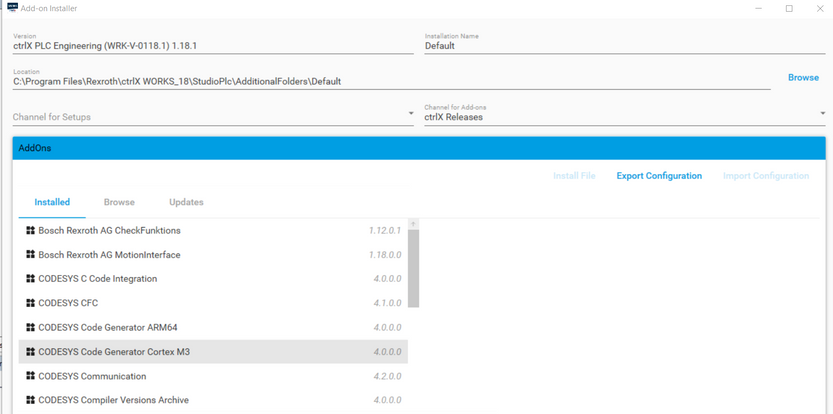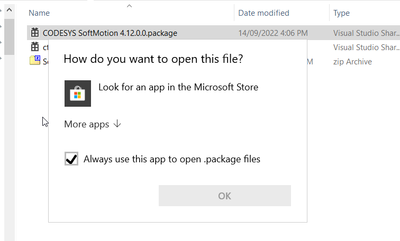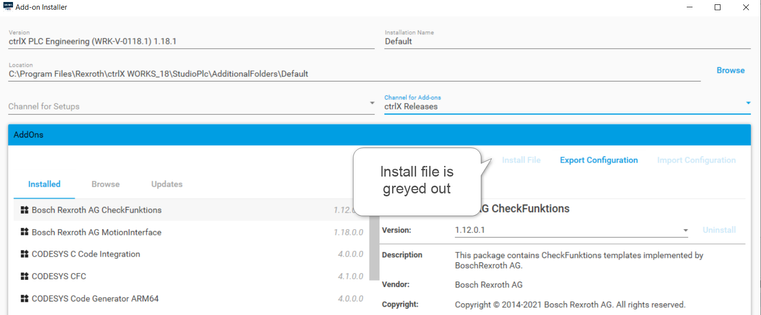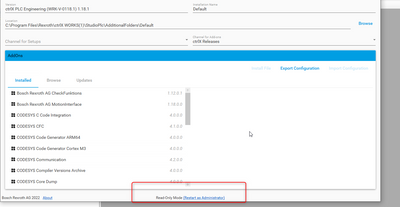FORUM CTRLX AUTOMATION
ctrlX World Partner Apps for ctrlX AUTOMATION
Dear Community User! We have started the migration process.
This community is now in READ ONLY mode.
Read more: Important
information on the platform change.
- ctrlX AUTOMATION Community
- Forum ctrlX AUTOMATION
- ctrlX PLC
- Re: Add-On Installer in 1.18
Add-On Installer in 1.18
- Subscribe to RSS Feed
- Mark Topic as New
- Mark Topic as Read
- Float this Topic for Current User
- Bookmark
- Subscribe
- Mute
- Printer Friendly Page
- Mark as New
- Bookmark
- Subscribe
- Mute
- Subscribe to RSS Feed
- Permalink
- Report Inappropriate Content
01-18-2023 04:57 AM
I'm trying to install a package inside CtrlX PLC Enginerring. In the past I've used Tools->Package Installer.
This seems to have been replaced by Tool->Add-On Installer. When I open this, I can't figure out how to install packages.
I click on "Browse" but this brings up a display window not a selection window. If you click on a .package file a w
indow pops up asking what application you want to use to open the file
Solved! Go to Solution.
- Mark as New
- Bookmark
- Subscribe
- Mute
- Subscribe to RSS Feed
- Permalink
- Report Inappropriate Content
01-18-2023 07:13 AM - edited 01-24-2023 09:02 AM
Please use the "Install File" button. This worked for me:
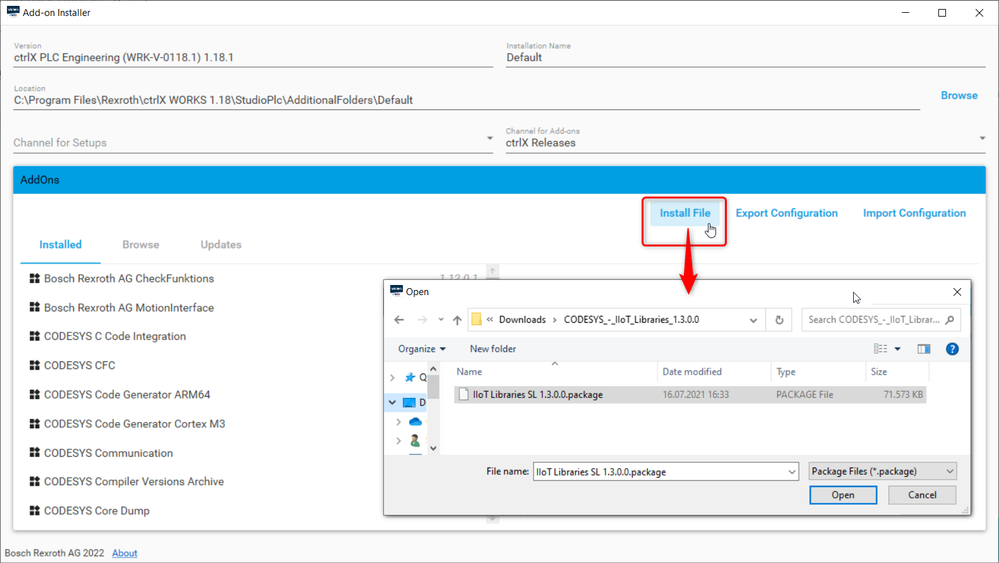
EDIT: Administrator rights are needed.
- Mark as New
- Bookmark
- Subscribe
- Mute
- Subscribe to RSS Feed
- Permalink
- Report Inappropriate Content
01-19-2023 11:34 AM
- Mark as New
- Bookmark
- Subscribe
- Mute
- Subscribe to RSS Feed
- Permalink
- Report Inappropriate Content
01-19-2023 12:25 PM
I uninstalled, re-booted, re-installed and rebooted again. It works now.
By the way, during the package installation, it tells you to shut down PLC engineering. This is a bit unexpected. However, just go to the codesys window and shut it down. Then the package installation can continue.
- Mark as New
- Bookmark
- Subscribe
- Mute
- Subscribe to RSS Feed
- Permalink
- Report Inappropriate Content
01-24-2023 04:42 AM
Ok, Today I figured out the root cause of this problem. You need to have Administrator rights turned on. Then you also may need to click on "Restart as Adminstrator" at the bottom of the Add-In page.