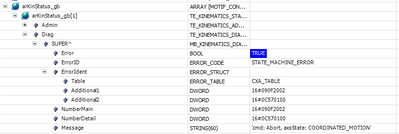FORUM CTRLX AUTOMATION
ctrlX World Partner Apps for ctrlX AUTOMATION
- ctrlX AUTOMATION Community
- Forum ctrlX AUTOMATION
- ctrlX MOTION
- Proper Error Reaction in with Kinematic Interface
Proper Error Reaction in with Kinematic Interface
- Subscribe to RSS Feed
- Mark Topic as New
- Mark Topic as Read
- Float this Topic for Current User
- Bookmark
- Subscribe
- Mute
- Printer Friendly Page
- Mark as New
- Bookmark
- Subscribe
- Mute
- Subscribe to RSS Feed
- Permalink
- Report Inappropriate Content
02-09-2022 05:02 PM - edited 02-09-2022 05:10 PM
I have an application that uses the kinematic interface. In some instances I am able to get the kinematic into an odd state where I am unable to clear faults. They automatically reappear. This is the state. The documentation is vague on what these faults mean. I suspect this is occuring because it is unclear how to properly react to a kinemtic fault on the PLC. What is the proper way to handle a kinematic fault?
EDIT: I may have answered my own questin here. It would seem the problem can occur if you command the Axes to Ab without commanding the Kinematic to Ab (or in the wrong order). The proper reaction seems to be to send the Kinematic to the Ab state and let it handle the transition of the Axes to Ab but that the PLC should not directly command those axes to Ab. Please advise if this is correct.
Solved! Go to Solution.
- Mark as New
- Bookmark
- Subscribe
- Mute
- Subscribe to RSS Feed
- Permalink
- Report Inappropriate Content
02-11-2022 02:36 PM
When your axes are grouped to a kinematic you should always command the complete kinematic. When you just commanding single axis there could be errors generated because of violated status machines.
- Mark as New
- Bookmark
- Subscribe
- Mute
- Subscribe to RSS Feed
- Permalink
- Report Inappropriate Content
02-11-2022 03:25 PM
The violated states are exaclty what I saw. In some instances it required me to restart the motion to restart the state machines. Commanding the kinematic as you advise resovled this.