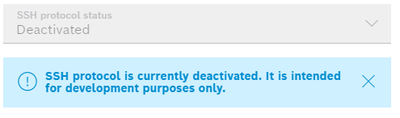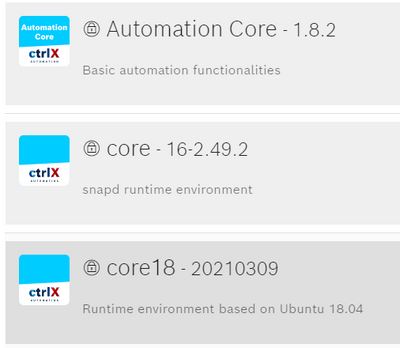FORUM CTRLX AUTOMATION
ctrlX World Partner Apps for ctrlX AUTOMATION
Dear Community User! We have started the migration process.
This community is now in READ ONLY mode.
Read more: Important
information on the platform change.
- ctrlX AUTOMATION Community
- Forum ctrlX AUTOMATION
- ctrlX CORE
- Re: SSH protocol deactivated message
SSH protocol deactivated message
- Subscribe to RSS Feed
- Mark Topic as New
- Mark Topic as Read
- Float this Topic for Current User
- Bookmark
- Subscribe
- Mute
- Printer Friendly Page
- Mark as New
- Bookmark
- Subscribe
- Mute
- Subscribe to RSS Feed
- Permalink
- Report Inappropriate Content
06-03-2021 10:19 PM
I updated my system apps to RM 21.3.2. After this update I no longer have SSH access. I now get a deactivated message. Is there new permissions that need to be set for the user?
Solved! Go to Solution.
- Mark as New
- Bookmark
- Subscribe
- Mute
- Subscribe to RSS Feed
- Permalink
- Report Inappropriate Content
06-08-2021 09:41 AM
Hi,
you're correct - the behaviour regarding SSH as a debug interface has changed with RM 21.03.2. Beginning with this release, the SSH service is disabled by default and automatically enabled when a system-user account is activated. When the system-user account is present, SSH behaves exactly as before - you can assign the permission to other users via the membership in the "sshuser" group. When the system-user account expires or is deleted manually, SSH is disabled automatically.
This change was required to address a security risk which might allow an attacker to escalate its privileges via a combination of SSH access and the Ubuntu Core snap mechanism. Since SSH is considered a development interface, we assume that for regular operation SSH is not required. Therefore, I can currently not promise you that the old behaviour will return. Could you explain your use case? This might help us to better understand who uses SSH and what for.
- Mark as New
- Bookmark
- Subscribe
- Mute
- Subscribe to RSS Feed
- Permalink
- Report Inappropriate Content
06-09-2021 09:42 AM
Please see also this thread for more information.