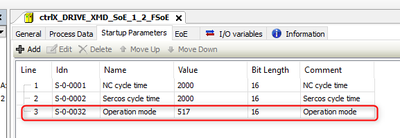FORUM CTRLX AUTOMATION
ctrlX World Partner Apps for ctrlX AUTOMATION
Dear Community User! We have started the migration process.
This community is now in READ ONLY mode.
Read more: Important
information on the platform change.
- ctrlX AUTOMATION Community
- Forum ctrlX AUTOMATION
- ctrlX CORE
- Measuring Wheel on ctrlX Drive combined to ctrlX Core
Measuring Wheel on ctrlX Drive combined to ctrlX Core
- Subscribe to RSS Feed
- Mark Topic as New
- Mark Topic as Read
- Float this Topic for Current User
- Bookmark
- Subscribe
- Mute
- Printer Friendly Page
- Mark as New
- Bookmark
- Subscribe
- Mute
- Subscribe to RSS Feed
- Permalink
- Report Inappropriate Content
10-11-2023 09:48 AM
Good Morning,
we had a request from customer that would to use measuring wheel functionality with ctrlX Drive connected to ctrlX Core.
Is there existing an how to doc related to this topic? Or in general how to configure and use measuring wheel starting from ctrlX Core that command motion function to ctrlX Drive?
I tried to use this configuration:
- no motion app used but ctrlX Drive configured via ctrlX I/O under ctrlX Core
- operation mode "Position COntrol"
- configured measuring wheel on ctrlX Drive
- commanded S-0-0520 via MDT Channel
with this config I'm able to activate measuring wheel but I'm not able to run motion command because of AxisRef missing ( mandatory using PLC Open).
is there a correct way to move axis via plc Open and at the same time having measuring wheel active?
Using motion App a disclamer appear like attached.
Many tks
Luca
Solved! Go to Solution.
- Mark as New
- Bookmark
- Subscribe
- Mute
- Subscribe to RSS Feed
- Permalink
- Report Inappropriate Content
10-24-2023 12:34 PM
Good Morning,
please someone could help me please?
Many tks
- Mark as New
- Bookmark
- Subscribe
- Mute
- Subscribe to RSS Feed
- Permalink
- Report Inappropriate Content
10-25-2023 09:17 AM
Hi Luca,
if you would like to use S-0-0520, you need to change the main operation mode to "Position control with axis control word". This can be done in ctrlX IO Engineering.
And in the AxisProfile you need to configure S-0-0386 instead of S-0-0051 to use as actual position.
Now you should be able to use the Motion App and PLCopen to command the axis. Of course you need to set reference for each encoder before.
Regards, Jörg