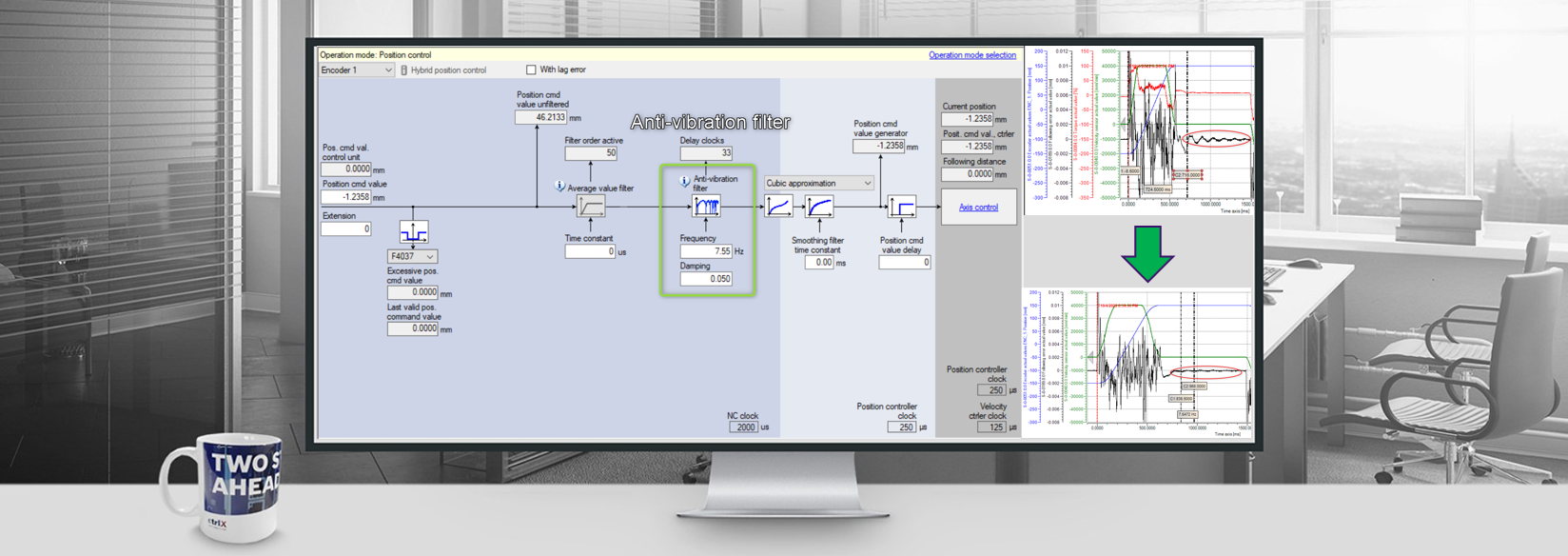- Subscribe to RSS Feed
- Mark as New
- Mark as Read
- Bookmark
- Subscribe
- Printer Friendly Page
- Report Inappropriate Content
In the following, we show to you how to use the Anti-vibration filter (AV-filter) at ctrlX DRIVE.
Version used
All the functions and screenshots are based on:
- ctrlX Drive Engineering version 1.20
- Runtime/Firmware version of drive AXS-V-0308N-NN-03
1. Prerequisites
A connection to the ctrlX DRIVE has been successfully established, the device is correctly wired and 24 V are successfully put on. As well the engineering tool ctrlX DRIVE Engineering has been started.
2. Description of the function
The Anti-vibration filter (AV-filter) is used to suppress or eliminate mechanical vibrations.
The AV-filter is located in the position controller setpoint path. The function is executed in the generator cycle (NC clock) before the averaging filter. Due to the AV-filter an additional delay time influences the position setpoint of the controller and as an result the acceleration builds up with reduced jerk.
Use the function for positioning axis, e.g. storage and retrieval machines or punching machines.
BUT: Don´t use it for axes that have to perform an accurate path, like milling or laser cutting machines because contour shifts occour with different delay cycles .
Benefit
Because oft the improved positioning behavior you are able to improve your overall positioning time by increasing the acceleration and jerk values of the command values (in the drive generator or in the control). Thereby the dead time of the AV-filter can be eliminated or even better the positioning time can be reduced with lower positioning failure.
3. Enable the firmware function
Right mouse click on Axis node:
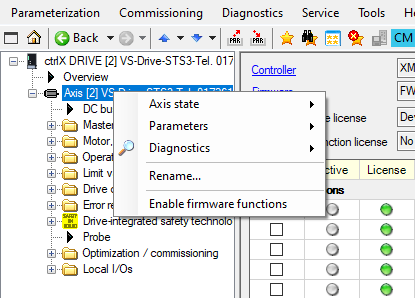
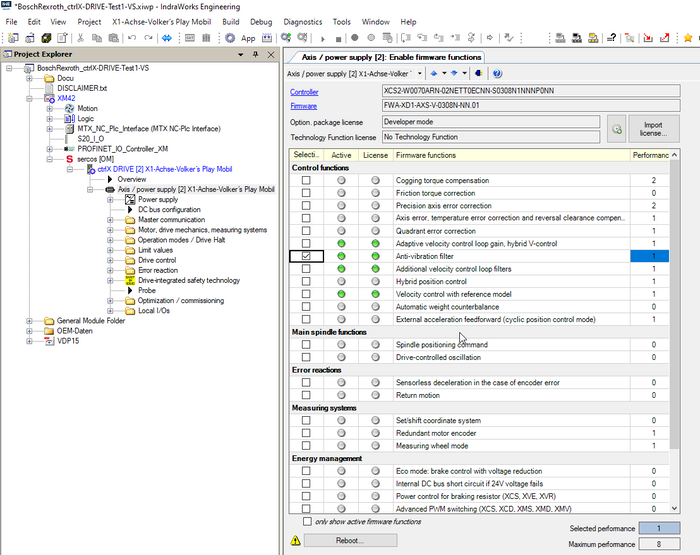
The “Anti-vibration filter” function itself then needs to be selected and activated by a “Reboot”.
In the screen operation mode selection the filter is shown afterwards.
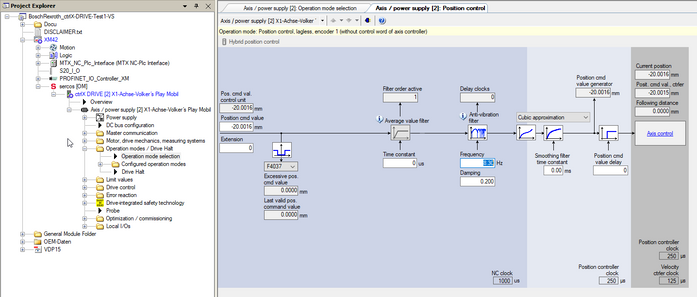
4. Configure parameters
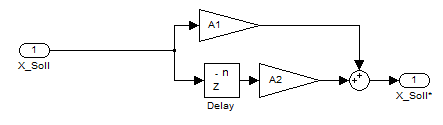
The filter is set with 2 parameters:
1. P-0-0642 AV filter frequency, with frequency = 0 the filter is switched off.
2. P-0-0643 AV filter attenuation
The filter factors (A1, A2) and the delay cycles (n) for the filter are calculated from this.
The minimum frequency is restricted by the number of filter values.
With 2ms NC cycle and 125 values: Min. frequency = 2 Hz .
The active delay value is displayed in the parameter: P-0-0644 AV filter “Delay clocks”.
With drive-controlled placement, the AV-filter can also be changed while the operating mode is active.
The operating mode is then set up again internally and the filter is reinitialized.
With NC-controlled positioning, the operating mode must be restarted so that the new values take effect (change AF-AB-AF, S-0-0134 bit 15= 1-0-1).
With drive-controlled setup, the operating mode is restarted internally, and the new filter values are then active.
5. Result and benefit
Movement with speed 15 m/min using the following parameters
Time to build up acceleration (ta)
ta= a / j
a= 5m/s2
j=1000m/s3
ta=5ms
Without AV-filter: P-0-0642= 0
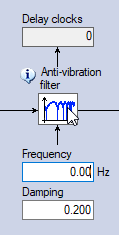
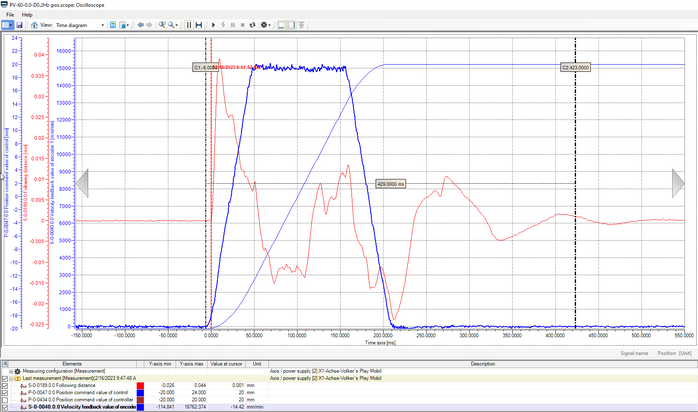
Excitation of the mechanical resonance frequency is taking place with f= 8.3 Hz
- Positioning time <1µm = 429ms
- Position failure with approximately +- 20µm
With AV-filter
With AV-filter at f=8,3Hz: P-0-0642= 8.3 Hz
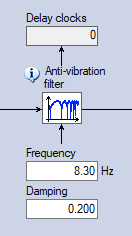
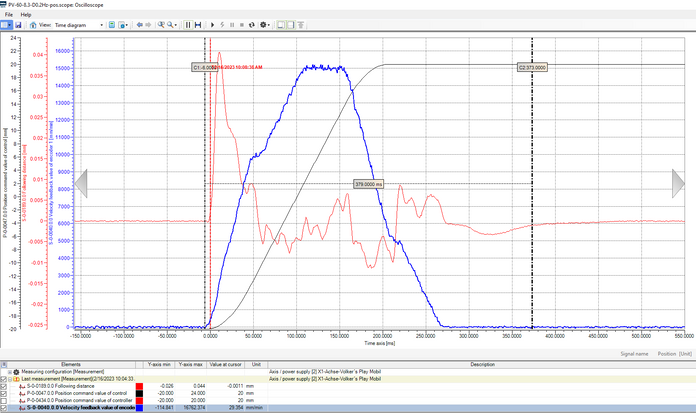
Reduction of the vibration amplitude excited by the resonance frequency with f= 8.3Hz by using the AV-filter.
- Positioning time <1µm = 379ms --> shorter by 50 ms (11,6 % less cycle time)
- Position failure approximately +- 10µm --> improved by factor 2
You must be a registered user to add a comment. If you've already registered, sign in. Otherwise, register and sign in.