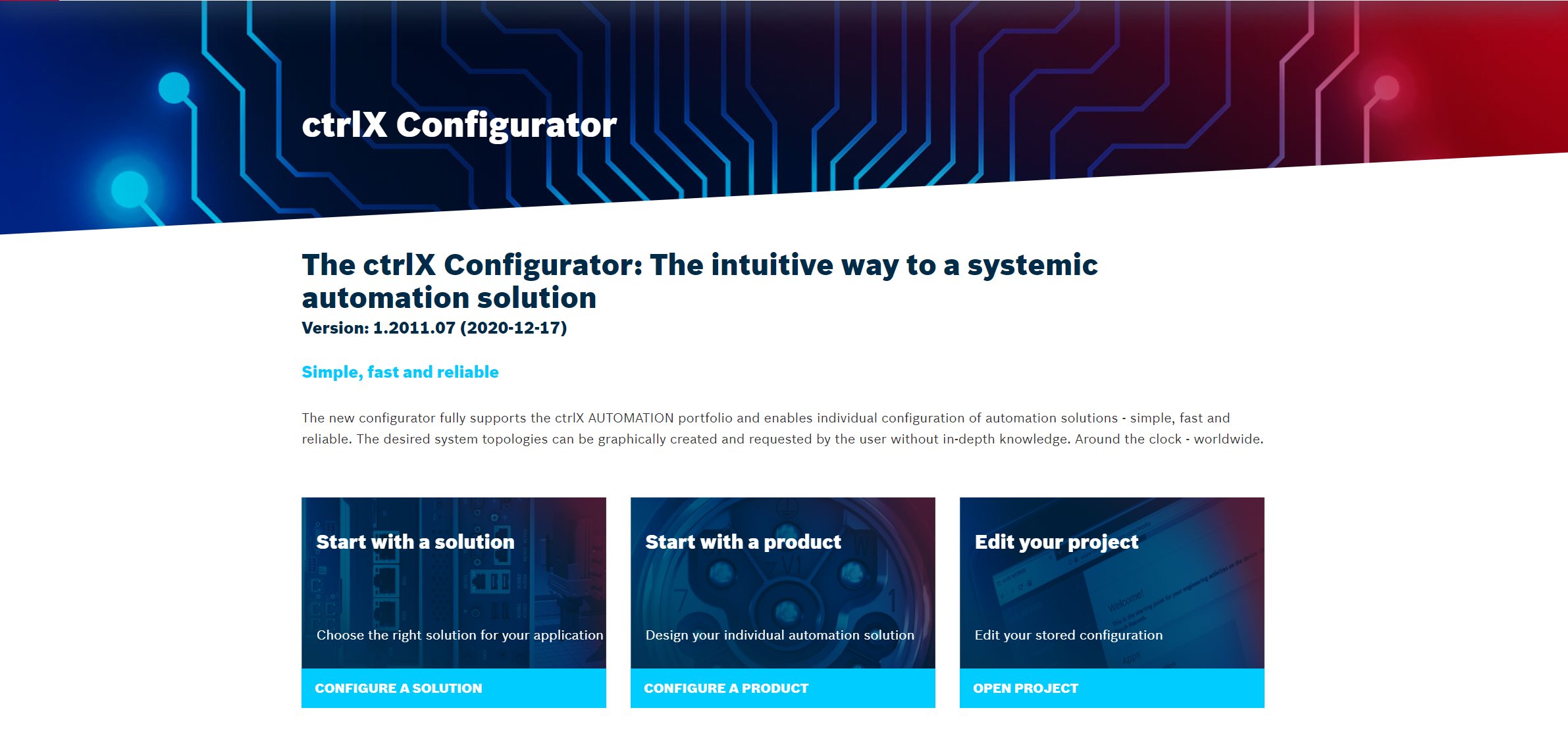NorbiS

Community Moderator
Options
- Subscribe to RSS Feed
- Mark as New
- Mark as Read
- Bookmark
- Subscribe
- Printer Friendly Page
- Report Inappropriate Content
01-20-2021
03:24 PM
Configuration projects can be started using one of the option panels on the landing page, see image above. See also the blog on Management of Projects. Another way to open an existing project is to pass the project id when calling ctrlX Configurator in the browser. This is done with the following link syntax:
https://www.boschrexroth.com/ctrlx-configurator/#/solution/load/<project-id>.
<project-id> has the form CTRLX01234567.
Labels:

NorbiS
Director Product Management Sales Excellence
You must be a registered user to add a comment. If you've already registered, sign in. Otherwise, register and sign in.