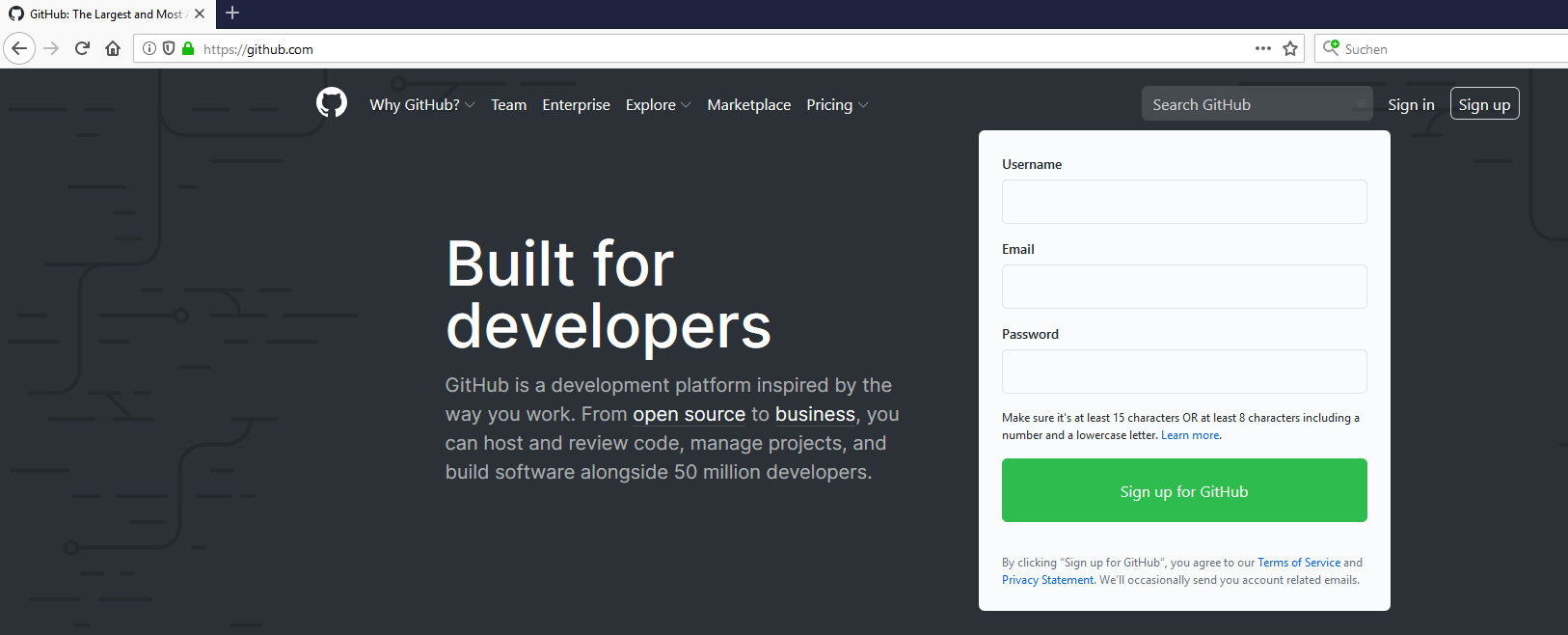CodeShepherd

Community Moderator
Options
- Subscribe to RSS Feed
- Mark as New
- Mark as Read
- Bookmark
- Subscribe
- Printer Friendly Page
- Report Inappropriate Content
03-31-2020
08:54 AM
Overview
This guide is a click by click example for the tool Git used by BoschRexroth and shows how to create and change a repository on GitHub.
For the official documentation by GitHub see here or the related links area below.
Preparation
- Sign up for free on https://github.com/ to be able to create repositories there.
- Create a new repository on GitHub to work on it.
Create GitHub repository
- Get the link to your repository. This link is needed to work on your repository in other tools.
Get repository link
- Install Git(command line version control tool) on your PC system (Bosch employees please use SCCM).
https://git-scm.com/ - Install Git extensions (GUI for Git) on your PC system.
https://gitextensions.github.io/ - Insert your GitHub username and email address in Git extensions to configure your login via the tool.
Insert username and email
Start working
- Clone GitHub repository to your local Git using Git extensions to have a editable copy on your PC.
Clone GitHub repository
With each click commands are sent from the GUI to Git. So no command line programming is necessary.Opened repository
- As an example do a change to the README.md file on your PC.
- Commit and push changes so your changes will be uploaded to GitHub and a version restore point with release notes is automatically created.
Commit and push changes
View changes
Notes
- Git is a free and open source distributed version control system designed to handle everything from small to very large projects with speed and efficiency.
- Git Extensions is a graphical user interface for Git that allows you to control Git without using the command line.
- If you'd like to verify your commits you have to add an verification key. See link to description.
Related links
Labels:

CodeShepherd
Technical sales support from Bosch Rexroth
1 Comment
You must be a registered user to add a comment. If you've already registered, sign in. Otherwise, register and sign in.