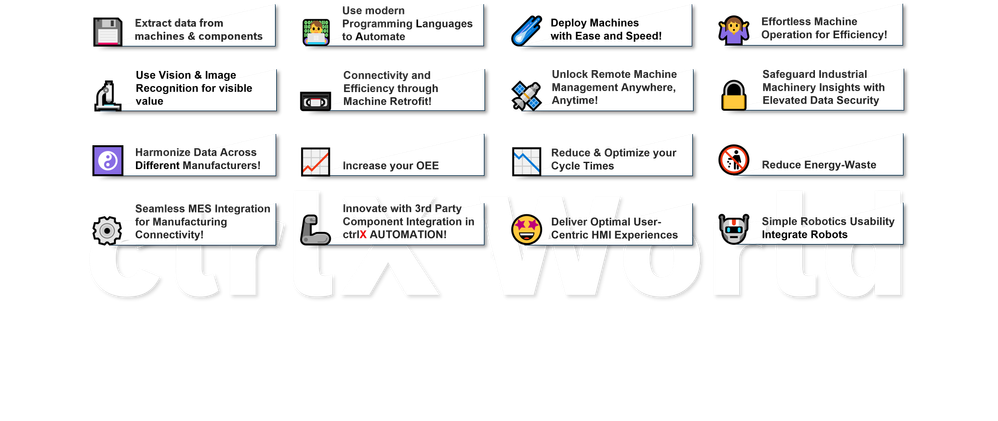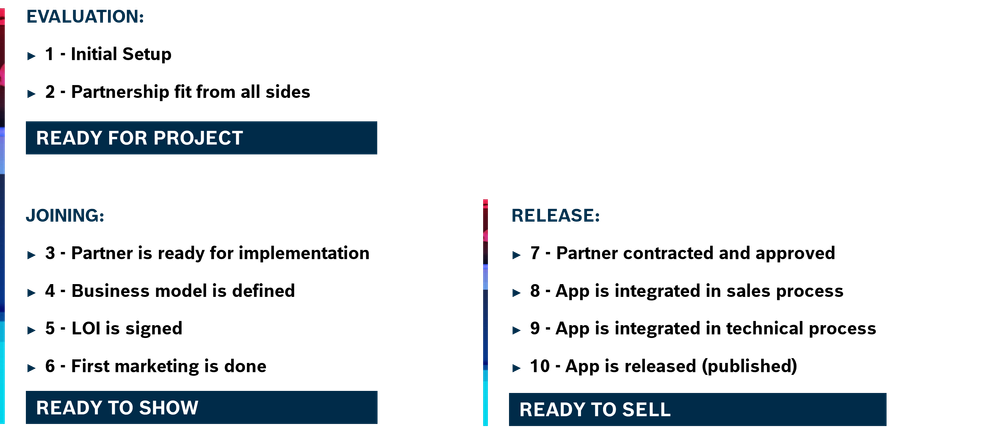- Subscribe to RSS Feed
- Mark as New
- Mark as Read
- Bookmark
- Subscribe
- Printer Friendly Page
- Report Inappropriate Content
- ctrlX AUTOMATION
- ctrlX World
- What makes the partner network unique?
- Why do we do that?
- How can partner contribute?
- How to start?
- Get familiar with our developer guidelines and the licensing system
- What should we be aware of if we want to contribute Software?
- What should we be aware of if we want to contribute Hardware?
- What sould we be aware of if we want to offer Services for ctrlX AUTOMATION?
- Is there a standardized process for partners?
- What are the next steps for me?
ctrlX AUTOMATION
ctrlX AUTOMATION is Bosch Rexroth's next generation automation platform. It surmounts the classic boundaries between machine controls, the IT world and the Internet of Things. With the real-time capable operating system ctrlX OS, consistently open standards, app programming technology, web-based engineering and a comprehensive IoT connection, ctrlX AUTOMATION reduces components and engineering costs by 30 to 50%.
Most importantly for you, ctrlX AUTOMATION is an open automation system which means customers and partners can co-create or contribute their own solutions - be it on hardware or software level and with services. In this way we offer customers a whole ecosystem where they can chose the right components and solutions they need for their challenges.
ctrlX World
ctrlX World is the partner network around ctrlX AUTOMATION. A network of 90+ partners who contribute with hardware, software or services to the automation platform. Our partners and the partner network make a huge contribution to the ecosystem!
What makes the partner network unique?
ctrlX World is an ecosystem built on trust. Bosch Rexroth takes the overall responsibility for all solutions that can be downloaded from the ctrlX Store. We also check and validate any How-to or other kind of documentation when it comes to third-party components that shall be campatible with ctrlX AUTOMATION.
As a partner you become not only "a logo on a wall". You become part of a vibrant community, you will grow your network and get in touch with other companies and potential partners. You will become an important part of our ecosystem.


Why do we do that?
In a landscape of rapidly changing demands and fast-evolving technologies, an open system becomes the key to staying agile, meeting market demands, and ensuring a competitive edge. Embracing openness not only future-proofs our approach but also acknowledges that in a world where time to market is paramount, partnerships are our greatest asset.
In other words: To remain successful we need partners at our side. Are you in?
How can partner contribute?
Partners can contribute in all fields and on all levels. We have identified 16 use case fields where partner solutions typically come into play - on both, hardware and software level.
How to start?
If you would like to become a partner the first and most important questions to answer are:
- How will you contribute?
- What problem are you solving?
- What's the added value you offer for our common customers?
For the start, focus on formulating use cases that put the customer and their problem in the center.
Get familiar with our developer guidelines and the licensing system
ctrlX AUTOMATION offers an environment made for software developers. Software for ctrlX OS can be written using almost every language and the toolchain of your choice.
 |
Software Development Kit |
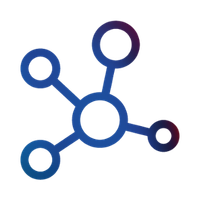 |
Vibrant community and forums |
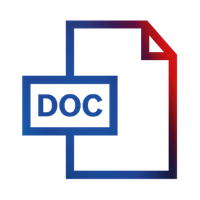 |
Extensive documentation |
What should we be aware of if we want to contribute Software?
There are mainly three points that are very important but get overlooked sometimes:
- Partners must deliver their applications in the snap container format
- Bosch Rexroth validates the applications following our App Development Guideline from the SDK
- Partners must integrate the ctrlX licensing system according to the documentation in the SDK
- Bosch Rexroth acts as a reseller for software solutions from partners
What should we be aware of if we want to contribute Hardware?
Partners can contribute hardware to the automation system in almost every categorie like sensors, I/Os, or other actuators. To ensure compatibility and easy integration, there are two important points to consider:
- Plugfest: the technical compatibility and integration procedure is tested and documented with representatives from Bosch Rexroth and the partner in a so-called plug fest.
- How-to: the partner subsequently creates a How-to documentation, which is then published in the ctrlX AUTOMATION Community.
What sould we be aware of if we want to offer Services for ctrlX AUTOMATION?
We are constantly receiving inquiries from partners who want to contribute with software services or would like to act as system integrators. The main question is: How can you speed up the process of integrating ctrlX AUTOMATION at our customers?
Is there a standardized process for partners?
Yes, partner onboarding takes place in a standardized onboarding process that comprises a total of 10 steps. Each partner is accompanied by a Partner Manager from the outset, who supports them with onboarding, among other things.
What are the next steps for me?
Get in touch with the ctrlX World team and present your solution, how you can collaborate to the systems and what added value you can offer our customers. We're looking forward to hearing from you!

You must be a registered user to add a comment. If you've already registered, sign in. Otherwise, register and sign in.