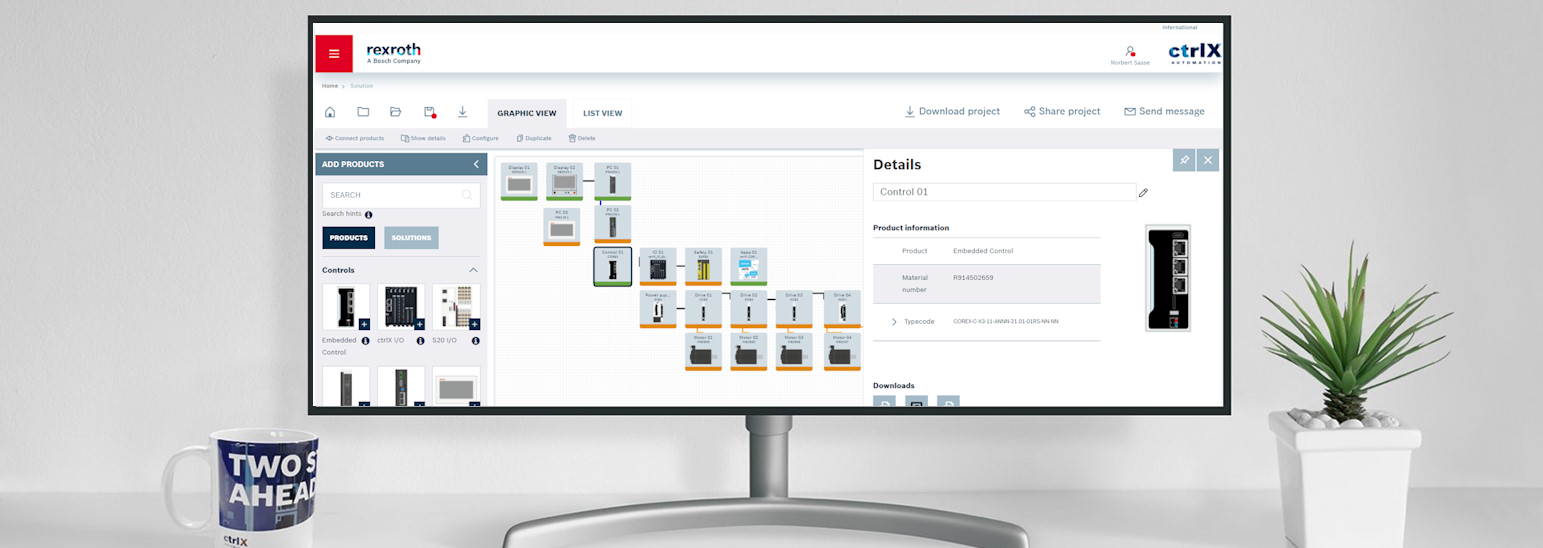NorbiS

Community Moderator
Options
- Subscribe to RSS Feed
- Mark as New
- Mark as Read
- Bookmark
- Subscribe
- Printer Friendly Page
- Report Inappropriate Content
03-31-2022
10:03 AM
Keyboard shortcuts
Starting with release 1.2203.05 ctrlX Configurator supports the usage of keyboard shortcuts. Following shortcuts are supported
| Navigation | Shortcut |
| Delete of products on Graphic View / List View | DEL / BACKSPACE |
| Duplicate of products on Graphic View / List View | CTRL + D |
| Open product configurator of selected product | Enter |
| Open "Show details" dialogue of selected product | CTRL + I |
| Connect selected products | CTRL + L |
| Save project | CTRL + S |
| Restart project | CTRL + R |
| Cancel or close dialogue | ESC |
| Confirm dialogue | ENTER |
| Move product on Graphic View | Arrow keys up/down/left/right |
| Scroll in List View | Arrow keys up/down |
URL syntax
Starting with release 1.2203.05 ctrlX Configurator supports the usage of extended URL to call the application. Following URLs are supported
| Explanation | URL Example |
| Call of ctrlX Configurator with transfer of project ID | https://www.boschrexroth.com/ctrlx-configurator/#/solution/load/<project-id> |
| Call of ctrlX Configurator with transfer of project ID and a product via material number | https://www.boschrexroth.com/ctrlx-configurator/#/solution/load/<project-id>/?m=<materialnumber> |
| Call of ctrlX Configurator with transfer of project ID and a product via type code | https://www.boschrexroth.com/ctrlx-configurator/#/solution/load/<project-id>/?t=<typecode> |
| Call of ctrlX Configurator with transfer of a product via material number | https://www.boschrexroth.com/ctrlx-configurator/#/?m=<materialnumber> |
| Call of ctrlX Configurator with transfer of a product via type code | https://www.boschrexroth.com/ctrlx-configurator/#/?t=<typecode> |
| Call of ctrlX Configurator with transfer of project ID and a product via material number with direct open of CAD download dialogue | https://www.boschrexroth.com/ctrlx-configurator/#/solution/load/<project-id>/?m=<materialnumber>&dow... |
| Call of ctrlX Configurator with transfer of project ID and a product via type code with direct open of CAD download dialogue | https://www.boschrexroth.com/ctrlx-configurator/#/solution/load/<project-id>/?t=<typecode>&download=... |
| Call of ctrlX Configurator with transfer of a product via material number with direct open of CAD download dialogue | https://www.boschrexroth.com/ctrlx-configurator/#/?m=<materialnumber>&download=cad |
| Call of ctrlX Configurator with transfer of a product via type code with direct open of CAD download dialogue | https://www.boschrexroth.com/ctrlx-configurator/#/?t=<typecode>&download=cad |
Direct open of CAD download dialogue
By using the addition "&download=cad" in the URL the corresponding product is selected and the CAD download dialogue is opened directly, see example below.
Transfer of unvalid type code or material number
In case of transfer of an unvalid type code or material number ctrlX Configurator will be opened with the code in the search field.

NorbiS
Director Product Management Sales Excellence
You must be a registered user to add a comment. If you've already registered, sign in. Otherwise, register and sign in.