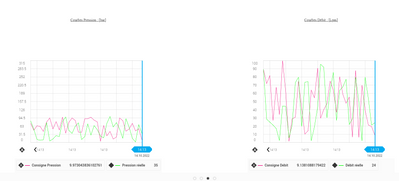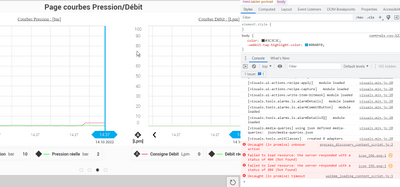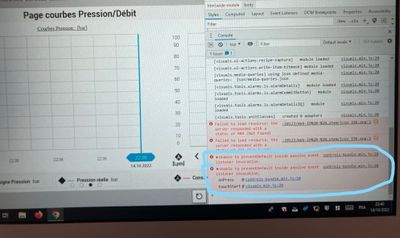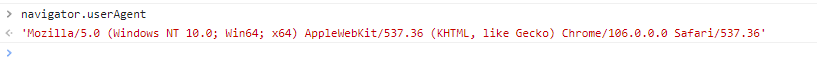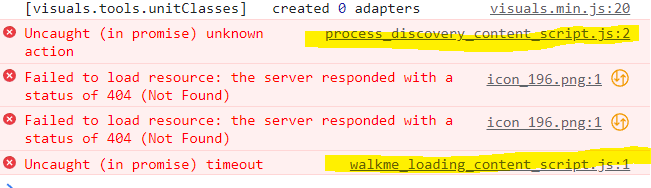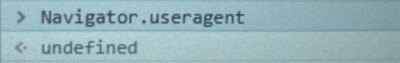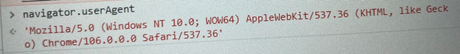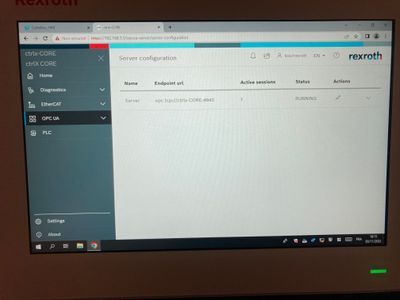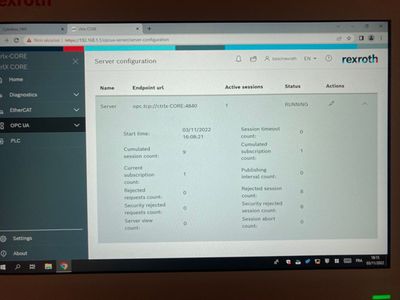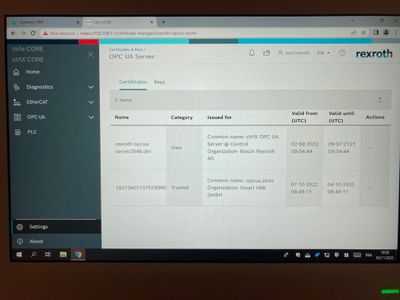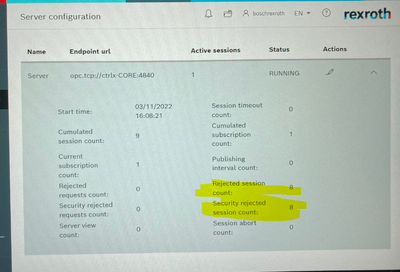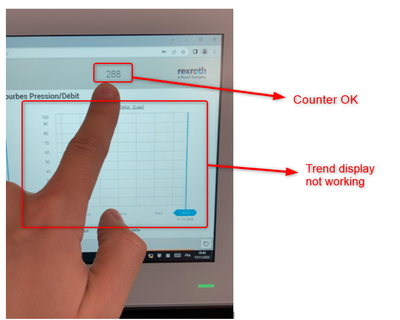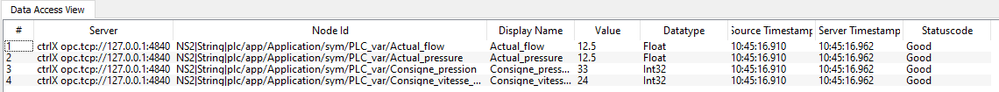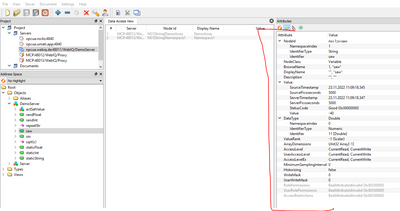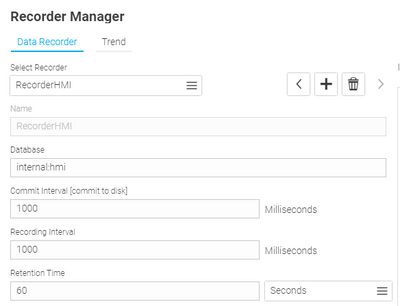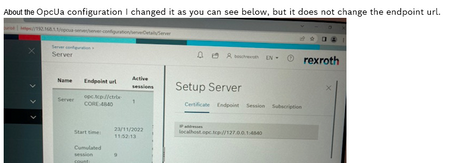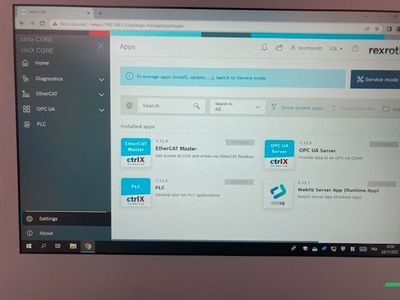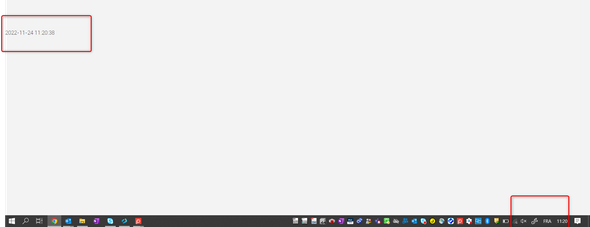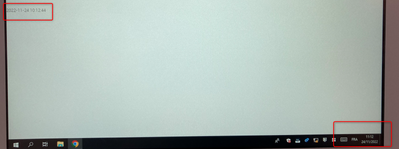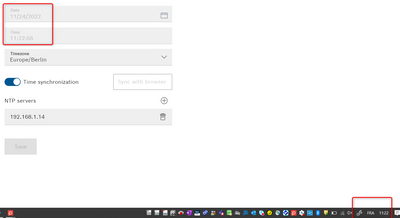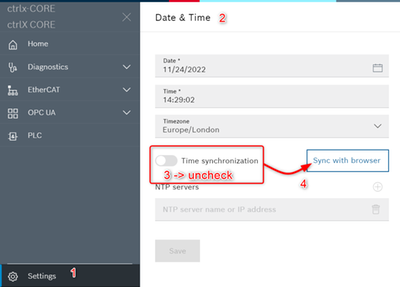FORUM CTRLX AUTOMATION
ctrlX World Partner Apps for ctrlX AUTOMATION
Dear Community User! We have started the migration process.
This community is now in READ ONLY mode.
Read more: Important
information on the platform change.
- ctrlX AUTOMATION Community
- ctrlX World Partner Apps for ctrlX AUTOMATION
- Smart HMI - WebIQ Designer and Server
- Re: WebIQ - Trend freeze depending on the screen I use (my PC or VR3110)
WebIQ - Trend freeze depending on the screen I use (my PC or VR3110)
- Subscribe to RSS Feed
- Mark Topic as New
- Mark Topic as Read
- Float this Topic for Current User
- Bookmark
- Subscribe
- Mute
- Printer Friendly Page
- Mark as New
- Bookmark
- Subscribe
- Mute
- Subscribe to RSS Feed
- Permalink
- Report Inappropriate Content
10-05-2022
04:11 PM
- last edited on
11-04-2022
09:33 AM
by
HmiGuide
![]()
Hey,
Configuration (CtrlX + licence webIQ + use of VR31 for customer display). I need to make some trends, for that I have already followed some advises from the forum :
- The limits of the values I need are written in "process_data_manager/items"
- The variables from PLC match to the variables I put into WebIQ
Finally it worked on my PC (performance notebook Zbook HP) with google chrome.
The thing is, when I use the screen VR31 to display my dashboard. The curves does not show up. I used google chrome, firefox, internet explorer, it never works
Any ideas ?
Solved! Go to Solution.
- Mark as New
- Bookmark
- Subscribe
- Mute
- Subscribe to RSS Feed
- Permalink
- Report Inappropriate Content
10-05-2022
04:25 PM
- last edited on
11-04-2022
09:33 AM
by
HmiGuide
![]()
Which version of WebIQ are you using?
Did you previously display the trend without items on that device?
- Mark as New
- Bookmark
- Subscribe
- Mute
- Subscribe to RSS Feed
- Permalink
- Report Inappropriate Content
10-05-2022
04:41 PM
- last edited on
11-04-2022
09:35 AM
by
HmiGuide
![]()
WebIQ server version 2.11.3
WebIQ Designer version 2.12.0
I may have already display it without items (I always delete the cookies when i publish it)
- Mark as New
- Bookmark
- Subscribe
- Mute
- Subscribe to RSS Feed
- Permalink
- Report Inappropriate Content
10-06-2022
08:08 AM
- last edited on
11-04-2022
09:35 AM
by
HmiGuide
![]()
First of all using different versions of WebIQ might lead to errors and is not guaranteed to work. Therefore you should always use matching versions of WebIQ on both client and server.
Please note that deleting cookies does exactly nothing as WebIQ does not use cookies at all. You have to delete the browser cache if you're not using WebIQ > 2.12.0 on the server. With WebIQ 2.12.0 onwards the cache time has been lowered to 60 seconds from 24 hours by default and can also be configured in the System & License Manager. You can read all information in the changelog: https://docs.webiq.de/docs/changelog/
To debug these issues here's what you should do:
- open the browser console by pressing F12 and see if any errors are listed there
Please note that you always have to publish the HMI to see the changes if you're not using the preview.
- Mark as New
- Bookmark
- Subscribe
- Mute
- Subscribe to RSS Feed
- Permalink
- Report Inappropriate Content
10-06-2022 08:10 AM
Just an addition: Internet Explorer is not supported by WebIQ and is out of support at Microsoft anyway: https://blogs.windows.com/windowsexperience/2021/05/19/the-future-of-internet-explorer-on-windows-10...
- Mark as New
- Bookmark
- Subscribe
- Mute
- Subscribe to RSS Feed
- Permalink
- Report Inappropriate Content
10-06-2022 11:09 AM
- Mark as New
- Bookmark
- Subscribe
- Mute
- Subscribe to RSS Feed
- Permalink
- Report Inappropriate Content
10-14-2022 01:23 PM
Here is the URL :
192.168.1.1:10123/Web-IQ%20-%cytrobox_HMI_V2/
- Mark as New
- Bookmark
- Subscribe
- Mute
- Subscribe to RSS Feed
- Permalink
- Report Inappropriate Content
10-14-2022
01:28 PM
- last edited on
11-04-2022
09:41 AM
by
HmiGuide
![]()
Can you please provide the HMI project?
- Mark as New
- Bookmark
- Subscribe
- Mute
- Subscribe to RSS Feed
- Permalink
- Report Inappropriate Content
10-14-2022
02:20 PM
- last edited on
11-04-2022
09:42 AM
by
HmiGuide
![]()
Thank you for providing the project via PM.
After switching the ctrlX OPC UA to a local simulation server that provided simulated values for your items it works for me:
I assume the error may be found somewhere either on the VR31 or something with the item is not working correctly. Maybe there are some connectivity limits to the PLC? Does everything else work? On the first screen of your HMI there are two Radial Gauge widgets that also work for me - do they work for you as well?
We could find out more details in the server log (connect.log) on the ctrlX - unfortunately you need root access on the (ctrlX) system to get access to the log. In the future there will be an option to download the log file from the System & License Manager.
- Mark as New
- Bookmark
- Subscribe
- Mute
- Subscribe to RSS Feed
- Permalink
- Report Inappropriate Content
10-14-2022
03:09 PM
- last edited on
11-04-2022
09:43 AM
by
HmiGuide
![]()
I don't think that the problem comes from the PLC/ctrlx directly, because it also works well for me when I use my laptop as a screen (gauge, trend...)
Have you seen the error i sent before from the browser ? Could it be because of the touchescreen ?
Errors when it works :
Errors when it does not work :
- Mark as New
- Bookmark
- Subscribe
- Mute
- Subscribe to RSS Feed
- Permalink
- Report Inappropriate Content
10-17-2022
01:29 PM
- last edited on
11-04-2022
09:46 AM
by
HmiGuide
![]()
I don't see any reason why it should not work on a touchscreen at all, because it also works in responsive mode in the browser. Technically there's no difference then.
As I said - it works here without any issues with a simulated OPC UA server with items named exactly as on your HMI. Thus I don't see any issue here.
What does the "navigator.userAgent" on the command line of the system tell you?
- Mark as New
- Bookmark
- Subscribe
- Mute
- Subscribe to RSS Feed
- Permalink
- Report Inappropriate Content
10-17-2022
01:32 PM
- last edited on
11-04-2022
09:47 AM
by
HmiGuide
![]()
Please also note these errors in custom JavaScript code that is not part of WebIQ:
Any JavaScript error has the potential to stop JavaScript execution in the browser and thus leading to issues.
- Mark as New
- Bookmark
- Subscribe
- Mute
- Subscribe to RSS Feed
- Permalink
- Report Inappropriate Content
10-20-2022
04:59 PM
- last edited on
11-04-2022
09:48 AM
by
HmiGuide
![]()
It says :
So I defined it to :
Then the trend works a bit, but when I restart the browser, that is the same, the trend are not display. Sometime navigotor.useragent went back to undefined, sometime not...
- Mark as New
- Bookmark
- Subscribe
- Mute
- Subscribe to RSS Feed
- Permalink
- Report Inappropriate Content
10-21-2022
08:20 AM
- last edited on
11-04-2022
09:48 AM
by
HmiGuide
![]()
The correct capitalization is always "navigator.userAgent" as I wrote in my original comment. JavaScript variables are case-sensitive so this one I can assure you will not change unless you restart the browser and inbetween a browser update has been performed.
- Mark as New
- Bookmark
- Subscribe
- Mute
- Subscribe to RSS Feed
- Permalink
- Report Inappropriate Content
10-21-2022
08:23 AM
- last edited on
11-04-2022
09:49 AM
by
HmiGuide
![]()
"Then the trend works a bit, but when I restart the browser, that is the same, the trend are not display."
It's a completely different story when "the trend works a bit" compared to "it never works" and is extremely important information to know when debugging your issue!
This sounds more like the PLC might be overloaded with some requests - did you check the PLC load already?
- Mark as New
- Bookmark
- Subscribe
- Mute
- Subscribe to RSS Feed
- Permalink
- Report Inappropriate Content
10-21-2022
08:46 AM
- last edited on
11-04-2022
09:50 AM
by
HmiGuide
![]()
This is how you test performance correctly to find out the source of the problem:
1. Test with WebIQ Designer only (HMI only open once)
Have only WebIQ Designer accessing the OPC UA server and observe the functionality - no connections from UA Expert or other browser windows to your PLC
2. Close WebIQ Designer completely and open the HMI from your runtime system in the browser (HMI only open once)
Have only your browser accessing the OPC UA server and observe the functionality - no connections from UA Expert, other browser windows or WebIQ Designer to your PLC
You have to ensure that your test setup is correct. If you have it working in WebIQ Designer and then open another instance connecting directly to your PLC from the runtime system you'll have double the load on the PLC (when it comes to subscribed items shown in the HMI, recordered items will not duplicate requests)
- Mark as New
- Bookmark
- Subscribe
- Mute
- Subscribe to RSS Feed
- Permalink
- Report Inappropriate Content
10-21-2022
04:59 PM
- last edited on
11-04-2022
09:51 AM
by
HmiGuide
![]()
See below what I've done and what happened :
1. Power up system -> open WebIQ designer -> preview : trend OK -> shut down webiq designer -> open the HMI in browser -> Trend Not ok !
2. Power up system -> open the HMI on browser -> 1/2 trend OK -> close and open again browser -> Trend not ok -> Close browser -> Open Webiq designer -> Stop the server -> load the project -> Preview : trend OK -> Publish project -> close webiq designer -> Open browser -> Trend not OK
it looks a bit random, sometime 1 of 2 trend works, sometime it is the second one, sometime both works, sometime none of them... The PLC does only few calculations, the PLC only transfers the data from the drive to the datalayer. Is there a way to refresh the OPC UA request to be sure not to be overload somewhere ?
- Mark as New
- Bookmark
- Subscribe
- Mute
- Subscribe to RSS Feed
- Permalink
- Report Inappropriate Content
10-21-2022
05:06 PM
- last edited on
11-04-2022
09:52 AM
by
HmiGuide
![]()
And you are right, the navigator.useragent was saved, i needed to press enter to see the value of navigator.useragent. So now it is saved as "chrome navigator" as your photo
- Mark as New
- Bookmark
- Subscribe
- Mute
- Subscribe to RSS Feed
- Permalink
- Report Inappropriate Content
10-24-2022
08:22 AM
- last edited on
11-04-2022
09:52 AM
by
HmiGuide
![]()
"Power up system -> open the HMI on browser -> 1/2 trend OK"
Great to know that it works initially - that means that there is no inherent error in general.
"Is there a way to refresh the OPC UA request to be sure not to be overload somewhere ?"
No, but if you look at your OPC-UA server you should be able to observe the load on the server. Please also have a look at all of the log files of the OPC-UA server to identify any issues there.
- Mark as New
- Bookmark
- Subscribe
- Mute
- Subscribe to RSS Feed
- Permalink
- Report Inappropriate Content
11-03-2022
06:33 PM
- last edited on
11-04-2022
09:54 AM
by
HmiGuide
![]()
It does not work initially, it is random, sometimes it works sometimes not, so i cannot let it like this for my customer
The OPC UA server is running, the certificate is trusted. (see photos below)
one more clue, last time the trends worked, I refreshed the browser, then it did not work anymore.
It happend the same if it works and then I unplug and plug the RJ45 line..
anymore ideas ?
- Mark as New
- Bookmark
- Subscribe
- Mute
- Subscribe to RSS Feed
- Permalink
- Report Inappropriate Content
11-04-2022
08:18 AM
- last edited on
11-04-2022
09:55 AM
by
HmiGuide
![]()
Maybe @HmiGuide can help out? I don't know if this in the screenshot might be related:
- Mark as New
- Bookmark
- Subscribe
- Mute
- Subscribe to RSS Feed
- Permalink
- Report Inappropriate Content
11-04-2022 10:27 AM
If I understood the history correct, currently it's not clear where the problem comes from (communication, VR31 HW, VR31 performance, ctrlX, trending, ???...). This means you have to check all the different error reason. Do you use any communication check e.g. the Heartbeat widget?
For debugging I would do the following:
- Create a counter variable in PLC
- Display the counter variable in the header of your WebIQ project, that it is always visible.
- With this you can verify if the communication is running stable.
- If communication is not stable, continue with finding the reason for it. (Communication settings, PLC performance, VR31 performance, ....)
- Mark as New
- Bookmark
- Subscribe
- Mute
- Subscribe to RSS Feed
- Permalink
- Report Inappropriate Content
11-18-2022 10:01 AM
hello,
I made the counter, the communication is stable and works well.
I should show the device to the customer in two weeks, and i have two more projects with web IQ. The thing is that I need to know if I can trust this software or if I need to find another one.
Could we meet in skype/teams ? or do you have an other way to fix the problem ?
Thank's in advance,
- Mark as New
- Bookmark
- Subscribe
- Mute
- Subscribe to RSS Feed
- Permalink
- Report Inappropriate Content
11-18-2022 12:35 PM
As I wrote a month ago it worked for me with a simple OPC UA server:
https://developer.community.boschrexroth.com/t5/Smart-HMI-WebIQ-Designer-and/WebIQ-Trend-freeze-depe...
I created your items on that server with exactly the same names etc. and it worked immediately. Therefore I do not see an issue with the HMI here. Did you try using a completely different OPC-UA server with the same items created there?
I don't know if @HmiGuide can help you access the connect.log from WebIQ which might indicate the reason for the problems - as I see this is a Bosch Rexroth project anway?
- Mark as New
- Bookmark
- Subscribe
- Mute
- Subscribe to RSS Feed
- Permalink
- Report Inappropriate Content
11-18-2022 12:45 PM
@Franck_FR Can you please provide the serial number of your ctrlX, than I try to get temporary admin rights for you. As admin you can access the log file.
- Mark as New
- Bookmark
- Subscribe
- Mute
- Subscribe to RSS Feed
- Permalink
- Report Inappropriate Content
11-18-2022 02:03 PM
@webiq-sk as you said, when you tried my items by your side, it worked emmediately (not the same hardware setup as mine). Then we just proved that the communication in my side works well. We also know that it works well when I use my laptop as a screen (CtrlX + laptop), but it does not work when I use the VR3110 as a screen with the same browser (CtrlX + VR3110). I also tried two different browsers (firefox and chrome), there is no difference. I tried to open it only from WebIQ designer, it does not work well (random). So all this datas show that the problem comes from the compatibily between WebIQ and VR3110.
And @webiq-sk this is not an internal project, the end customer is well known french aeronautic company..
@HmiGuide the SN of the CtrlX is 7261403985381
- Mark as New
- Bookmark
- Subscribe
- Mute
- Subscribe to RSS Feed
- Permalink
- Report Inappropriate Content
11-18-2022 02:16 PM
Regarding the Bosch Rexroth reference: I assumed its easier for you internally to get root privileges on your machine than a non-Bosch-Rexroth user.
Just to make it clear: do debug this issue correctly we would have to be provided with a VR3110 and a ctrlX with your HMI. Everything we're doing now is because we do not have the same hardware setup and cannot reproduce the issue.
Let's see what the log file will show.
- Mark as New
- Bookmark
- Subscribe
- Mute
- Subscribe to RSS Feed
- Permalink
- Report Inappropriate Content
11-21-2022 10:53 AM
@webiq-sk attached you find the file, which contains some errors.
- Mark as New
- Bookmark
- Subscribe
- Mute
- Subscribe to RSS Feed
- Permalink
- Report Inappropriate Content
11-21-2022 11:40 AM
Thank you @HmiGuide for the log which was very helpful.
These errors indicate that the data types of those items in the trend are not numeric:
[2022-10-21 13:24:11.806302] [ error | data-recorder] Exception while attempting to process value.
[2022-10-21 13:24:11.806302] [ error | data-recorder] item(): Pression réelle
[2022-10-21 13:24:11.806302] [ error | data-recorder] what(): Attempting to record item value with incompatible type.
[2022-10-21 13:24:11.806818] [ error | data-recorder] Exception while attempting to process value.
[2022-10-21 13:24:11.806818] [ error | data-recorder] item(): Consigne Débit
[2022-10-21 13:24:11.806818] [ error | data-recorder] what(): Attempting to record item value with incompatible type.
[2022-10-21 13:24:11.807027] [ error | data-recorder] Exception while attempting to process value.
[2022-10-21 13:24:11.807027] [ error | data-recorder] item(): Débit réelle
[2022-10-21 13:24:11.807027] [ error | data-recorder] what(): Attempting to record item value with incompatible type.
[2022-10-21 13:24:11.807287] [ error | data-recorder] Exception while attempting to process value.
[2022-10-21 13:24:11.807287] [ error | data-recorder] item(): Consigne Pression
[2022-10-21 13:24:11.807287] [ error | data-recorder] what(): Attempting to record item value with incompatible type.
@Franck_FR These items do not appear to be of type FLOAT or INT and as such cannot be recorded and displayed in a Trend Display (mathematically you can only draw lines based on numbers). Of course when I created your items in a local OPC-UA server for testing I used numeric data types.
If this is the case please change the items on the OPC-UA server to numeric values - then recording should be possible.
If this is not the case for each of those items please provide a screenshot of UA Expert showing the corresponding item details.
Please note that with WebIQ 2.13 you will be able to also record boolean and string items and also display boolean items in the Trend Display (which is currently not possible), but you still cannot draw string items as this is mathematically not possible - they will be shown in the new trend handles however.
- Mark as New
- Bookmark
- Subscribe
- Mute
- Subscribe to RSS Feed
- Permalink
- Report Inappropriate Content
11-23-2022 11:07 AM - edited 11-23-2022 11:17 AM
I got the PLC progam and run it locally. Here is the UA-Expert Data Access View. Is that the information you want to know. The data types match the data types defined in PLC program.
The latest error message "incompatible type" is from 2022-10-21. After this date this error message disappears. But there are later error messages, which might influence our problem.
[2022-11-03 16:24:55.917140] [ error | api-worker] Unhandled std::runtime_error caught.
[2022-11-03 16:24:55.917140] [ error | api-worker] what(): Failed to create record hook for item Consigne Pression
[2022-11-03 16:24:55.917140] [ error | api-worker] cmd(): trend.query
- Please provide the app versions of PLC Engineering and Opc Server app on ctrlX.
- Did you verify in the PLC that the trend variables are changing, when they are not displayed on VR31? For testing just display the trend var's on the trend screen.
- When you run the WebIQ project on your Engineering PC are you using the license of the ctrlX or do you have a PC Designer license you are connecting to?
- To ensure that we do not have any network problem, please answer this questions:
- IP Address, SubNet Mask and Gateway of ctrlX, VR31 and cngineering PC
- Are you using the identical network setting, when you connect the engineering PC or do you change anything?
- Are you connected to a company network or only a network switch
Change the IP adress in OpcUa configuration to localhost. opc.tcp://127.0.0.1:4840. This has the advantage that you do not have to adaptthe address, when you run the project on a ctrlX with a different address.
- Mark as New
- Bookmark
- Subscribe
- Mute
- Subscribe to RSS Feed
- Permalink
- Report Inappropriate Content
11-23-2022 11:11 AM
@HmiGuide Sorry, I was talking about the details (i.e. attributes) like this for each of the recorded items:
- Mark as New
- Bookmark
- Subscribe
- Mute
- Subscribe to RSS Feed
- Permalink
- Report Inappropriate Content
11-23-2022 11:38 AM
- Mark as New
- Bookmark
- Subscribe
- Mute
- Subscribe to RSS Feed
- Permalink
- Report Inappropriate Content
11-23-2022 01:18 PM
I just saw this in your recorder configuration:
This way you can only record one minute of data because that's the way you configured it in your recorder. Now if the clocks are out of sync for more than 60 seconds (ctrlX to your PC where you access the HMI) it would probably never show any data.
Normally you want to record data for 30 days or so. Maybe try with one hour?
Actually, as your Trend Display widgets have been setup to display 35 seconds only a clock offset of more than 35 seconds would probably also show nothing.
If this does not fix the issue maybe this helps:
- download the HMI from WebIQ Designer, open the ZIP file (no need to unpack), delete the .db/hmi.sqlite, save the changed ZIP file and upload it again
- make sure to create a backup before
- Mark as New
- Bookmark
- Subscribe
- Mute
- Subscribe to RSS Feed
- Permalink
- Report Inappropriate Content
11-23-2022 01:21 PM
You can also quickly check the time on the ctrlX by connecting the item "Systemzeit" to an IQ Date/Time widget. As you have deleted that default item in your HMI the easiest way would be to create a new HMI project and do it there.
- Mark as New
- Bookmark
- Subscribe
- Mute
- Subscribe to RSS Feed
- Permalink
- Report Inappropriate Content
11-24-2022 11:24 AM
Apps versions below :
- I deleted the file .db/hmi.sqlite , it did not change anything.
- About the "systemzeit" there is something weird. I made a new HMI as you asked me and put systemZeit on a IQ time/date widget. It does not display the same time on VR31 and on my engineering PC. but when I look at the time of the ctrlx in the ctrlx page, it is always the same time on both devices. What is systemzeit then ?
On my PC :
On VR31 :
On both devices :
- Mark as New
- Bookmark
- Subscribe
- Mute
- Subscribe to RSS Feed
- Permalink
- Report Inappropriate Content
11-24-2022 11:38 AM
Can you please clarify what "on my PC" means?
a) Opening the ctrlX HMI in a browser the local PC
b) Opening a local HMI using the local WebIQ Server?
Please also note the checkbox "Is UTC" in the Date/Time widget that should be checked when the corresponding item denotes UTC timezone.
"Systemzeit" always uses the system time of the system WebIQ Server is running on.
In any way, I would simply set the display time of the Trend Display to 60 minutes or so and let it run for a few minutes. Still, as the Trend Display worked flawlessly when I used the exact same item names you do with a local OPC UA server I think the items recorded are an issue.
When deleting the hmi.sqlite did you transfer the HMI directly to ctrlX or did you load it in your local WebIQ Server?
- Mark as New
- Bookmark
- Subscribe
- Mute
- Subscribe to RSS Feed
- Permalink
- Report Inappropriate Content
11-24-2022
02:44 PM
- last edited on
11-24-2022
02:48 PM
by
HmiGuide
![]()
Eureka ! it works 😃
firstly thank's to both of you @webiq-sk and @HmiGuide !
For all users, a small summary of what made the difference :
- The navigator.useragent should be defined in devTool of your browser, I use chrome and it should be like this :
- There was a problem of time synchronisation with my VR31 which is not connnected to internet, so I did like this on CtrlX :
Since now, it works well.
- Mark as New
- Bookmark
- Subscribe
- Mute
- Subscribe to RSS Feed
- Permalink
- Report Inappropriate Content
11-25-2022 09:00 AM
Great that you were able to solve it.
Just a quick info: navigator.userAgent has nothing to do with WebIQ and nothing do with the issue you had - it is a simple JavaScript variable that has been available in any browser for more than 25 years. See https://developer.mozilla.org/en-US/docs/Web/API/Navigator/userAgent for more details on this.