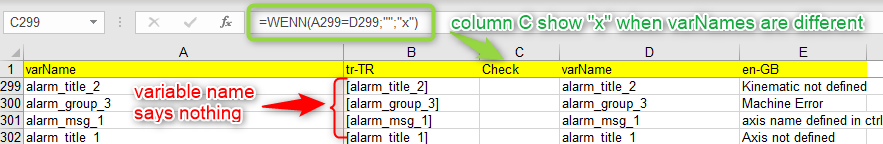FORUM CTRLX AUTOMATION
ctrlX World Partner Apps for ctrlX AUTOMATION
Dear Community User! We have started the migration process.
This community is now in READ ONLY mode.
Read more: Important
information on the platform change.
- ctrlX AUTOMATION Community
- ctrlX World Partner Apps for ctrlX AUTOMATION
- Smart HMI - WebIQ Designer and Server
- Re: Tips to use localization in WebIQ
Tips to use localization in WebIQ
- Subscribe to RSS Feed
- Mark Topic as New
- Mark Topic as Read
- Float this Topic for Current User
- Bookmark
- Subscribe
- Mute
- Printer Friendly Page
- Mark as New
- Bookmark
- Subscribe
- Mute
- Subscribe to RSS Feed
- Permalink
- Report Inappropriate Content
10-27-2021 12:08 PM - edited 09-12-2022 04:57 PM
- Mark as New
- Bookmark
- Subscribe
- Mute
- Subscribe to RSS Feed
- Permalink
- Report Inappropriate Content
09-12-2022 04:56 PM
How can I change the default language?
The only way to do this in WebIQ 1.10 is changing a json file.
- Publish your project, to have a backup, if anything fails
- Edit file: %AppData%\webiq-designer\workspace\json\local\index.json
- Replace item “default” language (marked blue) with any of the other languages (marked red)
{
"default": "de-DE",
"locales": {
"de-DE": {
"label": "Deutsch",
"region": "DE",
"keyboard": "de"
},
"en-GB": {
"label": "English",
"region": "GB",
"keyboard": "us"
}
},
// end of file not shown here
- Save file
- Close “Localization Manager” to enable update
- Open it again. Verify that the default language changed.
How can I use the export file?
Question:
I added a new language and exported it. The file (csv and json) only contains the localization variables, but I need the texts of my default language to be able to translate it.
Workaround:
In WebIQ 1.10 there is no way to create a export file with multiple languages. But you can do it by yourself.
- Export a csv file with the 1st language (containing your texts)
- Export a csv file with the 2nd language (which should be translated)
- Open both files in Excel
- Copy content of 1st file into 2nd file into columns D+E (the order of the keywords is identical)
- Translate everything
- Remove all columns except A + B
- Save csv file
- Import csv file into WebIQ
- Use Excel function =IF(A1=D1;” ”;”x”)to verify if varNames are identical
- Mark as New
- Bookmark
- Subscribe
- Mute
- Subscribe to RSS Feed
- Permalink
- Report Inappropriate Content
09-15-2022
12:58 PM
- last edited on
09-15-2022
01:10 PM
by
HmiGuide
![]()
Hi,
also this ticket is old: In WebIQ 2.12 the default language can be set in the Localisation Manager:
Choose a language that is not the default language. Then you can make it the default language via the Settings menu.
Have fun with WebIQ.
webiq-eg