FORUM CTRLX AUTOMATION
ctrlX World Partner Apps for ctrlX AUTOMATION
Dear Community User! We have started the migration process.
This community is now in READ ONLY mode.
Read more: Important
information on the platform change.
- ctrlX AUTOMATION Community
- ctrlX World Partner Apps for ctrlX AUTOMATION
- Smart HMI - WebIQ Designer and Server
- Re: How to use PLC creata a real-time data from Fieldbuses?
How to use PLC creata a real-time data from Fieldbuses?
- Subscribe to RSS Feed
- Mark Topic as New
- Mark Topic as Read
- Float this Topic for Current User
- Bookmark
- Subscribe
- Mute
- Printer Friendly Page
- Mark as New
- Bookmark
- Subscribe
- Mute
- Subscribe to RSS Feed
- Permalink
- Report Inappropriate Content
10-05-2023 03:50 AM
Hi Everyone,
My use case was used PLC app and link the Fieldbuses real-time data and import data into Smart HMI.
On the WebIQ i cant see the real-time data for Fieldbuses, have any way that can import the Fieldbuses into WebIQ?
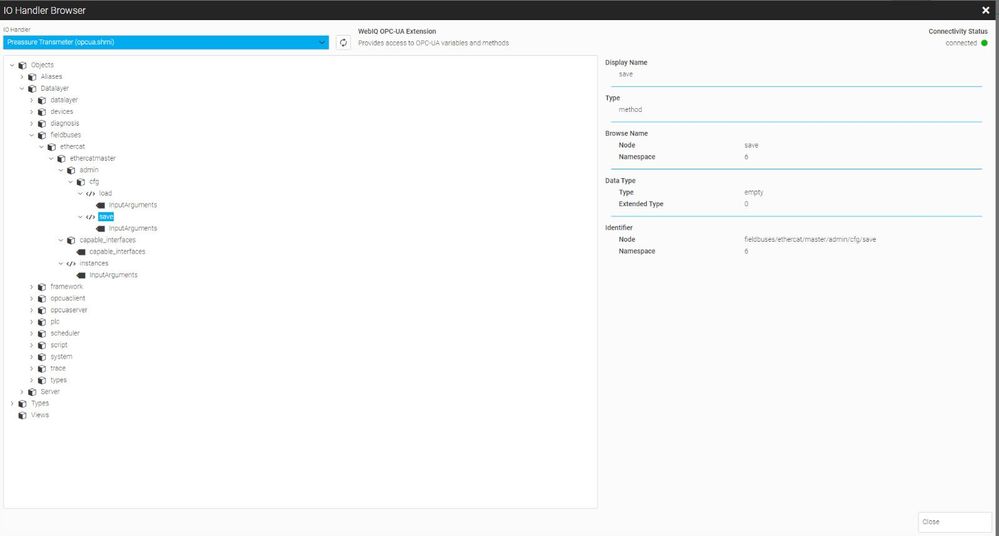
Solved! Go to Solution.
- Mark as New
- Bookmark
- Subscribe
- Mute
- Subscribe to RSS Feed
- Permalink
- Report Inappropriate Content
10-05-2023 08:38 AM - edited 10-05-2023 08:39 AM
Moved to corresponding sub forum Smart HMI - WebIQ Designer and Server.
- EtherCat fieldbus data can also be accessed directly via OPC UA but is not browseable. If create nodes and enter the data layer address by hand data is available. See here tested in UAExpert:
UAExpert - add EtherCat fieldbus data
- Adding EtherCat realtime data to PLC and then create variables using this data to publish it via the symbol configuration. So they are available via OPC UA.
ctrlX PLC Engineering - add EtherCat realtime data
- Mark as New
- Bookmark
- Subscribe
- Mute
- Subscribe to RSS Feed
- Permalink
- Report Inappropriate Content
10-05-2023 08:54 AM - edited 10-05-2023 08:57 AM
Hi @CodeShepherd ,
PLC app license is required to be able to share the EtherCAT fieldbus channel input values via the symbol configuration to OPC-UA Server and to Smart HMI?
Warmest regards,
- Mark as New
- Bookmark
- Subscribe
- Mute
- Subscribe to RSS Feed
- Permalink
- Report Inappropriate Content
10-05-2023 09:06 AM
- Mark as New
- Bookmark
- Subscribe
- Mute
- Subscribe to RSS Feed
- Permalink
- Report Inappropriate Content
10-11-2023 11:01 AM
Hi @CodeShepherd ,
is it possible to create a custom node in OPC UA client from the WebIQ IO handler browser to access the ctrlX fieldbus ethercat data without PLC?
Warmest regards,
- Mark as New
- Bookmark
- Subscribe
- Mute
- Subscribe to RSS Feed
- Permalink
- Report Inappropriate Content
10-11-2023 12:20 PM
WebIQ only supports OPC-UA out of the box, if the items are not available via OPC-UA you cannot access them. As @CodeShepherd noted: "EtherCat is sharing its data also via OPC UA directly."
- Mark as New
- Bookmark
- Subscribe
- Mute
- Subscribe to RSS Feed
- Permalink
- Report Inappropriate Content
10-12-2023 03:12 PM

