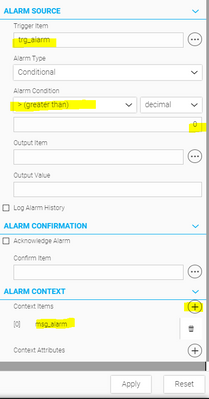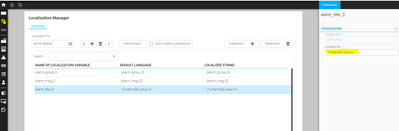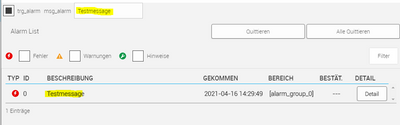FORUM CTRLX AUTOMATION
ctrlX World Partner Apps for ctrlX AUTOMATION
- ctrlX AUTOMATION Community
- ctrlX World Partner Apps for ctrlX AUTOMATION
- Smart HMI - WebIQ Designer and Server
- How to send event messages from PLC to SmartHMI WebIQ
How to send event messages from PLC to SmartHMI WebIQ
- Subscribe to RSS Feed
- Mark Topic as New
- Mark Topic as Read
- Float this Topic for Current User
- Bookmark
- Subscribe
- Mute
- Printer Friendly Page
- Mark as New
- Bookmark
- Subscribe
- Mute
- Subscribe to RSS Feed
- Permalink
- Report Inappropriate Content
03-09-2021 05:52 PM
Hi,
Is there some documentation, how implement custom events messages ("no parts", "timeout", "safty door open",...) in the PLC and visualize them in the WebIQ HMI?
I DON'T want to host the "ctrlX Log" inside the HMI!
Or is this part of the documentation of SmartHMI?
Solved! Go to Solution.
- Mark as New
- Bookmark
- Subscribe
- Mute
- Subscribe to RSS Feed
- Permalink
- Report Inappropriate Content
04-16-2021 02:32 PM
Hello,
I hope I understood your question correctly. You would like to display a text error message that is available in ctrlX in the WebIQ alarm list?
The following solution:
You have two OPC UA variables, 1 item, which triggers the error message (e.g. 'trg_alarm') if it is> 0, the other variable (i.e. 'msg_alarm') contains the error message as a string.
Define an alarm in WebIQ (see also https://ctrlx.smart-hmi.com/download/manual-designer/#_define_an_alarm). Trigger Item is the trigger variable, Condition is> 0. Then add 'msg_alarm' as a context item:
To display the content of the Contex item, edit the alarm message in the Localization Manager as follows (see also manual create_alarm_texts )
In my little test hmi (I attached it, Yu need WebIQ 2.9) it looks like this:
I hope it helps .
Best wishes
- Mark as New
- Bookmark
- Subscribe
- Mute
- Subscribe to RSS Feed
- Permalink
- Report Inappropriate Content
04-19-2021 10:34 AM
Thanks, worked for me 🙂