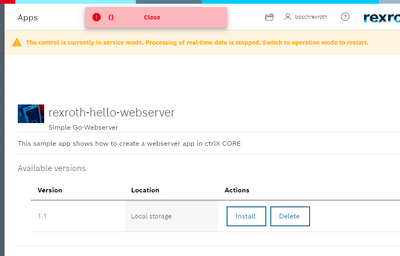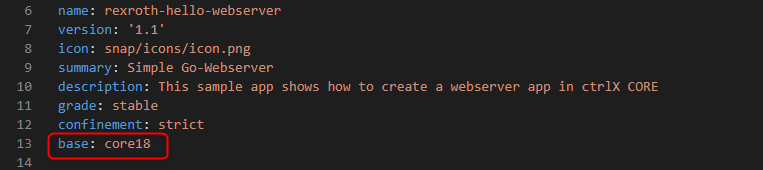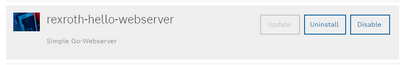FORUM CTRLX AUTOMATION
ctrlX World Partner Apps for ctrlX AUTOMATION
Dear Community User! We have started the migration process.
This community is now in READ ONLY mode.
Read more: Important
information on the platform change.
- ctrlX AUTOMATION Community
- Forum ctrlX AUTOMATION
- SDK
- Re: The hello-webserver example cannot be installed on the virtual ctrlX core
The hello-webserver example cannot be installed on the virtual ctrlX core
- Subscribe to RSS Feed
- Mark Topic as New
- Mark Topic as Read
- Float this Topic for Current User
- Bookmark
- Subscribe
- Mute
- Printer Friendly Page
- Mark as New
- Bookmark
- Subscribe
- Mute
- Subscribe to RSS Feed
- Permalink
- Report Inappropriate Content
10-27-2021 05:15 PM
Hello community,
I am following the ctrlX application tutorial with SDK 1.10.0 and WSL environment. I am able to build the snap but I couldn't install it on the ctrlX core virtual. the error I got after the installation is just empty "{} " as shown below.
Did anyone meet similar problem before?
Solved! Go to Solution.
- Mark as New
- Bookmark
- Subscribe
- Mute
- Subscribe to RSS Feed
- Permalink
- Report Inappropriate Content
10-28-2021 03:48 PM - edited 10-28-2021 03:53 PM
I checked it and could reproduce your problem.
With the Release Milestone RM21.11 (Version V-0112) we will change our ctrlX CORE operating system from Linux Ubuntu Core 18 to 20. Which means that the snap will be updated for the next release.
- Mark as New
- Bookmark
- Subscribe
- Mute
- Subscribe to RSS Feed
- Permalink
- Report Inappropriate Content
10-29-2021 01:19 PM
Hello Nick,
Thank you for your reply! Do you mean this problem exists only with ubuntu 18? Will it be solved in the release RM21.11?
- Mark as New
- Bookmark
- Subscribe
- Mute
- Subscribe to RSS Feed
- Permalink
- Report Inappropriate Content
11-03-2021 10:52 AM - edited 11-03-2021 10:53 AM
Hello Yang,
Yes, the issue should be solved with the next release. For the release RM21.11 the go API is going to be updated and therefore also the go-samples are going to be reworked.
Regards,
Nick
- Mark as New
- Bookmark
- Subscribe
- Mute
- Subscribe to RSS Feed
- Permalink
- Report Inappropriate Content
11-05-2021 10:10 AM
Hello Yang,
We've got an update on your problem. In the snapcraft.yaml a base snap has to be defined as core18. So if you add the line “base: core18” to the snapcraft.yaml, (like it is shown in the screenshot) the snap can be installed and works like it should.
Thanks for bringing this up.
Regards,
Nick
- Mark as New
- Bookmark
- Subscribe
- Mute
- Subscribe to RSS Feed
- Permalink
- Report Inappropriate Content
11-09-2021 01:54 PM
Hello Nick,
I just tried your solution, it works right now. Thanks!