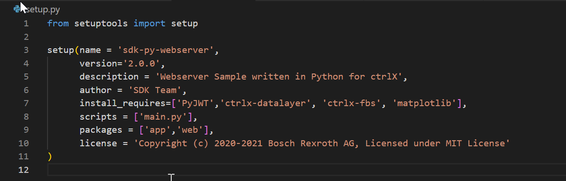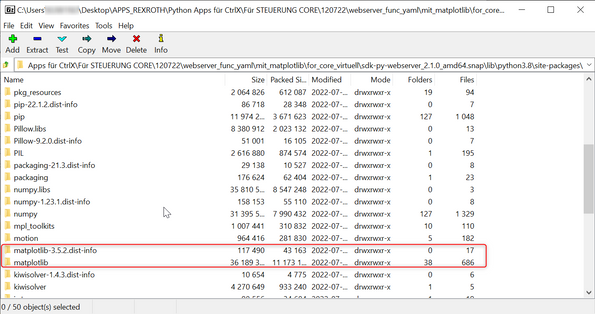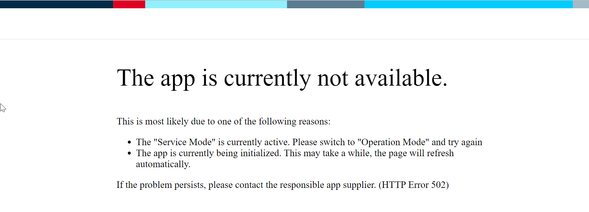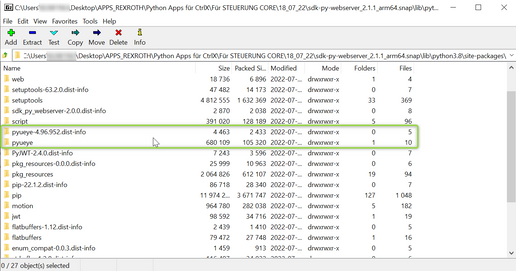FORUM CTRLX AUTOMATION
ctrlX World Partner Apps for ctrlX AUTOMATION
Dear Community User! We have started the migration process.
This community is now in READ ONLY mode.
Read more: Important
information on the platform change.
- ctrlX AUTOMATION Community
- Forum ctrlX AUTOMATION
- SDK
- Re: Python install packages pip matplotlib
Python install packages pip matplotlib
- Subscribe to RSS Feed
- Mark Topic as New
- Mark Topic as Read
- Float this Topic for Current User
- Bookmark
- Subscribe
- Mute
- Printer Friendly Page
- Mark as New
- Bookmark
- Subscribe
- Mute
- Subscribe to RSS Feed
- Permalink
- Report Inappropriate Content
07-12-2022 03:15 PM - edited 07-14-2022 11:22 AM
Hello,
i tried to install the matlab lib on the virtuel environment builder. And it worked the inveronment successfully installed the matplotlib.
I added the matplotlib in the requirements.txt and setup.py
here is the open archive of the virtuel core snap. And on the virtuel control no error occurs. Besides that when i build the arm64 snap for the
real control, i always get the error page. To mention i also changed in the datalayer.py the return value to the control ones used. Afterwards i build the snap without errors.
thank you for your service and quick replys.
best regards
UDK_developer
Solved! Go to Solution.
- Mark as New
- Bookmark
- Subscribe
- Mute
- Subscribe to RSS Feed
- Permalink
- Report Inappropriate Content
07-20-2022 08:31 AM
Hi,
So you cross compiled some python right? Many python libraries are difficult to "cross compile" because there is also some C behind. To include matplotlib give a look to: GitHub - mauringo/python-ai-toolkit. The example includes also ctrlX SDK.
To successfully compile it for arm64 i use a native arm64 machine. You can use:
| architectures: |
| - build-on: amd64 |
| - build-on: arm64 |
Inside the snapcraft.yaml and the use snapcraft remote-build
- Mark as New
- Bookmark
- Subscribe
- Mute
- Subscribe to RSS Feed
- Permalink
- Report Inappropriate Content
07-20-2022 08:55 AM
Thank you for your answer,
i also tried to include an none-any python liberary and give it a trie. And in that case it worked
the snap successfully builds. I've included the pyueye liberary for IDS_Kameras .
The webserver starts successfully with the liberary. However if i want to include the liberary in the webserver.py
with 'from pyueye import ueye' the programm doesn't start anymore and i get the error page shown on the top
- Mark as New
- Bookmark
- Subscribe
- Mute
- Subscribe to RSS Feed
- Permalink
- Report Inappropriate Content
07-20-2022 09:01 AM
Give a look inside the logbook. you can fin your program stOutput. you will find an error while including the library
- Mark as New
- Bookmark
- Subscribe
- Mute
- Subscribe to RSS Feed
- Permalink
- Report Inappropriate Content
11-23-2022 01:22 PM
Any news here or can this topic be closed?