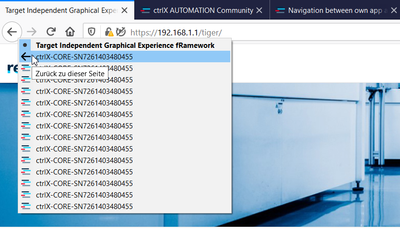FORUM CTRLX AUTOMATION
ctrlX World Partner Apps for ctrlX AUTOMATION
- ctrlX AUTOMATION Community
- Forum ctrlX AUTOMATION
- SDK
- Re: Navigation between own app and ctrlX Dashboard vs. HMI
Navigation between own app and ctrlX Dashboard vs. HMI
- Subscribe to RSS Feed
- Mark Topic as New
- Mark Topic as Read
- Float this Topic for Current User
- Bookmark
- Subscribe
- Mute
- Printer Friendly Page
- Mark as New
- Bookmark
- Subscribe
- Mute
- Subscribe to RSS Feed
- Permalink
- Report Inappropriate Content
03-01-2021 11:59 AM
Hello,
when my own App is called from the ctrlX Dashboard I want a button to navigate back to the ctrlX Dashboard and the other way around.
Once my app is called from an HMI application I want a button which navigate back to the HMI application, so that the machine user will not see the ctrlX dashboard.
Is there a preffered way to realized it?
Can you provde an example for this?
Thanks.
Solved! Go to Solution.
- Mark as New
- Bookmark
- Subscribe
- Mute
- Subscribe to RSS Feed
- Permalink
- Report Inappropriate Content
03-03-2021 05:02 PM
Just as an addition at the beginning:
in a browser the easiest way is to use the backward arrow with the right mouse klick.
To go back out of your own app to the landing page of the ctrlX CORE there are several possibilities. The most interesting is to insert a button on your page and simply use the URL of the address bar just without the the extension of your own app.
For HMI I would suggest to simply use your URL and insert the screen as an iframe. Then you can use your app's web HMI as a part of your machine HMI and simply switch the screens there.
I am sorry but we cannot provide an example for this at the moment.
- Mark as New
- Bookmark
- Subscribe
- Mute
- Subscribe to RSS Feed
- Permalink
- Report Inappropriate Content
03-08-2021
12:05 PM
- last edited on
03-10-2021
10:43 PM
by
ctrlXW-Michael
![]()
Thanks for the answer, but the question actually goes deeper 😉
For us as developers of an app (SNAP) for the ctrlX, it is very unclear what role the ctrlX dashboard will later have for users (machine users). Will it only be a service view and apps will actually never be launched via this, because the end user will not (should not) work on it? Or is this the center of power and you should design your app to achieve the best user experience when you launch (and configure!) the app from here?
Do you imagine that users have the browser frame (back button and url line) visible when they view your web HMI? If not (would probably look more professional), the only way to jump from an app (fullscreen) back to the dashboard or an HMI is to have custom back buttons (in the apps).
But if we want to embed our app in a HMI (e.g. SmartHMI ... iFrame) not fullscreen, so that the enduser has a simple operation without jumps between app and HMI, the situation is different. Here you do not need a back button. And if the goal of an app should be to harmonize perfectly with a SmartHMI (and not the ctrlX dashboard), then the question is rather if we should concentrate on this and also design the configuration of the app so that we can do it directly in the HMI and not in the ctrlX dashboard...
I hope you see our problem... ctrlX Dashboard or SmartHMI
How should an app be used (and where configured)?
Are there any recommendations here?
- Mark as New
- Bookmark
- Subscribe
- Mute
- Subscribe to RSS Feed
- Permalink
- Report Inappropriate Content
03-09-2021 11:59 AM - edited 03-10-2021 08:27 AM
There are development guidelines already available and used by customers that are programming third party apps. These are at the moment sent directly via mail and are planned to get part of the SDK for ctrlX AUTOMATION.
- Mark as New
- Bookmark
- Subscribe
- Mute
- Subscribe to RSS Feed
- Permalink
- Report Inappropriate Content
03-09-2021 05:08 PM - edited 03-10-2021 12:22 PM
I have access to the latest versions of the "Third-Party Development Guideline" 😉
This document is a good overview of all the rules a third-party app must follow, but I would like to have more information about how the app should interact with the ctrlX dashboard and/or SmartHMI in it.
In the current version it looks more at the technology topics and less on the user story.
How should an app ideally be designed (ctrlX Dashboard and/or SmartHMI) to ensure the best UX for the user (admin, service, operator,...)?
- Mark as New
- Bookmark
- Subscribe
- Mute
- Subscribe to RSS Feed
- Permalink
- Report Inappropriate Content
03-11-2021 03:30 PM
Sorry for the waiting time, I had to talk to some people about that.
For our landing page / „ctrlX Dashboard“:
We will add a technical description how to get back to the main page without using the browser URL to the development guide or how to. This functionality is also used by apps from Rexroth. I asked our R&D to add a small description here.
We are also working on a better (or general) description of the user story. If you have suggestion feel free to get in touch with your ctrlX World contact person for further discussion.
A complete rework of the guide is planned for the release RM21.07.