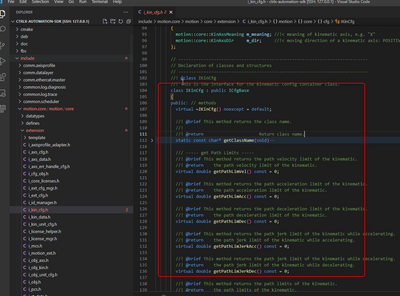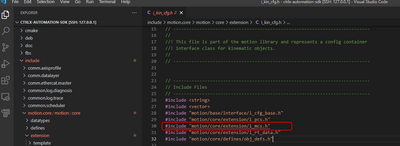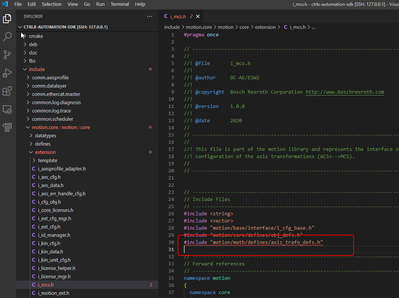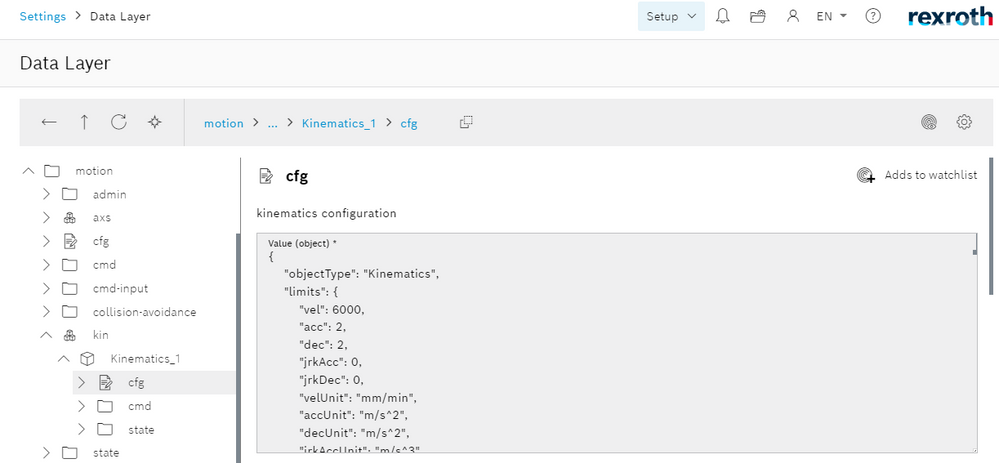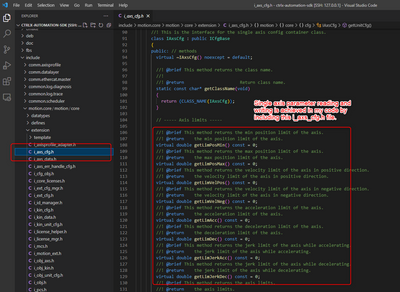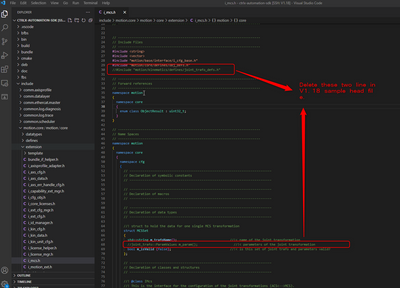FORUM CTRLX AUTOMATION
ctrlX World Partner Apps for ctrlX AUTOMATION
Dear Community User! We have started the migration process.
This community is now in READ ONLY mode.
Read more: Important
information on the platform change.
- ctrlX AUTOMATION Community
- Forum ctrlX AUTOMATION
- SDK
- Re: Motion/core/extension i_kin_cfg.h compile error!
Motion/core/extension i_kin_cfg.h compile error!
- Subscribe to RSS Feed
- Mark Topic as New
- Mark Topic as Read
- Float this Topic for Current User
- Bookmark
- Subscribe
- Mute
- Printer Friendly Page
- Mark as New
- Bookmark
- Subscribe
- Mute
- Subscribe to RSS Feed
- Permalink
- Report Inappropriate Content
10-26-2022 08:57 AM
Because I want to use C++ program to get and set kinmatics parameter. I can see it provides class IKinCfg in i_kin_cfg.h file.
In this class, there are functions to edit or get the kinmatics parameter,like below:
But when I include this i_kin_cfg.h file to my program, compile error shows that file i_mcs.h has an error which i_kin_cfg.h includes. And in i_mcs.h file, it includes a file named "motion/math/defines/axis_trafo_defs.h" which never exists in SDK include folder or anywhere else.
Below is the .h file provided by sample sdk:
So how to fix this problem?
Solved! Go to Solution.
- Mark as New
- Bookmark
- Subscribe
- Mute
- Subscribe to RSS Feed
- Permalink
- Report Inappropriate Content
11-14-2022 11:32 AM
Sorry for the late reply. Is this still an open topic? Could you tell us which version of the SDK you are using?
- Mark as New
- Bookmark
- Subscribe
- Mute
- Subscribe to RSS Feed
- Permalink
- Report Inappropriate Content
11-14-2022 11:52 AM - edited 11-14-2022 11:56 AM
Yes, it's still a issue. I am using 1.14.3 SDK. And Nick had told me in another online meeting that he understood the topic and is connecting the motion R&D department for the solutions, no result yet.
- Mark as New
- Bookmark
- Subscribe
- Mute
- Subscribe to RSS Feed
- Permalink
- Report Inappropriate Content
01-10-2023 01:11 PM
I got some news for you. The interface in the i_kin_cfg.h is only for the internal use for motion app itself. So it can't be used by your RT-Bundle.
If you want to access kinematic parameters you can use the Data Layer interface of the motion app instead. You can find the interface for the kinematics configuration at this Data Layer path: "motion/kin/<name of your kinematic>/cfg" (see my screenshot). This interface is documented here.
- Mark as New
- Bookmark
- Subscribe
- Mute
- Subscribe to RSS Feed
- Permalink
- Report Inappropriate Content
01-11-2023 05:15 AM
Actually, I have tried the single axis parameter reading and writing by the "motion/core/extension/i_axs_cfg.h" which is also provided in the SDK sample include file. Like below:
And the single axis parameter operation is normally achieved without any error. So I though the "motion/core/extension i_kin_cfg.h" will support the similar function like the "motion/core/extension/i_axs_cfg.h". In this way, it will be easier to use and faster than the interface in datalayer.
However, if the "i_kin_cfg.h" is only for the internal use, I have no choice but to operate the kin parameter by the interface in datalayer.
- Mark as New
- Bookmark
- Subscribe
- Mute
- Subscribe to RSS Feed
- Permalink
- Report Inappropriate Content
04-17-2023 12:48 PM
In the release version 1.18 sample sdk program.
We can fix this compile error by making some modifications at i_msc.h like the below picture shows;
And the Kinematics paramter function interface can be normally used and activated by using the i_kin_cfg.h file.