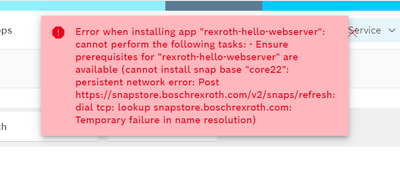FORUM CTRLX AUTOMATION
ctrlX World Partner Apps for ctrlX AUTOMATION
Dear Community User! We have started the migration process.
This community is now in READ ONLY mode.
Read more: Important
information on the platform change.
- ctrlX AUTOMATION Community
- Forum ctrlX AUTOMATION
- SDK
- Re: 'Failure in name resolution' error when installing snap
'Failure in name resolution' error when installing snap
- Subscribe to RSS Feed
- Mark Topic as New
- Mark Topic as Read
- Float this Topic for Current User
- Bookmark
- Subscribe
- Mute
- Printer Friendly Page
- Mark as New
- Bookmark
- Subscribe
- Mute
- Subscribe to RSS Feed
- Permalink
- Report Inappropriate Content
10-06-2023 11:45 AM
Hello,
Unable to troubleshoot the error which was encountered while installing samples from SDK on the virtual core.
The error was encountered while installing samples from Python and Go.
Base image version: 1.20.9
Solved! Go to Solution.
- Mark as New
- Bookmark
- Subscribe
- Mute
- Subscribe to RSS Feed
- Permalink
- Report Inappropriate Content
10-06-2023 12:25 PM
Like the error suggests your snaps are based on core22. Version 1.20 of the ctrlX CORE is based on core20 and cannot run this snap.
I guess you are using the SDK for ctrlX AUTOMATION in version 2.x for creating your snaps but need to use version 1.20.x. Please see this thread on how to change the SDK installation script to a fix version.
- Mark as New
- Bookmark
- Subscribe
- Mute
- Subscribe to RSS Feed
- Permalink
- Report Inappropriate Content
10-06-2023 12:41 PM - edited 10-06-2023 12:48 PM
Yes @CodeShepherd is right with everything he said.
Here another hint, how you can quickly create a App Build Environment and use the V1.20 SDK in there.
- Create a new App Build Environment with the V1.20 ctrlX WORKS
- Download the V1.20 SDK from GitHub (Link)
Download this one
- Drop the .zip you downloaded into the App Build Environment. (Easiest way is to use VS Code and just drag&drop it)
- Execute the script "./scripts/install-sdk.sh" in the App Build Environment. This script will ask you if you want to use the present SDK-zip file. Type in "c" (continue) to use this .zip file
On the left side you can see the sdk-zip file. In the terminal you can see how to start the install-sdk script
- Mark as New
- Bookmark
- Subscribe
- Mute
- Subscribe to RSS Feed
- Permalink
- Report Inappropriate Content
11-29-2023 01:02 PM - edited 11-29-2023 01:06 PM
I would like to add on point 3:
"Drop the .zip you downloaded into the App Build Environment. (Easiest way is to use VS Code and just drag&drop it)"
You need to copy the .zip file into the ~/scripts/ folder otherwise it doesnt work, at least not with a buildenvironment in CtrlX works 1.20.5. After installing the sdk-1.20.0.zip with the script it should have unpacked it in the folder ./ctrlx-automation-sdk, there are your samples.
- Mark as New
- Bookmark
- Subscribe
- Mute
- Subscribe to RSS Feed
- Permalink
- Report Inappropriate Content
11-29-2023 01:15 PM - edited 11-29-2023 01:16 PM
Hi @Aschaepper
this is not true. You have to copy in the .zip to your working directory from where you execute the script.
If you execute the script like I did from "~" (with ./scripts/install-sdk.sh) you have to place the sdk.zip also at "~".
Best regards,
Nick
- Mark as New
- Bookmark
- Subscribe
- Mute
- Subscribe to RSS Feed
- Permalink
- Report Inappropriate Content
11-29-2023 02:43 PM
Thats true, looks like I didnt read that right!