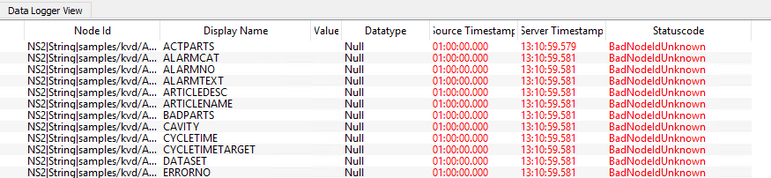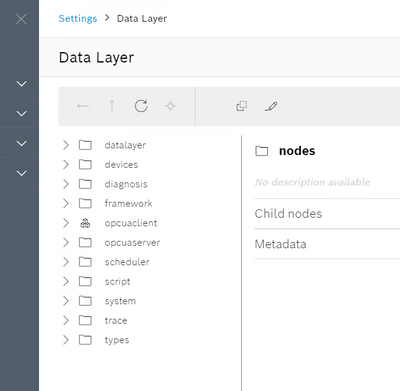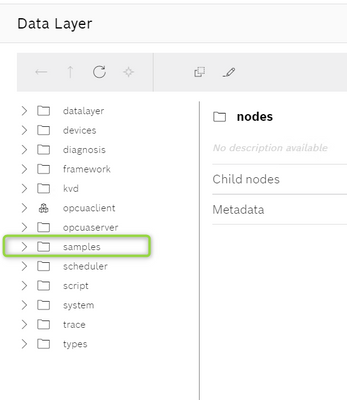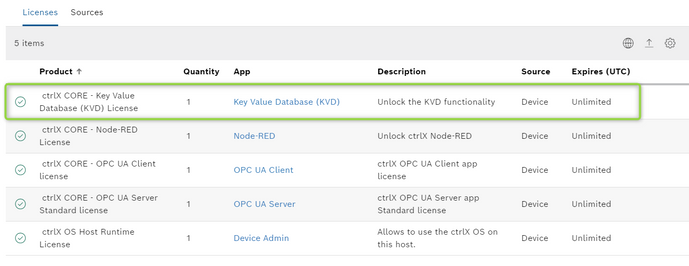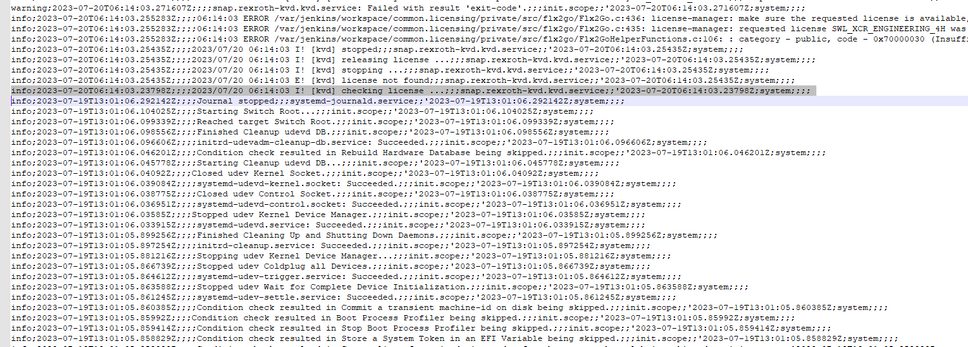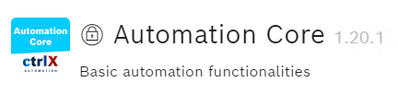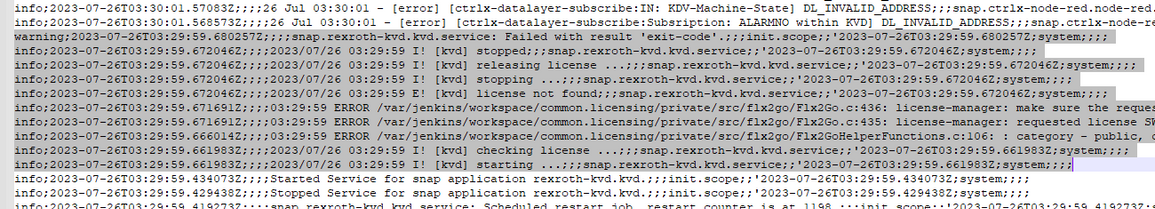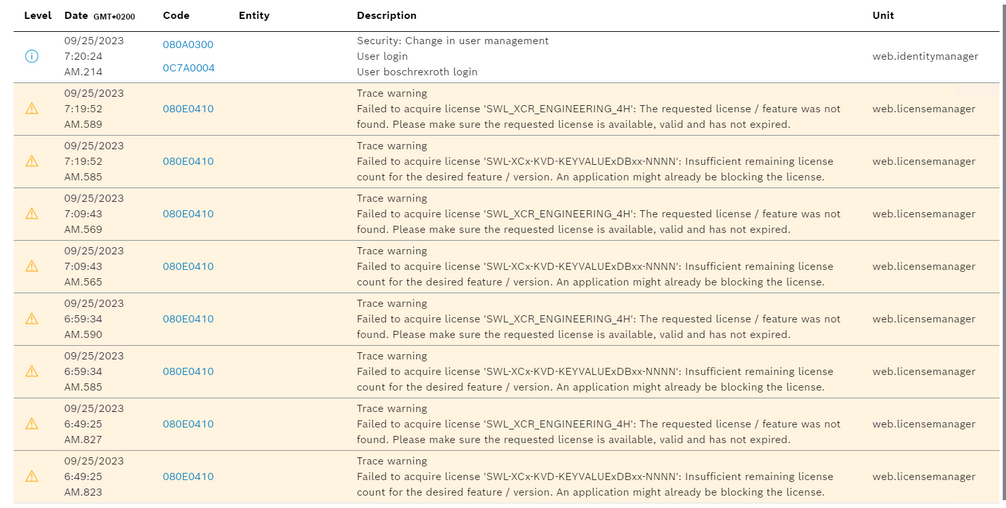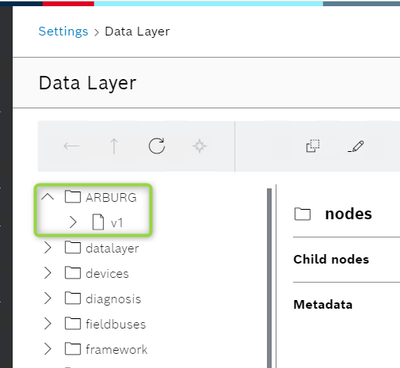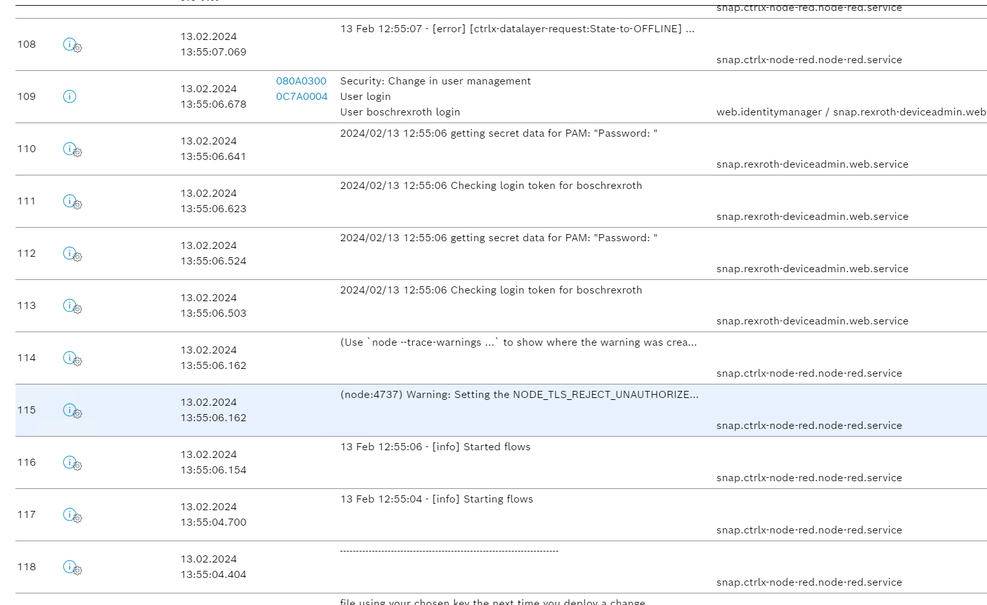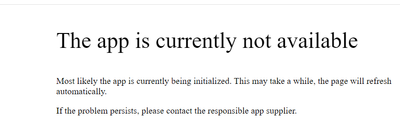FORUM CTRLX AUTOMATION
ctrlX World Partner Apps for ctrlX AUTOMATION
- ctrlX AUTOMATION Community
- Forum ctrlX AUTOMATION
- Communication
- Re: KVD folder missing in CtrlX Core data layer
KVD folder missing in CtrlX Core data layer
- Subscribe to RSS Feed
- Mark Topic as New
- Mark Topic as Read
- Float this Topic for Current User
- Bookmark
- Subscribe
- Mute
- Printer Friendly Page
KVD folder missing in CtrlX Core data layer
- Mark as New
- Bookmark
- Subscribe
- Mute
- Subscribe to RSS Feed
- Permalink
- Report Inappropriate Content
06-19-2023 01:55 PM - edited 06-19-2023 01:56 PM
Hello together,
after a certain period of time the data structure which is part of the KVD app disappeared / is missing in the CtrlX data layer.
e.g. by default the samples\kvd is configured for the user directories.
After a few days this structure just disappeared and all the functions which refer to this structure run into an error.
1) UA Expert => BadNodeIdUnknown (path: samples/kvd/...)
2) Data Layer => no such path available anymore
After restarting the CtrlX core the folder is available again:
To guarantee a reliable functionality we have to ensure that the folder is not missing otherwise no data will be received by the OPC-UA communication. (data is provided by the KVD app which exactly provides this folder)
So question from my side. Is there anyone else who knows such a situation? I am currently running version 1.20 for all system apps as well as for the OPC client, OPC server and KVD app. So there is no update available right now.
Thanks for your help!
- Mark as New
- Bookmark
- Subscribe
- Mute
- Subscribe to RSS Feed
- Permalink
- Report Inappropriate Content
06-21-2023 07:29 AM - edited 06-21-2023 07:30 AM
Could you create a system report after error occurred (before restart) so can have more insights to what happened?
Creating a system report from version 1.18 on: click on the question mark symbol on right top of your ctrlX CORE web UI (See in online documentation). (For older system app version see documentation here).
- Mark as New
- Bookmark
- Subscribe
- Mute
- Subscribe to RSS Feed
- Permalink
- Report Inappropriate Content
06-22-2023 08:39 AM
Thank you for the hint.
Next time the situation appears I am going to create the system report.
Thx.
- Mark as New
- Bookmark
- Subscribe
- Mute
- Subscribe to RSS Feed
- Permalink
- Report Inappropriate Content
07-20-2023 11:24 AM
Good morning,
the last days the folder which is created in the nodes.json configuration of the KVD app is missing every day after running the CoreX3 several hours. Only a restart fixes the issue temporarely.
Wihin the Diag Log it seems that there is any issue with the licensing of the KVD app.
While the licensing within the web frontend looks fine,
it seems that there is any issue within the logs.
--> checking licenses --> license not found ???
Since the KVD is required to run the whole process we have to restart the X3 every day to keep things running.
Meanwhile we also have performed a whole setup of the X3 using a SD-card. Without success.
Any idea what is going wrong with the license file?
Thanks for your support,
regards Markus
- Mark as New
- Bookmark
- Subscribe
- Mute
- Subscribe to RSS Feed
- Permalink
- Report Inappropriate Content
07-25-2023 08:39 AM
Still a system report or at least a diagnostic logbook export would be quite helpful but I will check internally what could be going wrong there.
Can you provide us
- a full system report
- at least exact version of the AutomationCore and KVD app?
- if you are using a real or ctrlX COREvirtual
- Mark as New
- Bookmark
- Subscribe
- Mute
- Subscribe to RSS Feed
- Permalink
- Report Inappropriate Content
07-25-2023 10:52 AM - edited 07-25-2023 10:53 AM
Good morning @CodeShepherd ,
please find enclosed the current dignostic logbook which contains all data for the last week. This morning we have performed another restart since the folder was missing again. Within the logs the kvd license issue still appears.
The exact version of the AutomationCore is :
The exact version of the KVD app is:
We are using a real CoreX3.
Thanks for your support.
BR Markus
- Mark as New
- Bookmark
- Subscribe
- Mute
- Subscribe to RSS Feed
- Permalink
- Report Inappropriate Content
07-26-2023 07:54 AM
Good morning @CodeShepherd ,
it seems that the "problem" occurs not only on a certain device. Yesterday we have created a new installation on a unused device.
This morning it's the same situation.
So for us it's a critical situation since we can't run the devices as a production device until the problem is solved.
Within the logs we can see that the KVD license is not valid after a certain time and fails with result "exit-code".
The diagnostic log as well as the system reports is attached.
Is there already any new idea how to solve this issue?
Thanks for your support,
BR Markus
- Mark as New
- Bookmark
- Subscribe
- Mute
- Subscribe to RSS Feed
- Permalink
- Report Inappropriate Content
07-31-2023 12:09 PM
I forwarded your information to our R&D and will answer as soon as there are any news available.
- Mark as New
- Bookmark
- Subscribe
- Mute
- Subscribe to RSS Feed
- Permalink
- Report Inappropriate Content
08-17-2023 11:01 AM - edited 08-31-2023 03:02 PM
The logbook entries seems all to be dated after a crash of the KVD app and the "license not found" is just the aftermath.
Could you please change "verbose" setting of the KVD app via the app data (active configuration) to true, trigger the error again and create another system report afterwards?
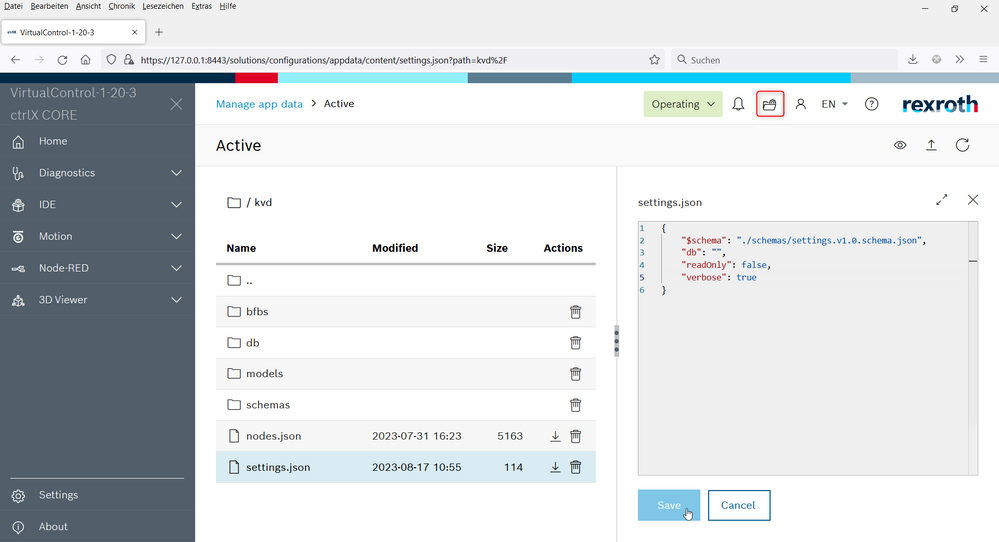
- Mark as New
- Bookmark
- Subscribe
- Mute
- Subscribe to RSS Feed
- Permalink
- Report Inappropriate Content
09-15-2023 01:45 PM
@leonberger-m Any new information here?
- Mark as New
- Bookmark
- Subscribe
- Mute
- Subscribe to RSS Feed
- Permalink
- Report Inappropriate Content
09-25-2023 07:32 AM - edited 09-25-2023 07:33 AM
Today we got the issue again @CodeShepherd
Within the system trace a message "failed to acquire license ..." appears.
Please find enclosed a system report (verbose = true / debug = true).
Hope this helps to find the issue soon.
Key Value Database: 2.2.0
+ latest version of all system apps "DC_App_Paket_2.2.1".
Regards Markus
- Mark as New
- Bookmark
- Subscribe
- Mute
- Subscribe to RSS Feed
- Permalink
- Report Inappropriate Content
11-15-2023 01:38 PM - edited 11-15-2023 01:39 PM
Please check with new release version 2.04 coming up End of this month, as fixes are implemented there.
- Mark as New
- Bookmark
- Subscribe
- Mute
- Subscribe to RSS Feed
- Permalink
- Report Inappropriate Content
02-13-2024 01:36 PM
Hello @CodeShepherd ,
meanwhile we have installed the latest updates of all Apps (2.4.x).
Unfortunately the folder still disappears after a certain period of time (2-3 hours).
If we take a look into the datalayer the kvd folder is completely missing in the structure. After rebooting the device the folder appears again.
The last time we took a complete system report. Could you please take a look what is going wrong? Currently we are using a 10-day-trial license to run also the PLC app. So we have a lot of "expire" messages within the trace too.
Please let me know if we should change the logs to persistent in case the error logs are not complete.
Short info. We lost the information from the kvd parameters at about 11:15am on 13.02.2024. Just to know the approximate timestamp when the problem finally occurs.
Thanks for your support!
BR Markus
- Mark as New
- Bookmark
- Subscribe
- Mute
- Subscribe to RSS Feed
- Permalink
- Report Inappropriate Content
02-13-2024 02:01 PM - edited 02-13-2024 02:02 PM
Hello @CodeShepherd ,
it's strange. Just a few minutes after rebooting the core the situation happens again.
So this time it didn't take hours just minutes.
I attached another system report.
Further these are the last system messages right before the first message appears, that the ctrlx datalayer request doesn't work anymore.
- Mark as New
- Bookmark
- Subscribe
- Mute
- Subscribe to RSS Feed
- Permalink
- Report Inappropriate Content
02-14-2024 08:01 AM
Hello @CodeShepherd ,
+++ Update +++
Yesterday we decided to disable the NODE-RED APP within the Core just to verify if the folder still disappears since the only trace messages referred to the Node-Red App. This morning the folder was still available. So now we are going to activate Node-Red again.
Is there any timer or buffer which could cause the issue within Node-Red and could have such an effect to the kvd folder?
Could you please try to analyse the SystemReports?
Thanks for your support!
BR Markus
- Mark as New
- Bookmark
- Subscribe
- Mute
- Subscribe to RSS Feed
- Permalink
- Report Inappropriate Content
02-14-2024 08:11 AM - edited 02-14-2024 08:28 AM
We checked again your problem and I am afraid that this seems to be a problem in the underlying GO API (See external documentation). So there is currently no fix for it.
As we think it is only occurring in a special read/write constellation but we cannot reproduce it, could you tell us some more about your use case (what is done when) and/or send us your nodes.json or code used accessing to the data in Node-RED?
- Mark as New
- Bookmark
- Subscribe
- Mute
- Subscribe to RSS Feed
- Permalink
- Report Inappropriate Content
02-14-2024 08:50 AM
Also a topic coming up the last days could checked on your side. See "Node-Red Datalayer Subscribe node with Analog Output".
- Mark as New
- Bookmark
- Subscribe
- Mute
- Subscribe to RSS Feed
- Permalink
- Report Inappropriate Content
02-14-2024 12:52 PM
Hello @CodeShepherd ,
after re-enabling the node-red application crashes again.
It also seems that the whole app is accessible any more in that situation.
We took another system report. It crashes at 11:15am approx.
Regarding out use case:
We are going to receive IO signale from the digital IO input (fieldbus) as well as from the PLC app.
The fieldbus is used to receive 24v signals from different parts of the machine to verify if the machine is running or not.
One input is used for automatic signal, another one for alarm, etc.
In total we have 3 signals (Automatic state + Manual state + Alarm state). Further we are going to count IO signale from two light barriers (later it will be 4). The signals for the light barriers are true/false and will be counted within the PLC app to get real-time counters.
All these signals are used within the node-red (subscriptions) to forwared this information to the kvd created parameters. The kvd parameters are offered from the OPC-UA server towards our ME-system.
Meanwhile we also changed the counter detection from subscription to read-transaction. Therefore a trigger of 10 seconds is used.
So normally it's a very small process regarding the input signals.
We attached the current system report once more. Maybe you could take another look to this logs to verify if the problem which occurs is the same situation again.
In case YES ... do you work on a solution?
BR Markus
- Mark as New
- Bookmark
- Subscribe
- Mute
- Subscribe to RSS Feed
- Permalink
- Report Inappropriate Content
02-14-2024 12:56 PM
I get the same error messages even for the digital 16 io module.
So I will change the default settings to the values within the post, too.
Thanks for this hint!