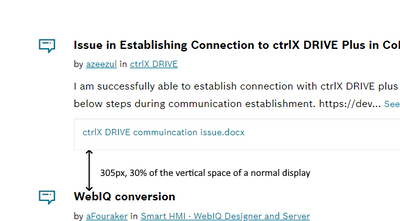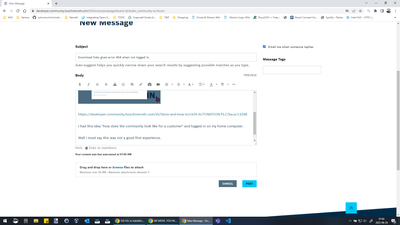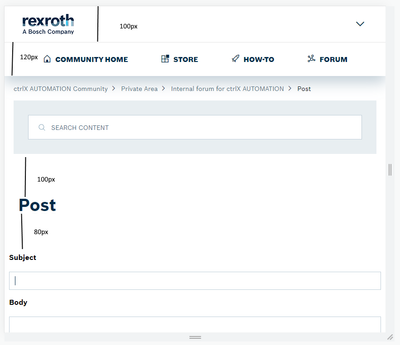FORUM CTRLX AUTOMATION
ctrlX World Partner Apps for ctrlX AUTOMATION
- ctrlX AUTOMATION Community
- Forum ctrlX AUTOMATION
- COMMUNITY NEWS
- Re: Community Update, 05/2023 ... What's new?
Community Update, 05/2023 ... What's new?
- Subscribe to RSS Feed
- Mark Topic as New
- Mark Topic as Read
- Float this Topic for Current User
- Bookmark
- Subscribe
- Mute
- Printer Friendly Page
Community Update, 05/2023 ... What's new?
- Mark as New
- Bookmark
- Subscribe
- Mute
- Subscribe to RSS Feed
- Permalink
- Report Inappropriate Content
06-01-2023 09:10 AM
Dear Community
We have released a new update for the community and ... sorry for the bumpy start due to some deployment issues. We detect some glitches and will do a hot-fix soon.
Theme update to meet the new Bosch Rexroth styling guidelines for web services
The new theme is following the guidelines regarding to the ADA/WCAG rules and the upcoming European regulations. These rules improve the access to web services for people with disabilities.
It has a major impact to content in terms of text attributes (color, size, arrangement), background color, link color and behavior, image representation/description, to keyboard usage and screen reader support.
We're not finished yet and providing some future updates especially for keyboard usage, screen reader support and tweaks for the design.
New headline navigation
The navigation elements are now part of the header and automatically fade in when you scroll down -except for the start page.
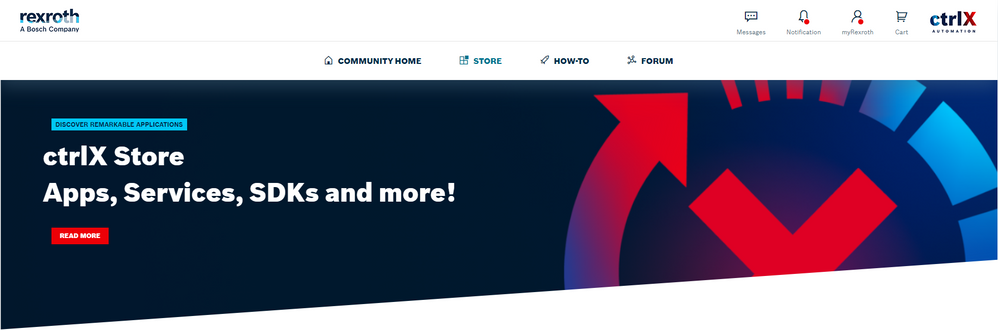 Header navigation
Header navigation
Main navigation on start page provides now all links to development related services
Store, How-to and Forum are related to the community itself, all other elements are linked to web services and open in a separate tab.
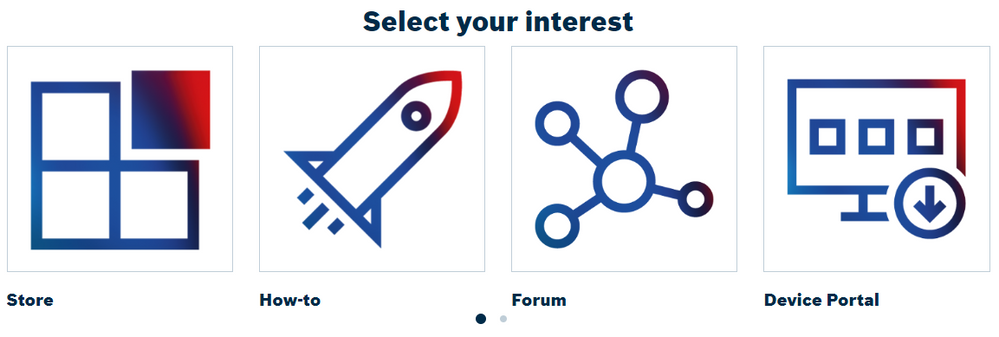 Start page navigation - I
Start page navigation - I
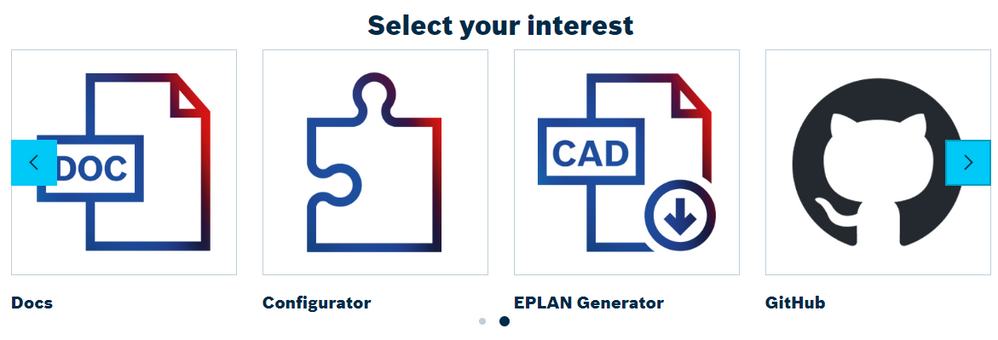 Start page navigation - II
Start page navigation - IINew information widgets on the start page
- "Getting Started"
Article collection about the community itself, e.g. FAQ, Do's and Don'ts ... - "Must Read"
List of the latest apps and services released in the ctrlX Store - "Must Watch"
Current highlight video
Starting a new post from community main page/forum start page directly
After logged in to the community you can directly start a new post via the <START YOUR TOPIC HERE> button
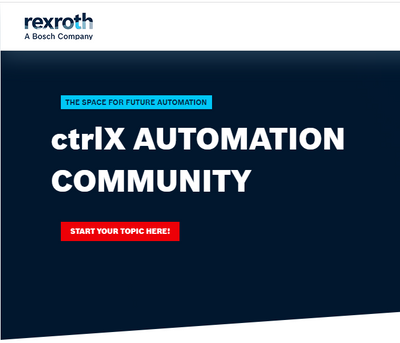 START YOUR TOPIC HERE I
START YOUR TOPIC HERE I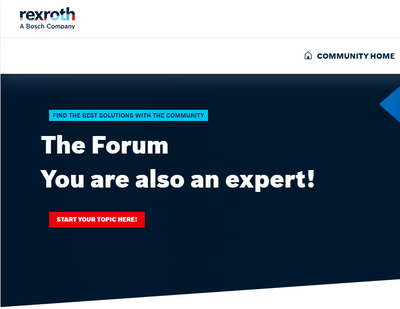 START YOUR TOPIC HERE II
START YOUR TOPIC HERE II
Filter dialogue - New search field extension
The new search field allows the combination of text and filter selections.
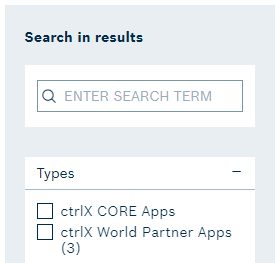 Enter Search Term
Enter Search Term
- The text search is currently limited to headlines only
- It is an exact text search but asterisk* are supported
- It is still a prototype
Filter widget - Display number of available articles
It only displays the total number but not the available number based on your selection.
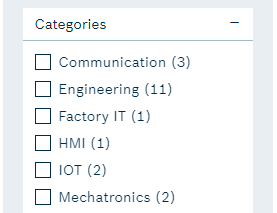 Filter counts
Filter counts
Open points to fix within the next releases
- Individual pagination value can't be considered anymore, we have always to round up to the next level.
The <ALL> value is limited to 100 entries due to database performance. - There are still some level 2 and level 3 dialogues and some elements that are not updated to the new theme.
- Some of the start page elements will be shrinked dynamically to its content.
- The editor output is slightly different to the final content representation
- Breadcrumb links in the article area for store and how-to are currently re-directed to the start page.
- For compatibility reasons the myRexroth icon doesn't start the login directly, you have to click on the SingleKey ID button. This is temporary.
SingleKey ID Button
Cu...
Your Community Team
- Mark as New
- Bookmark
- Subscribe
- Mute
- Subscribe to RSS Feed
- Permalink
- Report Inappropriate Content
06-08-2023 08:45 AM
Why is there so much wasted space with the new layout? Look at this example
Due to this its only possible to show 5 rows on a 1920x1080 display. This was much better with the old layout
- Mark as New
- Bookmark
- Subscribe
- Mute
- Subscribe to RSS Feed
- Permalink
- Report Inappropriate Content
06-12-2023 09:28 AM
Hello AndreasL
Thank you for your remarks.
Unfortunately the pages "Latest Topics" and "Latest Posts" are still open for tweaking to the new design.
Currently they are on the original supplier style.
We will consider your remarks but keep in mind that the new WCAG rules require some space between altering information.
So we will find a good compromise.
If you prefer a more compact style, take a closer look on the view at the end of the forum overview page.
- Tag, label and attachment information are stripped of
- You can select between topics/posts and filter out some individual values
- Preview on your demand

On the long run we will investigate in profile settings to adapt the UI to user's needs.
Cu...
Your Community Team
- Mark as New
- Bookmark
- Subscribe
- Mute
- Subscribe to RSS Feed
- Permalink
- Report Inappropriate Content
06-15-2023 10:21 AM
Hi Community Team,
I also preferred the old design of the forum. I think the space was better used (not so much white space) in the old layout. I also think in the old layout it was easier to see if a question was already answered and if a question was already solved. Overall the old layout was more clear structured because of the use of more color. With the new layout the design is "more white" and lines/bars are thinner. Overall its a bit more difficult to work with the new layout for me.
I don't know if you get what I was trying to say. This is of course a very subjective opinion. And I also don't know, if I am the only guy having this issue or if more people feel the same. Maybe you could take some of this into account if you do layout changes in the future.
Best regards,
Nick
- Mark as New
- Bookmark
- Subscribe
- Mute
- Subscribe to RSS Feed
- Permalink
- Report Inappropriate Content
06-20-2023 07:54 AM
And also, this is how small the writing box is on my laptop when writing a message: (I know i can resize the input box manually but it's still a symptom of bad ux)
And do the WCAG specifies that the space has to be that much, in my example above 30% of the vertical space on a 1080 display.
And when creating a new post on a (still quite normal) 720p display you get this:
And as you refere to WCAG:
The W3.org WCAG guidelines recommend lines spacing (leading) of 1.5 within a paragraph and at least 1.5 times that space between paragraphs.
And the recommended font size according to WCAG is 16px, so according to that 24px is enough. So we're not even following their recommendations.
- Mark as New
- Bookmark
- Subscribe
- Mute
- Subscribe to RSS Feed
- Permalink
- Report Inappropriate Content
07-04-2023 08:00 AM
I like the new layout and the white space!
Great job of the team and keep on improving what is still missing!
- Mark as New
- Bookmark
- Subscribe
- Mute
- Subscribe to RSS Feed
- Permalink
- Report Inappropriate Content
12-14-2023 09:26 AM
Very good 😀