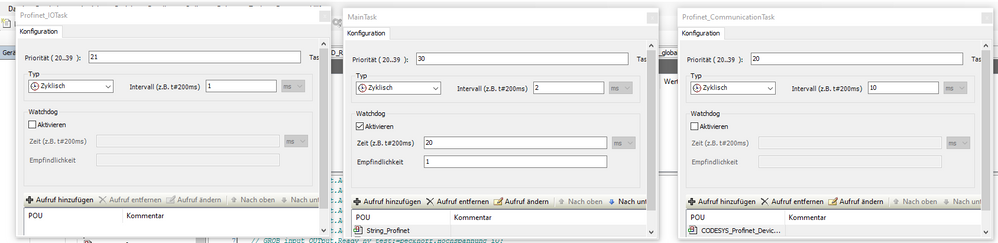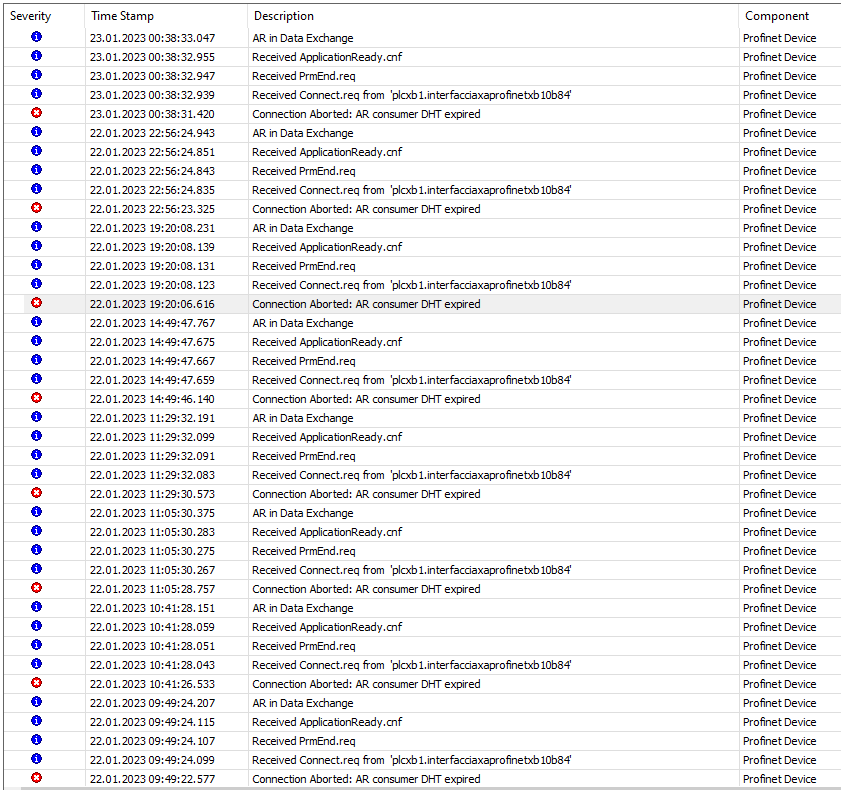FORUM CTRLX AUTOMATION
ctrlX World Partner Apps for ctrlX AUTOMATION
Dear Community User! We have started the migration process.
This community is now in READ ONLY mode.
Read more: Important
information on the platform change.
- ctrlX AUTOMATION Community
- ctrlX World Partner Apps for ctrlX AUTOMATION
- CODESYS - PLC Add-ons
- Re: profinet connection not stable
profinet connection not stable
- Subscribe to RSS Feed
- Mark Topic as New
- Mark Topic as Read
- Float this Topic for Current User
- Bookmark
- Subscribe
- Mute
- Printer Friendly Page
- Mark as New
- Bookmark
- Subscribe
- Mute
- Subscribe to RSS Feed
- Permalink
- Report Inappropriate Content
12-19-2022 01:18 PM
Hello,
we use a core X3 as a profinet device.we first used the XF51 connector and then we tried the XF10.with both connections we have the problem that the Profinet connection is temporarily lost after a few minutes for some secends.
It would be nice if a solution was found quickly, thank you.
Solved! Go to Solution.
- Mark as New
- Bookmark
- Subscribe
- Mute
- Subscribe to RSS Feed
- Permalink
- Report Inappropriate Content
12-19-2022 01:28 PM - edited 12-19-2022 01:51 PM
I guess you are using a CODESYS based library so I moved this topic to the CODESYS - PLC Add-ons forum.
- Mark as New
- Bookmark
- Subscribe
- Mute
- Subscribe to RSS Feed
- Permalink
- Report Inappropriate Content
12-19-2022 01:36 PM
yeah sorry put it in the wrong section
- Mark as New
- Bookmark
- Subscribe
- Mute
- Subscribe to RSS Feed
- Permalink
- Report Inappropriate Content
12-20-2022 09:56 AM
Hi,
which version of ctrlX PLC and CoDeSys Profinet Add-on do you use? Is the CoDeSys PROFINEt Add-on used as a controller or a device?
Please send also the priorities of your PLC tasks and the content of the PLC Logger in case of failure.
kind regards
- Mark as New
- Bookmark
- Subscribe
- Mute
- Subscribe to RSS Feed
- Permalink
- Report Inappropriate Content
12-20-2022 10:39 AM
Hello,
Core is used as a device.
PLC=
------------- DETAILED VERSION INFORMATION --------------
------------- Created on 20.12.2022 10:32:03 -------------
Startup profile: ctrlX PLC 1.16.1
OS version: Microsoft Windows NT 6.2.9200.0
.NET version: 4.0.30319.42000
Profinet Add on=
4.3.0.0
Task Time =
- Mark as New
- Bookmark
- Subscribe
- Mute
- Subscribe to RSS Feed
- Permalink
- Report Inappropriate Content
12-20-2022 12:29 PM
Hello,
We are currently facing the same issues. It is very important that we solve this problem as soon as possible.
- Mark as New
- Bookmark
- Subscribe
- Mute
- Subscribe to RSS Feed
- Permalink
- Report Inappropriate Content
12-21-2022 11:00 AM
I suspect the core cannot maintain the send clock. link
When changing the IO task from 1ms to 4ms the connection is more stable but eventually is still lost.
Is there any way to verify if this is causing the issue?
- Mark as New
- Bookmark
- Subscribe
- Mute
- Subscribe to RSS Feed
- Permalink
- Report Inappropriate Content
12-21-2022 03:14 PM
Hi,
please check if increasing the configured watchdog regarding the ctrlX CORE device at the controller side to e.g. 24ms. You should run the PROFINET IO Task with 1ms cycle time and priority 30, the Maintask with priority 31 and the PROFINET Communication task with e.g. priority 35.
Please check this!
kind regards
- Mark as New
- Bookmark
- Subscribe
- Mute
- Subscribe to RSS Feed
- Permalink
- Report Inappropriate Content
12-21-2022 03:27 PM
Hello,
please check if increasing the configured watchdog regarding the ctrlX CORE device at the controller side to e.g. 24ms.
just to be sure, With this you mean to change this on the Siemens PLC side right?
thanks
- Mark as New
- Bookmark
- Subscribe
- Mute
- Subscribe to RSS Feed
- Permalink
- Report Inappropriate Content
01-02-2023 09:57 AM
Hello georkueh,
Thank you for this suggestion. This completely solved the issue I had.
The problem is now gone.
I would suggest that the original poster will try this as well.
- Mark as New
- Bookmark
- Subscribe
- Mute
- Subscribe to RSS Feed
- Permalink
- Report Inappropriate Content
01-23-2023 10:02 AM
Hello,
i am facing a simila issue with a customer then i connect to this topic.
I have a similar configuration with a similar bahevior. Here there is the log of what is happening:
Actually whe have a 8ms communication with watchdog deactivated (should i cativate it and use it with 24ms). This error happens either with comunicaiton task time set equal or lower of 8ms. Is 8ms a too small time?
Another question: using a PLC advanced and assigning the profinet tasks to another core helps/ improves the profinet working benchmarks?
Thanks Mauro
- Mark as New
- Bookmark
- Subscribe
- Mute
- Subscribe to RSS Feed
- Permalink
- Report Inappropriate Content
01-25-2023 11:40 AM - edited 01-25-2023 11:56 AM
Hello,
Is there anyone who has some advice??
Mauro
- Mark as New
- Bookmark
- Subscribe
- Mute
- Subscribe to RSS Feed
- Permalink
- Report Inappropriate Content
01-26-2023 10:45 AM
Hello,
I've spoken directly with Georg. The watchdog to be modified is in Siemens side. Test is ongonig. I will update the post with the results.
- Mark as New
- Bookmark
- Subscribe
- Mute
- Subscribe to RSS Feed
- Permalink
- Report Inappropriate Content
02-03-2023 11:11 AM - edited 02-03-2023 12:27 PM
Hello,
Unfortunately after running the system for a while, we still have the same issue from time to time.
Is there anything else we can try or adjust?
- Mark as New
- Bookmark
- Subscribe
- Mute
- Subscribe to RSS Feed
- Permalink
- Report Inappropriate Content
02-08-2023 03:25 PM
Hello Guys,
We've made some tests 😎. We are actually running with 4ms clock and 32ms watchdog (SIEMENS SIDE).
why 32ms? we have 8 as "ciclyc tolerance" and so 4x8=32ms.
we continue the tests in order to see what is happening @RobotART_Walter what is your actual setup?
Mauro
- Mark as New
- Bookmark
- Subscribe
- Mute
- Subscribe to RSS Feed
- Permalink
- Report Inappropriate Content
05-24-2023 12:45 PM
Hello,
A client is facing the same issue. He has posted the following: https://developer.community.boschrexroth.com/t5/CODESYS-PLC-Add-ons/ctrlX-CORE-as-PROFINET-DEVICE/m-...
Is this issue known and solved? Could you give us some recomendation?
Thank you,
- Mark as New
- Bookmark
- Subscribe
- Mute
- Subscribe to RSS Feed
- Permalink
- Report Inappropriate Content
06-02-2023 02:16 PM
Hello,
For me the problem was solved when I increased the watchdog on the siemens side.
I was told the problem would be solved. But I don't know when or which version.
I hope this helps you a bit.
- Mark as New
- Bookmark
- Subscribe
- Mute
- Subscribe to RSS Feed
- Permalink
- Report Inappropriate Content
06-16-2023 11:32 AM
Hello,
Yes, the problem was solved as you said: increasing the watchdog on the Siemens.
Thank you for the support