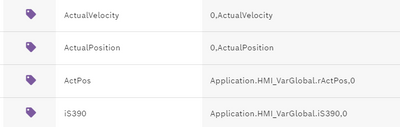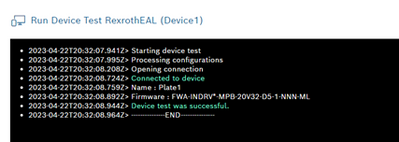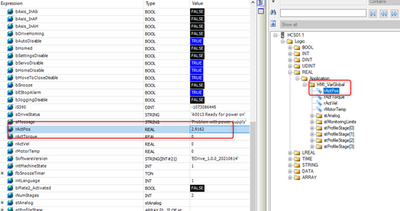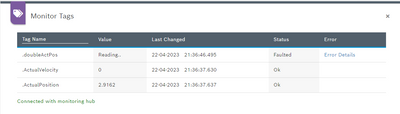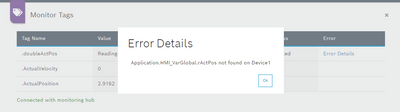FORUM CTRLX AUTOMATION
ctrlX World Partner Apps for ctrlX AUTOMATION
Dear Community User! We have started the migration process.
This community is now in READ ONLY mode.
Read more: Important
information on the platform change.
- ctrlX AUTOMATION Community
- ctrlX World Partner Apps for ctrlX AUTOMATION
- Bosch - DeviceBridge
- DeviceBridge to access MLD variables
DeviceBridge to access MLD variables
- Subscribe to RSS Feed
- Mark Topic as New
- Mark Topic as Read
- Float this Topic for Current User
- Bookmark
- Subscribe
- Mute
- Printer Friendly Page
- Mark as New
- Bookmark
- Subscribe
- Mute
- Subscribe to RSS Feed
- Permalink
- Report Inappropriate Content
04-14-2023 08:42 PM
Is it possible to use DeviceBridge app to access MLD variables? Drive firmware is MPB-20V28.
Any example would be appreciated.
Solved! Go to Solution.
- Mark as New
- Bookmark
- Subscribe
- Mute
- Subscribe to RSS Feed
- Permalink
- Report Inappropriate Content
04-19-2023 03:42 PM
Hello,
Good Day !!
DeviceBridge app has the capability to handshake with Rex. Indradrives using Rexroth EAL driver under device section
we have proven use cases and here are few connected firmwares
- FWA-INDRV*-MPC-20V17-D5-1-NNN-NN (Different versions like 20V17, V26, V23, V30 etc, etc...)
Data collected are "Torque, Acceleration, Temperature, Positioning Velocity & Acc etc, etc..."
Hope this clarifies.
Request to give it a try with MPB firmware too. Technically should be possible.
Thanks
Product Support
- Mark as New
- Bookmark
- Subscribe
- Mute
- Subscribe to RSS Feed
- Permalink
- Report Inappropriate Content
04-20-2023 12:34 AM
Hello PraveenRams,
Thanks for your info.
Yes, you are right. I can read the axis parameters. But to read PLC varialbles are still failed. I can read actual positon and velocity from axis parameter. But failed to read from PLC variables.
Is there a special way to read the PLC variables?
- Mark as New
- Bookmark
- Subscribe
- Mute
- Subscribe to RSS Feed
- Permalink
- Report Inappropriate Content
04-20-2023 05:56 PM
Hello,
we haven't come across such use cases to read the Plc variables from drives but could assist you in a better way provided the error screenshot and few Plc tags are shared to do a bit of troubleshooting from our end
Looking forward to hear back from you
Thanks
Product Support
- Mark as New
- Bookmark
- Subscribe
- Mute
- Subscribe to RSS Feed
- Permalink
- Report Inappropriate Content
04-23-2023 03:46 AM
Here is the steps of my DeviceBridge testing:
1. Device1 connect test successful:
2. PLC (MLD) variable "Application.HMI_VarGlobal.rActPos":
3. Tag name: doubleActPos. SourceTag: Application.HMI_VarGlobal.rActPos. VariableType: Double.
4. Tag list,
ActualPostion and ActualVelocity are reading axis parameter
5. TagMointoring:
Parameter reading are Ok
Variable reading Faulted.
Error code: Application.HMI_VarGlobal.rActPos not found on Device1
- Mark as New
- Bookmark
- Subscribe
- Mute
- Subscribe to RSS Feed
- Permalink
- Report Inappropriate Content
05-02-2023 11:13 AM
Hello,
Thanks for sharing the same 😊 As mentioned earlier no such use cases are implemented to read from PLC (MLD).
we'll definitely investigate the same and get back to you.
Meanwhile, Could you please share the PLC model details that usually comes with the MLDs.
This would be of help to proceed with the investigation
Thanks
Product Support
- Mark as New
- Bookmark
- Subscribe
- Mute
- Subscribe to RSS Feed
- Permalink
- Report Inappropriate Content
05-02-2023 04:02 PM
Hi PraveenRams,
One of our customer is asking a solution to remove the expensive VH21 HMI.
There is no upper level PLC on this machine. This is a small machine with one or two axis. But there are two HMIs as well. The external HMI is for process control and VH21 is for motion control. They want merge two HMIs in one. I think DeviceBridge would be a good solution for this job.
The variables on one drive would be around 200 tags. And the maximun would be 400 tags for two axis version.
Thanks,
PeterGu
- Mark as New
- Bookmark
- Subscribe
- Mute
- Subscribe to RSS Feed
- Permalink
- Report Inappropriate Content
05-03-2023 04:40 PM
Hello,
DeviceBridge fits in well for such requirements once we have the proposed solution with a PLC for integration
Currently, Can we not access those axis variables (400 tags in total) from drives as shown in the attachment
Kindly confirm
Kindly note in case a PLC is integrated to merge both to accomodate all the drive variables into one. User would need 4 licenses in total as the tag count exceeds the limit of 100 (Hope this gives a fair idea on licensing model)
Thanks
Product Support
- Mark as New
- Bookmark
- Subscribe
- Mute
- Subscribe to RSS Feed
- Permalink
- Report Inappropriate Content
05-03-2023 07:31 PM
Hello PraveenRams,
This is an old and finished project. The customer is asking a solution without touching the inside of IndraDrive and MLD.
I will try to test the way of using EAL-SDK.
Thanks a lot for your info. I appreciate it.
PeterGu